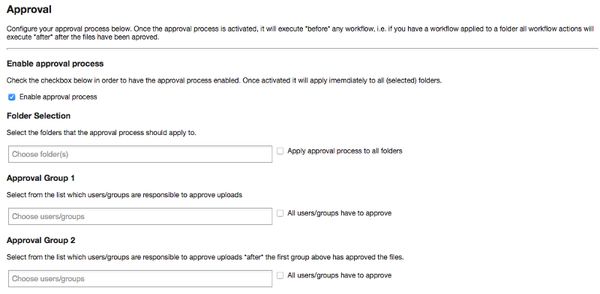
Razuna 1.8.5 is here — now with an approval process
While we are very hard at work for Razuna 2.0, I'm happy to announce that we just released Razuna 1.8.5. Razuna 1.8.5 brings one new feature that many of you
Read now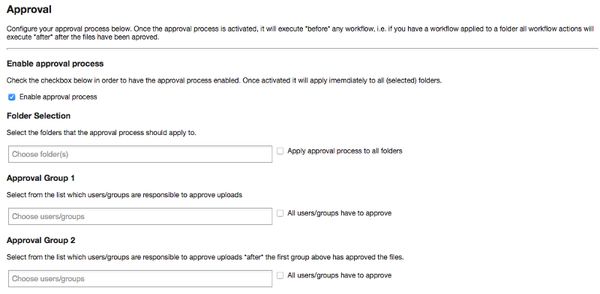
While we are very hard at work for Razuna 2.0, I'm happy to announce that we just released Razuna 1.8.5. Razuna 1.8.5 brings one new feature that many of you
Read now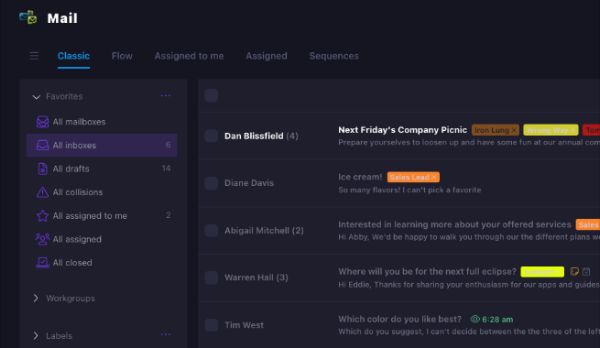
As mentioned in my last post , we've seen a considerable growth in the last few months and have invested in new architecture which we just activated today. W
Read now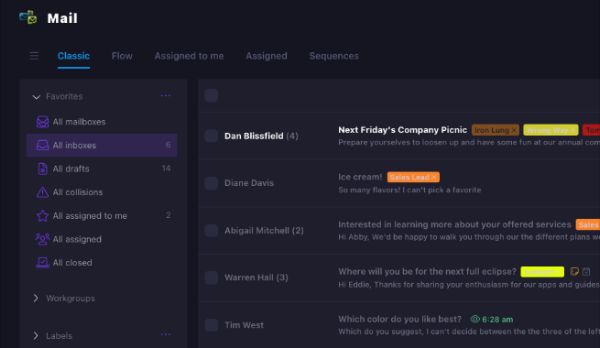
Helpmonks definitely hit a nerve as a collaborative email platform keeps growing, so has the demand on our server infrastructure. In the last few weeks and d
Read now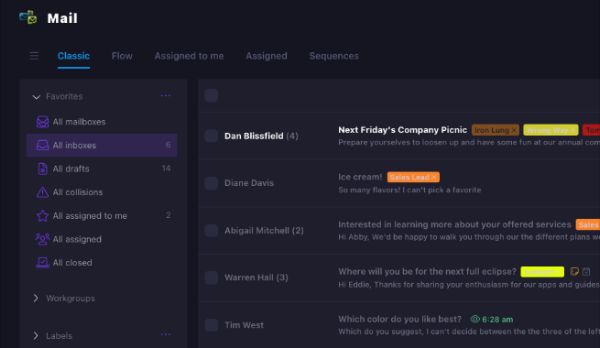
I'm happy to announce that I just published the Razuna Docker script for Razuna v.1.8.x to our Razuna Github repository. You can download the script at https
Read now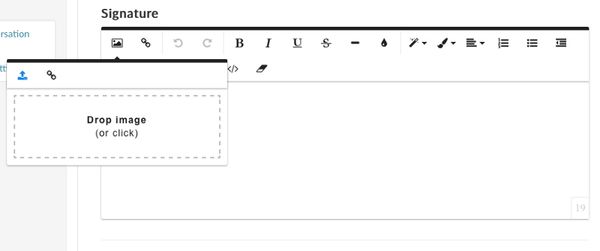
We are very please to let you know that we have just pushed one of the most requested features to Helpmonks —having signatures with images! Images can be add
Read now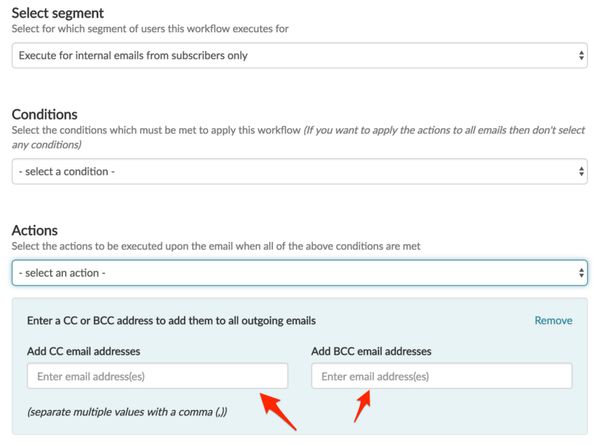
Here is a new feature that many of you have requested —you can now message another email address, via CC or BCC, on any outgoing message. However, instead of
Read now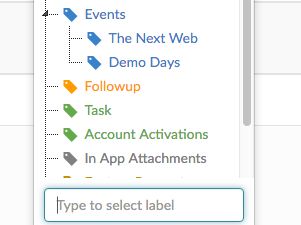
We are very excited to announce that you are now able to add colors to your labels in Helpmonks . Additionally, we've made it easier to add labels to your em
Read now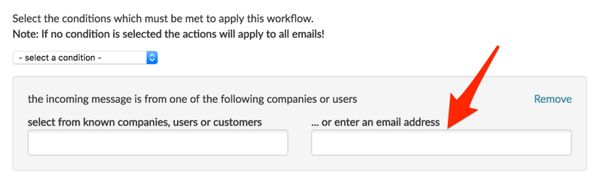
Just a quick note, on a rather important update to the workflow. We enhanced the workflow so that you can now enter any email address to be matched. Previous
Read now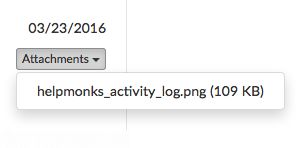
We've been very busy here at Helpmonks to make your shared inbox better every day. Here are some of the latest enhancements to bring your team email to the n
Read now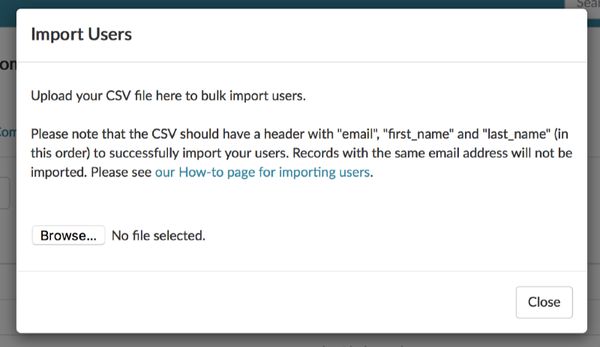
As Helpmonks is growing we constantly explore how to make it easier for our customers to use Helpmonks. One of those time savers has just been made available
Read now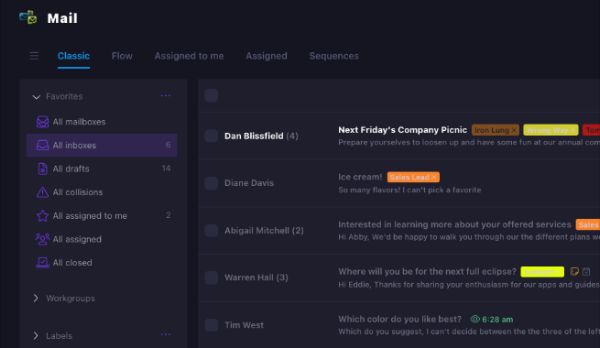
Razuna 1.8.2 and the latest version of the search server is now available. Razuna 1.8.2 contains these important changes: -----------------------------------
Read now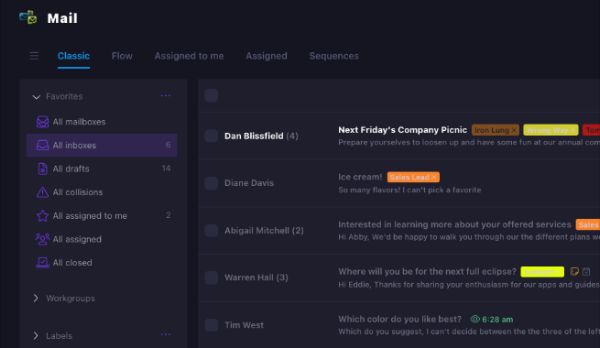
We are happy to announce another feature that was requested by our customers — the option to set the default assignee on replies. Setting a default assignee
Read now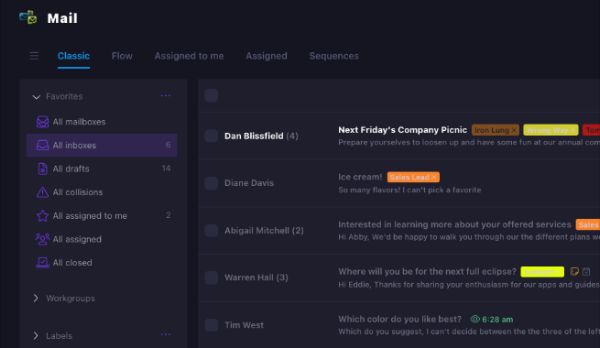
Today we pushed a few updates to the Helpmonks platform. Some of these are direct user requests. Here is the list of changes: * Enabled search for custom fie
Read now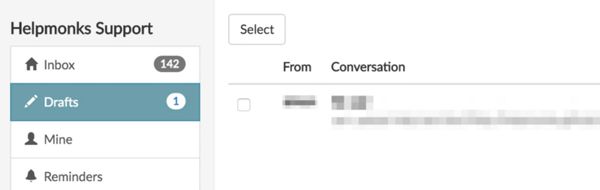
We're excited to announce that we released “Drafts” today. Drafts, as the name implies, autosaves your replies in Helpmonks and lets you easily return to the
Read now
Update 2018: After having received over a thousand upvotes on Quora and being featured in newspapers, my post below was removed on Quora (without given a rea
Read now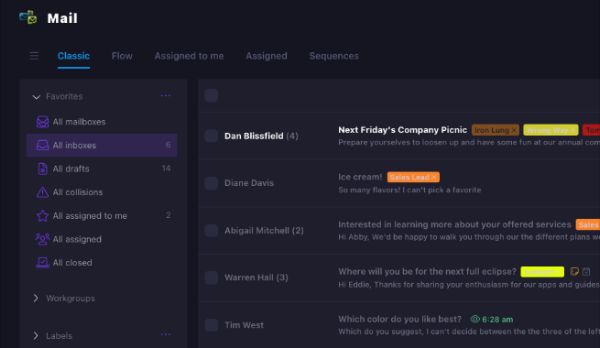
Razuna 1.8.1 and the Razuna Search Server 2.1 is now available. This is a maintenance release for all previous versions and we strongly encourage you to upda
Read now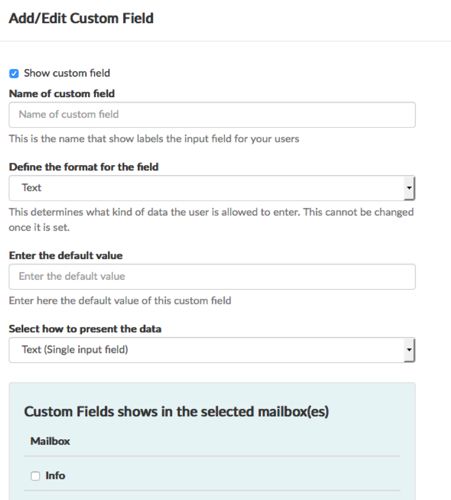
Today is a big day here at Helpmonks as we've just released one of the most requested features – Custom Fields. With custom fields you can store relevant dat
Read now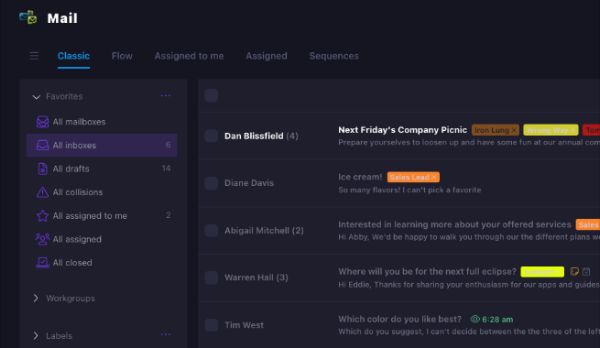
Here at Helpmonks we value our customer's requirements above anything else. While this might be a marketing slogan for some, we take this seriously and there
Read now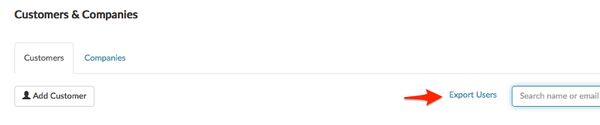
While we are on our way to open up Helpmonks to broader integration (Zapier, Custom Fields, Custom Application, etc.) here is a small new feature that some o
Read now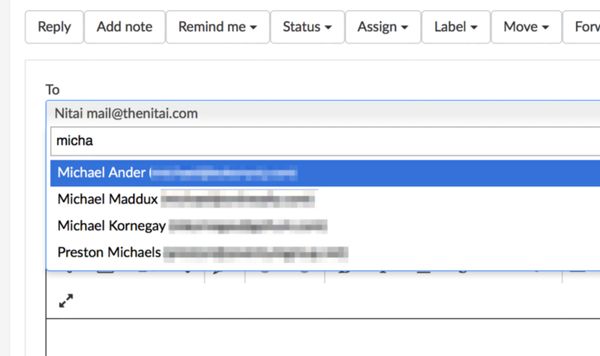
We are excited to announce that one of the most requested options is finally available in Helpmonks , i.e. you can now change the “TO” in the web app itself.
Read now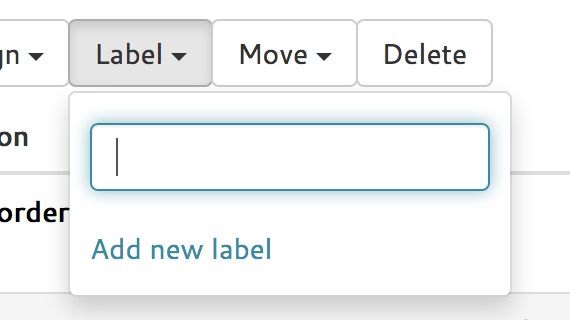
Many of our customers use labels to further categorize their team emails. As labels are not bound to a user, but to the whole shared inbox . As labels are fr
Read now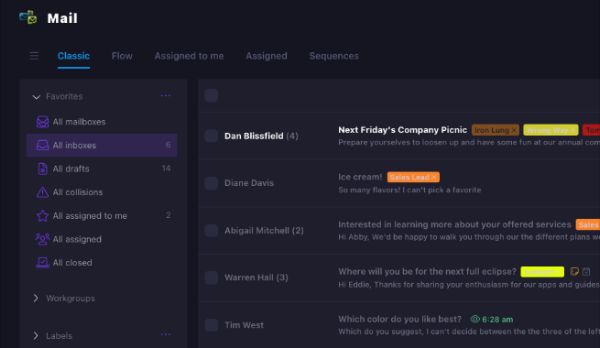
We just pushed an update to our Helpmonks servers that increases the rendering of all emails by 20% – 40%. Furthermore, you should see that your HTML emails
Read now
Update: United responded to this and I've posted their reply at the end. Being a 1k United member has its perks. You get free economy plus seating, six globa
Read now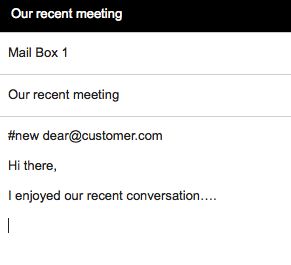
So far, you had to use the Helpmonks web app with the new “#new” command to create the new message. For example, to send a new message coming from your mailb
Read now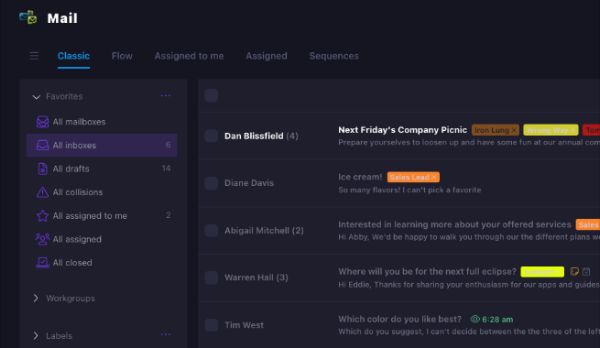
As of immediately, any email you forward to a Helpmonks shared inbox will parse the header and will set the TO address to the email address you received the
Read now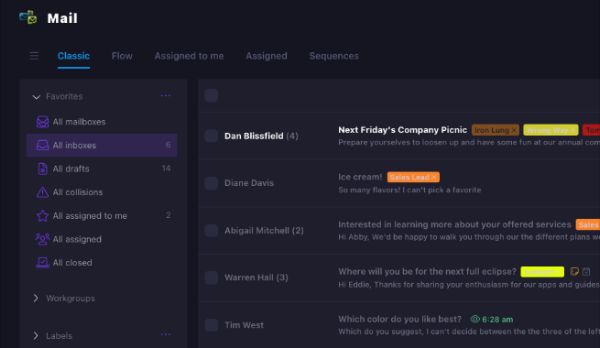
Back in 2008 when we started with the Razuna hosted platform using SSL was a unique option. Something we felt justified to ask our customers to pay an additi
Read now
I recently moved back to an Apple laptop after my experience with the XPS13 and Linux with the Retina display. I know what some of you might say, after all t
Read now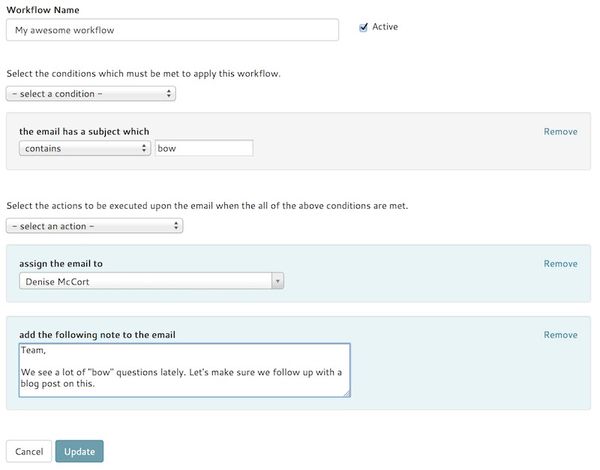
Helpmonks . Harry wants to automatically assign emails with a subject containing “bow” to Denise McCort, and add a note to them as well. Using a workflow all
Read now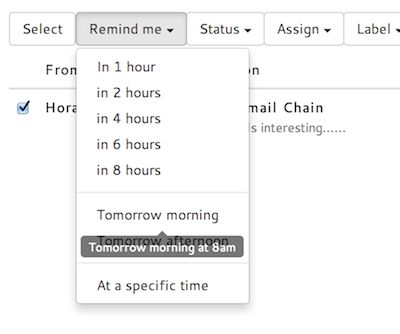
We are very excited to announce that “Reminders” — one of my favourite feature — is now available in Helpmonks. Add a reminder to an email and don't lose tra
Read now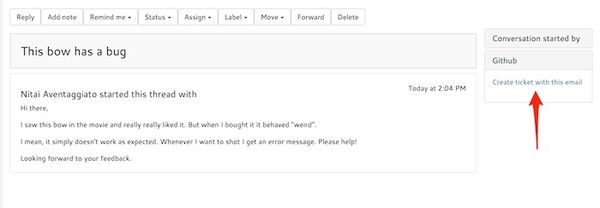
Recently we noticed many of our competitors and partners are talking about email management, and how their email solutions integrate with their client's work
Read now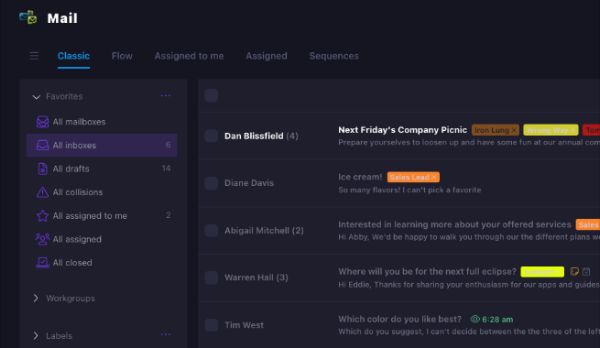
Following on the heels of last months Razuna 1.8 RC 1 release and take it for a spin. You can rea
Read now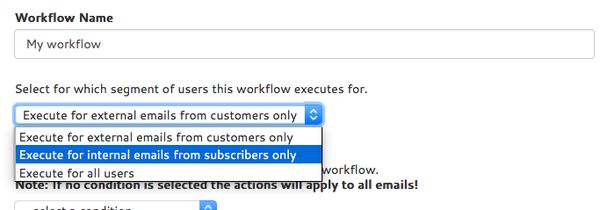
We are extremely excited to bring another great update to our Helpmonks platform . This time to the already powerful workflow's to handle your team email flo
Read now
I'm excited to announce that we just added a new option for each mailbox, that is, we now have a “default status” that is automatically set when you reply to
Read now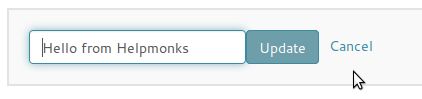
It has been a long time coming, but as of immediately you have the option to change the subject of any email conversation in Helpmonks. While this is not a “
Read now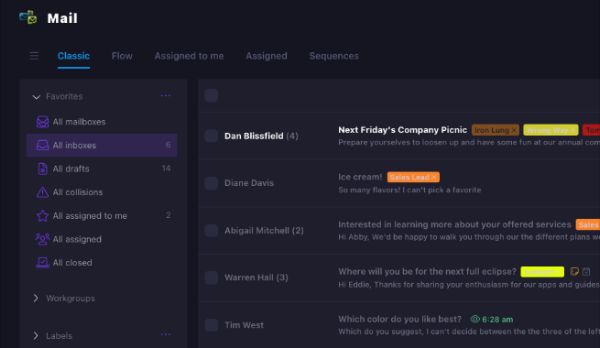
It gives me great pleasure to announce that Razuna 1.8 RC1 is now available to the general public. This is the first release candidate, meaning we deem this
Read now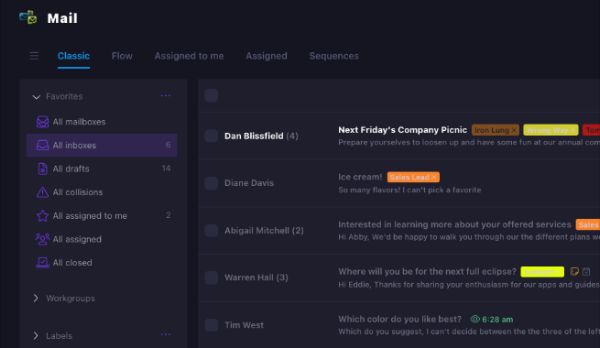
One of the best kept secrets of Helpmonks . Today we are pleased to let you know that we enhanced the use of SLA's and interacting with companies. Here are t
Read now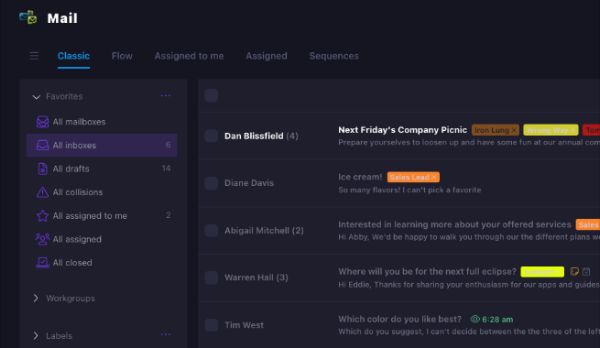
> This is our world now… the world of the electron and the switch, the beauty of the baud. We make use of a service already existing without paying for what
Read now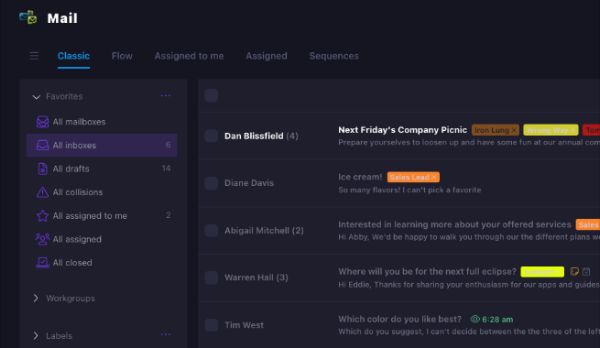
The scary “The system is running in low-graphics mode” error message So, after moving from Mac to Windows to Linux , I went on a crusade to find the perfect
Read now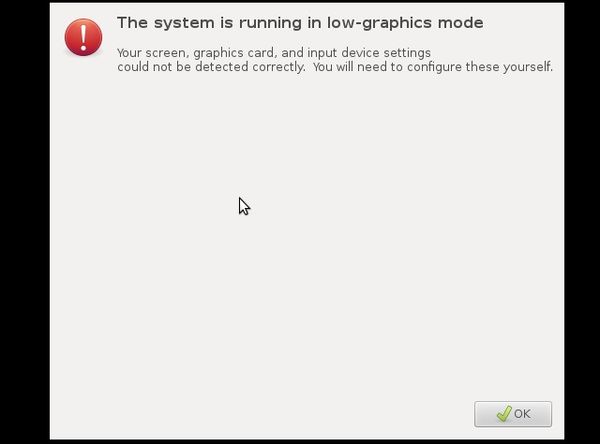
So, after moving fromMac to Windows to Linux , I went on a crusade to find the perfect Linux Desktop Environment. I originally installed Ubuntu 15.04 and qui
Read now
We've been hard at work here at Helpmonks and released a few updates that will enhance how you work with your customer emails. Overview of attachments Many o
Read now
I recently moved from Mac OS X and a MacBook Pro 13 Retina to Windows 8.1 running on a Microsoft Surface Pro 3. While the Surface Pro 3 is a beautiful machin
Read now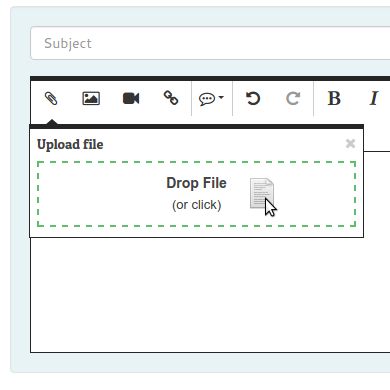
It's been a while since we've posted an update here, but the Helpmonks team has been incredibly busy bringing you all kinds of enhancements. To that end, we
Read now
Conferences are a fun place, great to learn new topics and to meet new people. Yet, for me they also take up a lot of energy and sometimes they can be a bit
Read now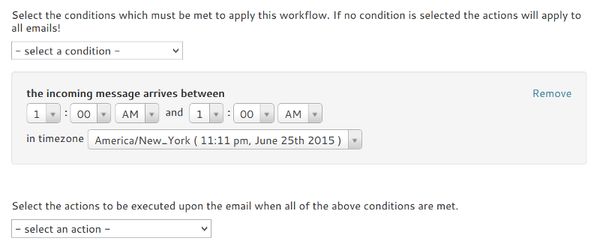
In today's Helpmonks will check any incoming email from customers for the matching condition and will execute the set actions. All
Read now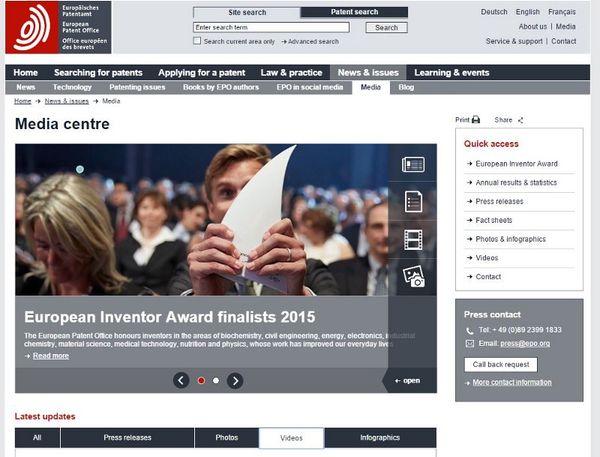
I often rant about the benefits of using the Razuna API to extend the functionality to other systems. Recently the European Patent Office went live with a DA
Read now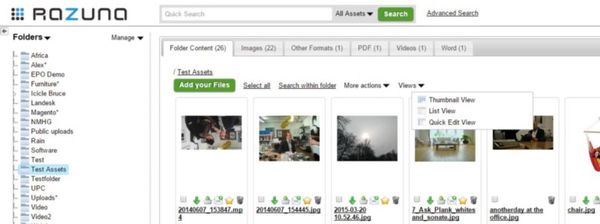
At our last webinar , which we incidently do for free every Tuesday at 11 am est, I had a few questions about manipulating metadata. You can manipulate them
Read now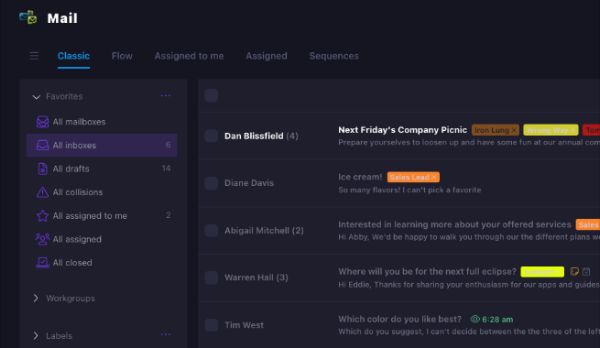
So, I “officially” moved from Mac to Windows and got myself a Surface Pro 3 (wonderful machine), more on my move to the Surface Pro 3 in another post, though
Read now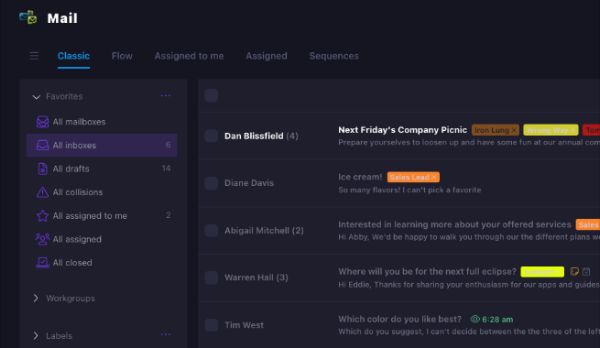
We are excited to announce that the Helpmonks Slack integration the Slack plugin will notify you of incoming emails in your prefered channel automatically. S
Read now
Get the best solution for sales, marketing, and support without paying high prices!
Find everything you need in one place while saving money and boosting your success.
Get started for free
Empower your team and delight your customers.
