
Introducing new pricing for Helpmonks
Discover Helpmonks' new pricing structure, featuring a flexible PRO plan, a FREE plan for smaller teams, and an exciting affiliate program. Experience unparalleled email management solutions today!
Read nowSo far, you had to use the Helpmonks web app to send out a new message from your shared mailbox address. As of today, you now have an additional method where you can create new messages right from within your email client.
To do this, you use the almighty email commands with the new “#new” command to create the new message.
For example, to send a new message coming from your mailbox address you would create a new message in your email client to your mailbox address, e.g. sales@domain.com. On the first line of the message add the command “#new dear@customer.com” (replace the dear@customer.com with the intended recipient). Write your message to the customer on a new line below the command and send it off.
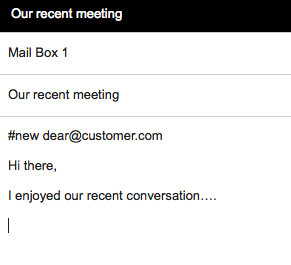
Your customer will receive the message from sales@domain.com, just as if you had created the message from within the Helpmonks web app.
This is just one of the new integration features coming your way in the new year. Stay tuned for more updates. This is the year to bring a (affordable) shared inbox to everyone!
Need a way to stay up-to-date with your team emails?
Handle your customers sales and support emails with our easy to use email management software. Create a shared inbox in Helpmonks for Sales, Marketing, Support and more.
Sign up today for free at https://helpmonks.com.

Discover Helpmonks' new pricing structure, featuring a flexible PRO plan, a FREE plan for smaller teams, and an exciting affiliate program. Experience unparalleled email management solutions today!
Read now
Dynamic email signatures increase brand visibility, build brand identity, and boost conversions. Learn how to create and update dynamic email signatures.
Read now
Looking for an email marketing automation software? This guide shows what to look for. We'll also review the best tools for your online marketing needs.
Read now
Using customer engagement solutions helps you keep your existing customer base and grow. Here are the top 10 customer engagement solutions for your business.
Read now
Empower your team and delight your customers.
