
Introducing new pricing for Helpmonks
Discover Helpmonks' new pricing structure, featuring a flexible PRO plan, a FREE plan for smaller teams, and an exciting affiliate program. Experience unparalleled email management solutions today!
Read nowI’m excited to announce that we just added a new option for each mailbox, that is, we now have a “default status” that is automatically set when you reply to a conversation.
The new option can be found under the mailbox settings and is called “Default Status”. Setting this to either “inbox”, “archived” or “closed” will mark the conversation with the selected status when you or a team member replies.
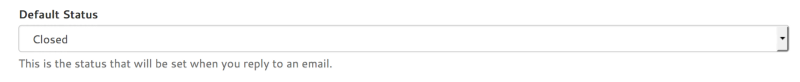
If you receive another reply from the customer, the conversation will be moved back to the “Inbox”. If you reply again, the default status will be set again.
Changes like these are driven by our awesome Helpmonks community. If you also have a feature request please make sure to let us know.
Team Email Management. Simplified
Handle your customers sales and support emails with our easy to use email management software. Create a shared inbox in Helpmonks for Sales, Marketing, Support and more.
Sign up today for free at https://helpmonks.com.

Discover Helpmonks' new pricing structure, featuring a flexible PRO plan, a FREE plan for smaller teams, and an exciting affiliate program. Experience unparalleled email management solutions today!
Read now
Dynamic email signatures increase brand visibility, build brand identity, and boost conversions. Learn how to create and update dynamic email signatures.
Read now
Looking for an email marketing automation software? This guide shows what to look for. We'll also review the best tools for your online marketing needs.
Read now
Using customer engagement solutions helps you keep your existing customer base and grow. Here are the top 10 customer engagement solutions for your business.
Read now
Empower your team and delight your customers.
