
Here is a new feature that many of you have requested — you can now message another email address, via CC or BCC, on any outgoing message. However, instead of just doing this to any message, it is part of the workflow, hence you can selectively decide when to CC/BCC your messages.
As always, go to your workflow and select the condition (or none to apply to all messages) and then from the action menu select the “Add CC/BCC email addresses”. Enter the CC/BCC addresses (separate many email addresses with a comma). Save and from now on Helpmonks will send automatically CC/BCC your outgoing messages according to the workflow rule.
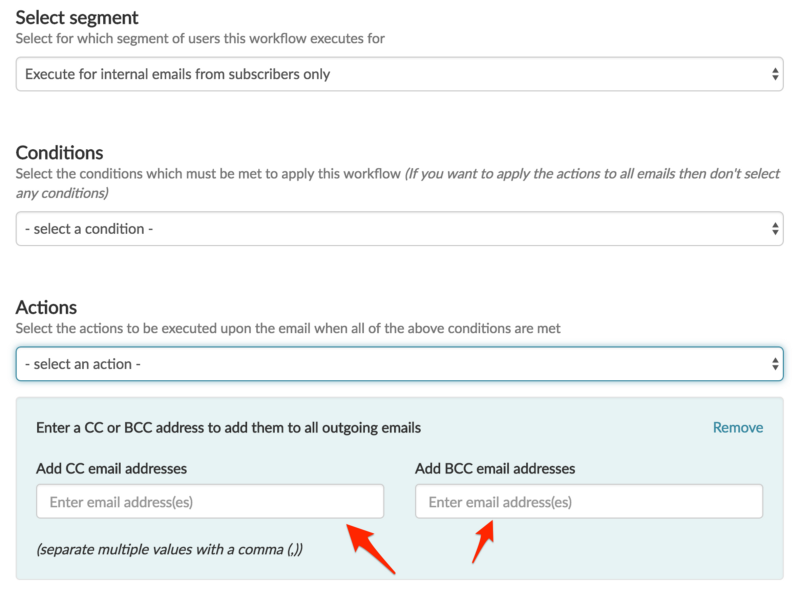
This is just another one of many new features that we have implemented for Helpmonks since the beginning of 2016. Many more are to come (hint: API). Stay tuned for more news soon.
See why over 1000 companies take to Helpmonks
Helpmonks is the efficient new way to control your team email flow. Check it out today for free.






