
Mastering The Art of Dynamic Email Signatures
Dynamic email signatures increase brand visibility, build brand identity, and boost conversions. Learn how to create and update dynamic email signatures.
Read nowWe’re excited to announce that we released “Drafts” today. Drafts, as the name implies, autosaves your replies in Helpmonks and lets you easily return to them at a later time.
All your drafts show on the left side panel, and navigating to ‘Drafts’ lists conversations with unsent drafts. Clicking on a conversation with a draft will load the draft automatically in the editor.
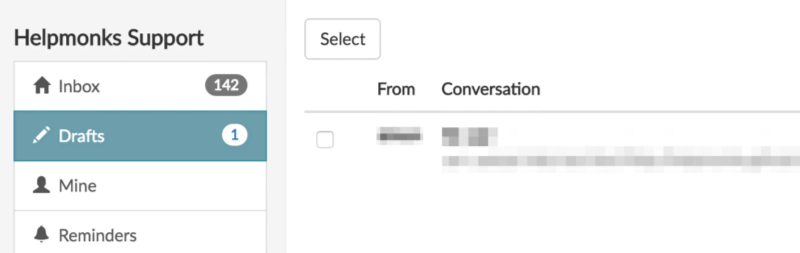
Helpmonks will autosave your replies every 20 seconds as a draft. Additionally, there is a “save” icon now in the editor to save your reply manually.
Speaking of the editor, we also released an upgrade to the editor. With the update comes the ability to insert emoticons into your replies. Additionally, it should fix the “backspace” issue that some of you reported.
As always let us know how we are doing.
Want to know why so many startups take to Helpmonks?
Helpmonks is the easy solution to take your team email flow. Create a shared inbox in seconds and start to collaborate on every conversation. Create a Helpmonks account for free now at https://helpmonks.com

Dynamic email signatures increase brand visibility, build brand identity, and boost conversions. Learn how to create and update dynamic email signatures.
Read now
Looking for an email marketing automation software? This guide shows what to look for. We'll also review the best tools for your online marketing needs.
Read now
Using customer engagement solutions helps you keep your existing customer base and grow. Here are the top 10 customer engagement solutions for your business.
Read now
Email management for team inboxes is only effective when used to its full potential. This guide has the 10 best practices for managing your team inboxes.
Read now
Empower your team and delight your customers.
