
Introducing new pricing for Helpmonks
Discover Helpmonks' new pricing structure, featuring a flexible PRO plan, a FREE plan for smaller teams, and an exciting affiliate program. Experience unparalleled email management solutions today!
Read now2019 was an outstanding year for the Helpmonks email platform. I’ll take you on a short journey to highlight some of the most notable features and enhancements that arrived for Helpmonks in 2019;
At the start of 2019, we’ve introduced a new way for our customers to work with emails. The new Dashboard enabled a new and unique view into the email conversations, independent of the mailbox. Furthermore, the new Dashboard allowed for additional panels, e.g., to see all emails that are assigned to others or a specific team member. In short, the new Dashboard is more than just a unified view of your team emails.
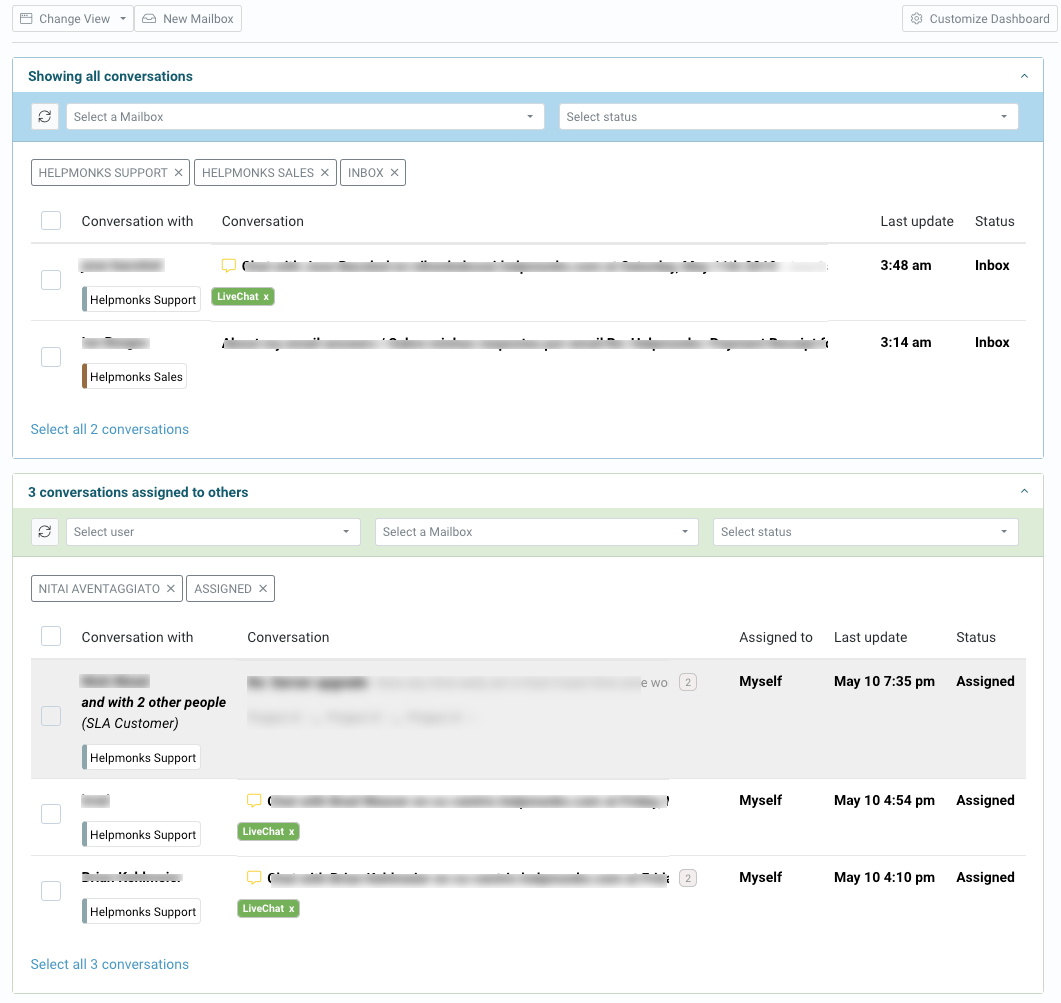
Another significant enhancement we’ve introduced was the Helpmonks Progressive Web Application (PWA). The PWA allows for a more seamless native integration into desktop and mobile devices.
Going to the dark side was made easy with the new “Dark Theme” in Helpmonks. Along with the latest theme also came a new customization page with default colors that matched the selected theme, dark or light, beautifully.

In the middle of 2019, we’ve decided to enable the advanced search engine for all customers, independent of their plan. Enabling the engine, brought an enhanced performance for searches. Furthermore, searching for attachment filenames, file hashtags, and short-id is now possible. Moreover, searches with wildcards, e.g., “ID-*” can be conducted, as well.
The handling of attachments in email conversations got a lot of love. We’ve added a new attachment panel to the bottom of each message and also enabled the preview for over 160 different file types. Besides, PDF’s and audio and video files are now loaded directly within Helpmonks. Oh, and we’ve enabled uploading of several attachments at once when composing messages.

Speaking of composing messages, we’ve added a brand new SpellChecker with customizable options. Also, drafts can be shared with team members. Furthermore, you can send a message to all users of a company or all users of your Helpmonks account. Last but not least, saved-replies and auto-replies can now contain attachments, inline images, and variables.
We’ve refactored the notifications and added a “Do-not-disturb” option. The notification-center was redesigned, and users can filter by the notification type. We’ve also cut down on the notifications itself and notify for the most critical events in your shared inbox.

The usage report provides a convenient overview of the activities within a Helpmonks account. The usage report provides a 360 view of your usage of your shared inboxes in Helpmonks.

Many of our customers love the “Assigned to others” overview. Hence, it was only natural that we’ve added the same convenient summary to the “Pending” status. You can filter email conversations by the assigned user or see them all at once and more.

The To-Do feature is something we’ve been working on for several months and only released by the end of 2019. That said, we think it will have a significant impact on how customers can work with email conversations in Helpmonks. Multiple tasks can be added per email conversation, and each task can be assigned to specific team members.
While this might be a small improvement, it can quicken your time spent going through email conversations dramatically. That is, the option to right-click on a message in the conversation list and then chose an action, e.g., preview the message (without navigating away) or reply.
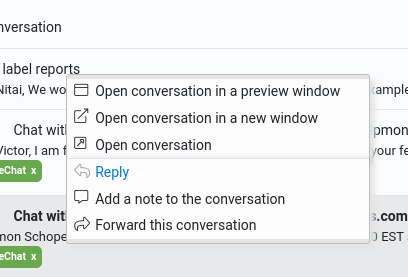
There are way too many changes to list, hence here is a list of some other features that were added:
As you see, we added a lot of features in 2019. We cannot list all of them, hence I encourage you to visit our release notes for 2019 or to follow the public RoadMap for Helpmonks.
While we think that Helpmonks is the perfect companion for your shared inbox, we are far from being done. There are many more features and enhancements that we have planned for 2020. However, this is a topic for another post. Stay tuned!
This is the best time of the year to get your team on the same page and organize your sales and support requests. Check out why over 2,000 organizations use Helpmonks shared inboxes to stay calm. Get started with a 30-day free trial.

Discover Helpmonks' new pricing structure, featuring a flexible PRO plan, a FREE plan for smaller teams, and an exciting affiliate program. Experience unparalleled email management solutions today!
Read now
Dynamic email signatures increase brand visibility, build brand identity, and boost conversions. Learn how to create and update dynamic email signatures.
Read now
Looking for an email marketing automation software? This guide shows what to look for. We'll also review the best tools for your online marketing needs.
Read now
Using customer engagement solutions helps you keep your existing customer base and grow. Here are the top 10 customer engagement solutions for your business.
Read now
Empower your team and delight your customers.
