
Navigating your emails in your Helpmonks shared inbox just became more comfortable – you can now determine “Where to go next” after an action, e.g., set a reminder and stay on the page, or assign the conversation and go back to the email list.
Previously we’ve had the option to set “where to go next” only for when you reply to a conversation. Now, we’ve extended this functionality to the actions as well.
You can set the “where to go next” for setting a reminder, changing the status, assigning the conversation, and after removing the conversation. The “where to go next” options are to go to the next conversation, to go back to the list page, or to stay on the page.
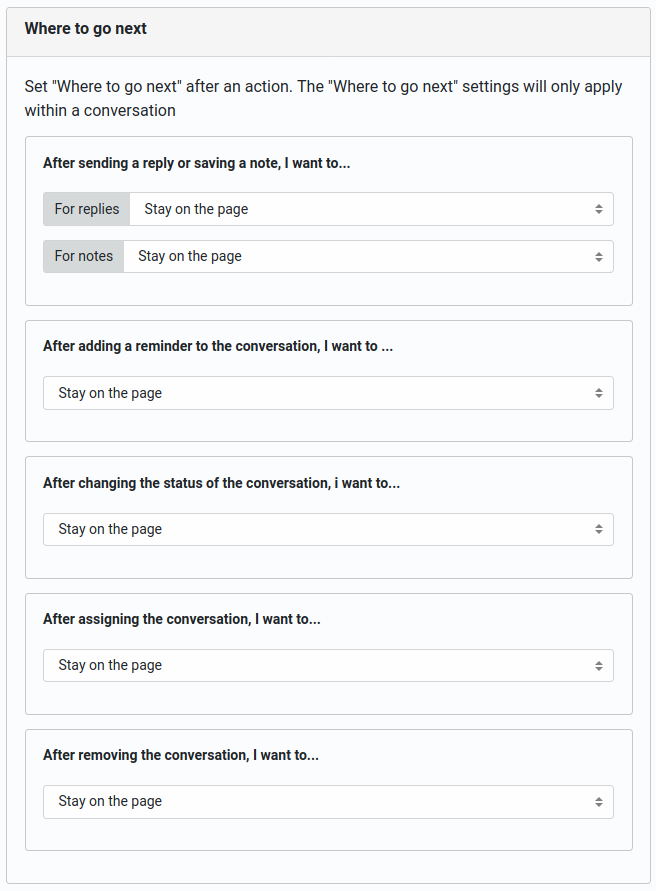
With the example above, I will be taken back to the listing page as soon as I assign the email. However, when I set a reminder, I’ve chosen to stay on the page as I might want to continue working within it. The “where to go next” settings will only apply within a conversation.
Best of it all is that these settings are saved to your user profile, i.e., it doesn’t matter where you use Helpmonks. On your desktop or your mobile device, the settings will be the same. You will find these settings under “My profile” in the “Email Settings”.
Many of our daily users have asked for an option to change the navigation settings. Hence we are excited to make this available now.
Please keep your feedback coming. We read every single email and take note of our customers’ feedback. Another place to check what is happening here at Helpmonks is our public RoadMap.
Next Up
The year is about to wrap up, but we are far from being done. We are working on the final touches to our long-awaited Group / Workgroup feature.
A shared inbox that works with every email provider
Don’t be locked to your email provider. Also, don’t choose a solution that only works with one platform. Helpmonks works with every email provider (Office365, Exchange, Gmail, your email server, etc.) and is the only provider that offers dedicated cloud servers and a self-hosted edition for your shared inbox. Sign up today for a free 30-day trial for your shared inbox.






