
Introducing new pricing for Helpmonks
Discover Helpmonks' new pricing structure, featuring a flexible PRO plan, a FREE plan for smaller teams, and an exciting affiliate program. Experience unparalleled email management solutions today!
Read nowSome call them Canned Responses or Email-Templates; we call them Saved Replies. Whatever you call them, you will be happy to know that we’ve overhauled them now and added grouping and other features.
Besides, with today’s update to the new editor, you can search for saved replies directly while composing a new message or replying to an email.
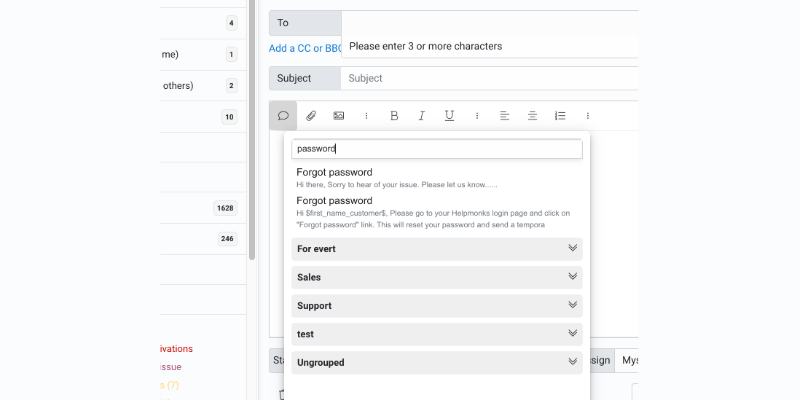
Just like before, you will have one panel to manage your saved replies. From here, you can copy them to other mailboxes, edit them, or create a new saved reply.
New is now that you can create Groups to organize your saved replies the way you want. Once you’ve created Groups, adding a saved reply is as easy as merely dragging them into the desired group. Groups are also available within editing or adding a saved reply.
Furthermore, the new “subject” option allows overwriting an email subject when you use the saved reply within a workflow. Each saved response will now show a quick preview to make it easier to see what you need at a glance. Moreover, Groups can be copied to other mailboxes, too. You can even select to copy all saved replies within a group to another mailbox for batch editing.
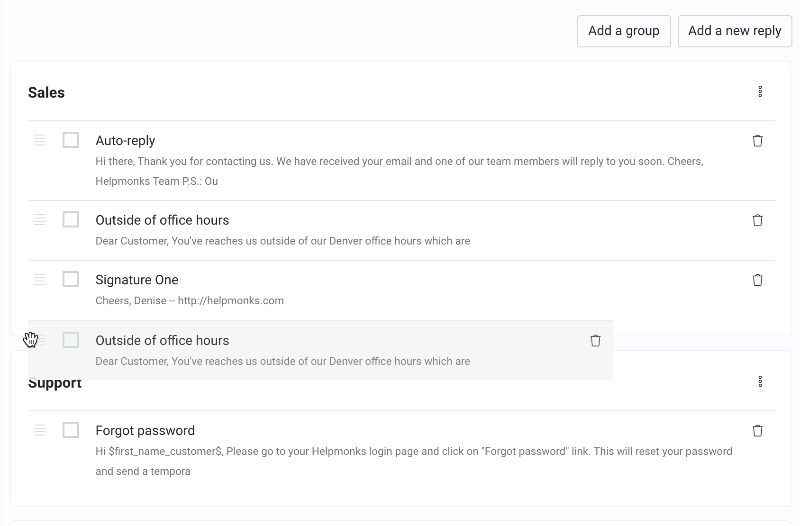
As mentioned above, we’ve also added a new integration for your saved replies in the new editor. Whereas before, we just showed you a simple dropdown with your saved responses, we’ve now changed this with the ability to browse your saved replies by Groups and with a convenient search.
We are very excited about the new saved reply functionality as we know that many have been waiting for this option.
The updated saved replies, together with the new editor, are now available in your Helpmonks account. The saved responses are open to all customers independent of their plan, and you can also create an unlimited amount of saved replies.
See for yourself, why so many organizations take to Helpmonks to manage their team emails. Sign up now for a 30-day free trial.

Discover Helpmonks' new pricing structure, featuring a flexible PRO plan, a FREE plan for smaller teams, and an exciting affiliate program. Experience unparalleled email management solutions today!
Read now
Dynamic email signatures increase brand visibility, build brand identity, and boost conversions. Learn how to create and update dynamic email signatures.
Read now
Looking for an email marketing automation software? This guide shows what to look for. We'll also review the best tools for your online marketing needs.
Read now
Using customer engagement solutions helps you keep your existing customer base and grow. Here are the top 10 customer engagement solutions for your business.
Read now
Empower your team and delight your customers.
