
Introducing new pricing for Helpmonks
Discover Helpmonks' new pricing structure, featuring a flexible PRO plan, a FREE plan for smaller teams, and an exciting affiliate program. Experience unparalleled email management solutions today!
Read nowEmail makes it easy for businesses to reach large audiences, with over 4.26 billion active email users globally. But here's the thing: You shouldn't start sending out emails without a way to manage or track your interactions. An easy way to do this is through email CRM platforms.
With the right email CRM, you can send personalized emails that capture attention and build lasting relationships. In this article, we'll tell you why email CRM is the solution you need, and review the top eight platforms to help you pick the ideal one for your organization.
An email CRM combines customer relationship management with email marketing. It's a streamlined way to manage your customer data and email marketing campaigns.
With an email CRM system, you can track customer interactions, segment your audience, and send targeted emails from a single platform.
This means you'll be sending tailored content that resonates with each customer, rather than blasting generic messages. The result will be stronger customer relationships, meaning a boost in sales!
A CRM with email integration is a must-have for any savvy business owner. But how do you select one? Here are some of the features to look out for:
A good email CRM should offer audience segmentation. This feature allows you to categorize your customers based on criteria like demographics, buying habits, preferences, and geographic locations.
Suppose you run a local bakery. You've got loyal customers who come in for their daily coffee and pastry, and then you've got the weekend warriors who pop in for special treats. In this case, you shouldn't send both audiences the same email promotion.
An email CRM platform lets you easily sort your customers into different groups. Maybe you want to target the daily regulars with a "buy one, get one free" coffee offer for weekdays. Meanwhile, you could entice the weekend crowd with a special on assorted pastries.
When you segment your audience like this, you'll tailor the right content to the right groups and end up with more customers through the door.
Ever received an email that seemed like it was written just for you? That's because of targeted personalization.
With this feature in your email CRM tool, you can send emails that hit the mark every time. Instead of generic promotions, you can use CRM insights to customize the content of your emails.
This goes beyond just inserting the customer's name into the email. Personalization can include product recommendations and special offers based on the customer's unique journey and purchase history.
This feature consolidates all customer information and interactions into a single, easily accessible location. Gone are the days of sifting through spreadsheets or multiple platforms to find what you need. Everything from customer emails to purchase history is stored in one accessible place.
This streamlines your workflow, saving you time and reducing the risk of errors. Plus, having all this data at your fingertips allows for more effective email campaigns. You can quickly identify trends or customer needs to make your marketing efforts more impactful.
When choosing a CRM with email integration, you want a solution that offers analytics. This feature provides real-time data on how your emails are performing. Are people opening them? Are they clicking through to your website? Analytics will give you all the answers you need.
The benefit here is that you can adjust your strategy on the fly. If an email isn't getting the engagement you hoped for, you can tweak the content or timing. Overall, analytics lets you make informed decisions that lead to better business results.
Integrations are a cornerstone feature of any robust email CRM. They allow your CRM to connect with other tools and platforms you're already using - like e-commerce systems, social media, or even other email management services.
These integrations allow you to centralize various functions and make data more accessible and actionable. For example, if your e-commerce platform is integrated, you can easily pull in purchase history to personalize email campaigns. This creates a cohesive ecosystem where all your business tools work harmoniously to maximize efficiency.
You want an email CRM with automation features. Automation will take repetitive tasks off your plate to increase your organization's efficiency.
You can create automated email sequences for new subscribers or trigger emails based on specific customer actions like abandoned carts.
With automation, you can maintain consistent communication with your customers without sending each email manually. This frees up your time to focus on other aspects of your business while ensuring your email marketing runs smoothly.
Templates are an important feature to consider when looking for a CRM with email integration. They are your starting blocks for crafting compelling emails. Instead of building each email from scratch, you can use pre-designed templates that are easy to customize. This saves you time and ensures brand consistency.
Whether you're sending out a newsletter or a promotional offer, templates give you a professional-looking design that you can adapt to match your brand identity.

Now that you know the key features to look for in an email CRM, you might wonder how these can benefit your business. Here are the main benefits you'll enjoy:
Do you want to grow your customer base? If so, a CRM with email integration lets you cast a wider net. It uses features like audience segmentation to identify different groups of potential customers. Then, with targeted personalization, you can send emails that speak directly to their interests.
An email CRM helps you understand your existing customer base and makes it easy to use the same tactics to attract more people who fit the mold. In addition, your interactions with current customers will help you adjust your campaign tactics to attract and retain new customers.
Time is money, and in business, efficiency is key. An email CRM streamlines your workflow by automating repetitive tasks like sending welcome emails or follow-up messages.
Plus, with features like a centralized database, you have all your customer information in one place to make it easier to manage your email campaigns.
No more jumping between different platforms or filtering through spreadsheets. Everything you need is easily accessible, and you can concentrate on building customer relationships.
Who doesn't want to boost their bottom line? A CRM with email integration will help, using automation and analytics to find the information you need about your customers to send them targeted communication.
For example, targeted personalization lets you send offers and promotions tailored to individual customer preferences. Customers are more likely to purchase if they receive an offer on a product they've been eyeing.
Continue doing this, and you will build long-term relationships, and the next thing you know - you will have repeat customers that you keep satisfied.
CRM email integration is not an added expense to your business. Rather, it is a strategic investment with potential for high returns.
Compared to other marketing channels, email marketing is low-cost. Once you've invested in an email CRM system, future costs are minimal. You can reach a large audience with a single email campaign, without paying for printing or advertising space.
When you use features like audience segmentation and targeted personalization, you're not just sending emails; you're sending the right emails to the right people. This will increase engagement and, ultimately, sales.
Plus, with analytics, you can measure the success of each campaign, meaning you can fine-tune your strategies and get the most bang for your buck!
Overall, email CRM helps you attract more customers and keep them satisfied to boost your bottom line, boosting your ROI.
Now you know the features to look for in a CRM for email and the top benefits for your business when you invest in one. But with so many options available, it can be difficult to find one that suits your business needs.
Luckily, we did the digging for you. Here are the top eight software solutions we recommend for your email CRM needs.
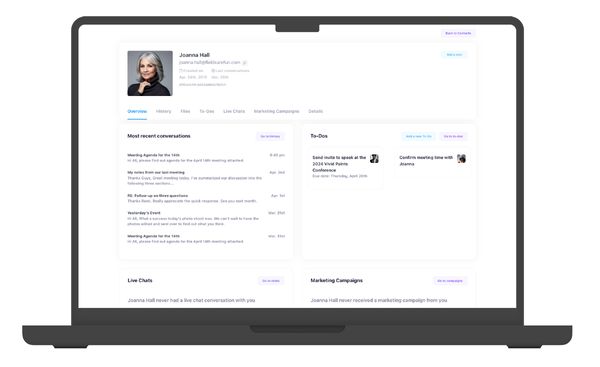
Helpmonks is the ideal, uncomplicated email CRM. It will transform your shared inbox into a powerful sales tool. The platform aims to increase sales and customer satisfaction by offering a range of features tailored for email marketing and automation.
Helpmonks allows you to add more context to your email threads. You can attach important deal information, notes, and contact details directly to each email, making collaboration with your team seamless. You can also set reminders for the most crucial threads.
The platform offers advanced marketing automation, personalization, and reliable reporting to drive sales. Helpmonks also lets you adjust your email workflows to support important days on your calendars.
Helpmonks offers a robust set of tools for email CRM. These include:
Automated marketing: The platform offers advanced marketing automation, including email drip campaigns.
User-friendly platform: The drag-and-drop editor helps you craft visually appealing emails with ease. Intuitive reporting allows you to adjust your email workflow at any time.
Personalized engagement: You can tag recipients based on their interaction with your brand. This encourages email campaigns that feel tailor-made for each subscriber.
Integrated sales funnels: Helpmonks can notify team members about important changes, such as updates to a deal or if a user hasn't responded to an email. These notifications enable your team to automate various stages of the marketing funnel.
Enhanced collaboration: Share deals with members of various teams, whether in sales, customer service, or support. This involves everyone in the sales process, ensuring you never miss out on a deal.
Helpmonks is well-suited for businesses of all sizes looking to enhance their customer relationships. Its user-friendly interface makes it ideal for companies in need of a simple, stress-free CRM solution for email.
Its integrated approach means everything is in one place, making it easy for teams to collaborate on leads and customer retention.
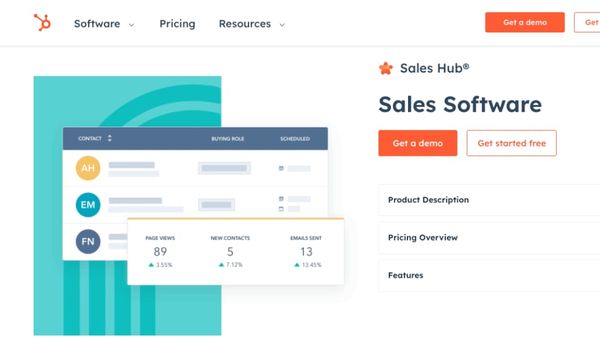
HubSpot CRM is a comprehensive platform that integrates seamlessly with your email to automate marketing and keep track of customer interactions. It's designed to optimize your relationships with leads and customers, offering a suite of carefully crafted sales, marketing, and customer service tools.
HubSpot helps you manage contacts, automate follow-up emails, and get real-time notifications for form submissions and deal mentions from your inbox. The platform integrates with over 875 third-party applications, APIs, and even solutions partners. This will allow for a highly customizable user experience that adapts to your team's workflow.
HubSpot CRM offers a range of features that can enhance your email marketing campaigns:
Unified dashboards: You can customize your dashboards and share them among team members. These give everyone a unified view of important metrics like email engagement rates.
Real-time notifications: HubSpot's email tracking software notifies you when someone reads your email and clicks a link inside it. This information helps explain who's engaging with your emails and what interests them. This allows for personal, perfectly timed follow-ups.
Multi-channel communication: Besides email correspondence, HubSpot lets you reach customers via social media and live chat. This ensures you can contact your customers through the appropriate channels, all from one platform.
Optimized email marketing: HubSpot offers robust email marketing tools, such as A/B testing and drag-and-drop editors, to help you optimize your email campaigns for better engagement.
Email tracking: View what emails, links, and documents your leads have looked at and when. HubSpot stores this information on the contact record so you can access everything you need to personalize your next move and close the sale.
HubSpot CRM is ideal for medium to large enterprises that need to streamline their email campaigns and improve customer engagement.
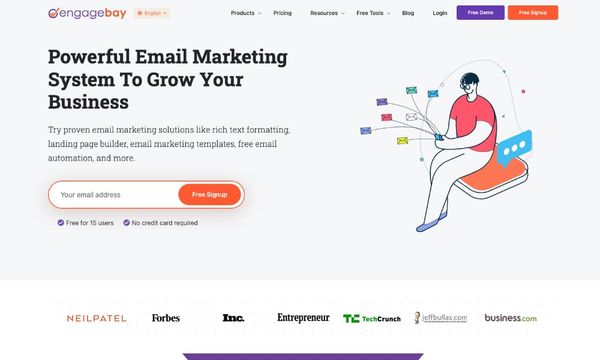
EngageBay is another CRM that integrates seamlessly with your email system. This integration allows you to manage customer relationships, automate email marketing, and handle customer support issues from one dashboard.
EngageBay offers a range of features tailored for email marketing and automation, including landing pages, forms, and live chat.
You can also send broadcasts, A/B test emails, and set up advanced workflows. EngageBay also offers real-time tracking of where every subscriber is along their customer journey.
The biggest drawback of EngageBay is the required learning curve. While this email CRM is feature-rich, you will need training on how to use it, especially if you're not so tech-savvy or new to email CRM.
With EngageBay, your business can improve email marketing from a single dashboard thanks to these features:
Send interactive emails: EngageBay lets you create eye-catching emails with a simple drag-and-drop builder. Add text, images, or even HTML code for sequences to make your emails stand out.
Predictive lead scoring: EngageBay identifies your top prospects so you can monitor interactions with them. Engaging with your most promising leads will help you seal more deals.
Advanced segmenting: You can segment your audience based on criteria like location or sign-up date. This helps you send targeted emails that resonate with specific customer groups.
A/B testing: Not sure which email headline will grab the most attention? EngageBay allows you to A/B test your emails to determine what clicks with your audience.
Performance tracking: Get real-time analytics on how your customers engage with your emails. These insights will help you tweak your strategies for better engagement and ROI.
EngageBay is a good choice for small to medium-sized businesses that want a simple, affordable CRM to help score more conversions. Its budget-friendly pricing makes it a top choice for companies looking to get the highest return out of their email campaigns.
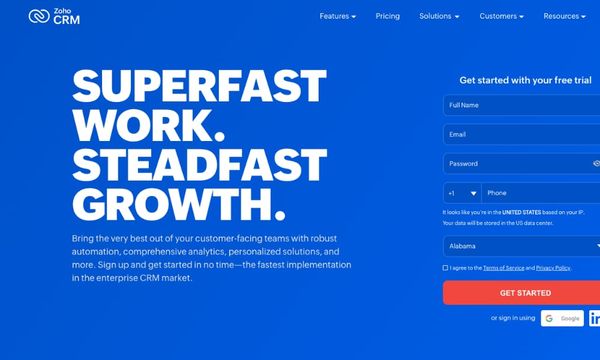
Zoho CRM stands out with its adaptability and extensive feature set for email marketing. With Zoho, you can manage leads, automate workflows, and create powerful email campaigns within a single platform. It's a one-stop shop for all your email marketing needs, with a dashboard that makes tracking and analyzing your campaigns easy.
Zoho's interface is intuitive, making it easy for any employee to use.
One of Zoho's best CRM features is Zia. This AI-powered analytics engine offers predictive analysis and can even find the data you need and spot anomalies based on sales trends.
Want to follow your email workflows on the move? You can use Zoho's mobile app to quickly access your contacts, leads, notes, and deals. But while you get a free version, it has limited features. For example, you can only use AI tools on top-tier plans that are quite expensive.
Here are some of the best features of this CRM with email integration:
Email workflows: This email CRM automates workflows and drip series for targeted and consistent messages. Custom-made and predefined workflows cover emails for every type of campaign.
Contact path tracing: Track where your recipients are along their customer journey.
Dynamic personalization: Zoho Campaigns offers a drag-and-drop editor that lets you adapt your email's content, images, and CTAs dynamically, making each email personalized to the recipient.
Email interactivity: Engage your recipients with interactive elements like polls, surveys, attachments, GIFs, images, videos, and reply tracking.
Sales inbox: Zoho CRM offers a centralized location to manage all your email-related activities.
Send-time optimization: This feature helps you send emails at each recipient's optimal open time, increasing your open rates.
Zoho CRM is a flexible choice suitable for businesses of all sizes. Whether you're a small business looking to get started with email marketing or a larger one seeking advanced features, Zoho CRM has a wide range of features for every organization's needs.
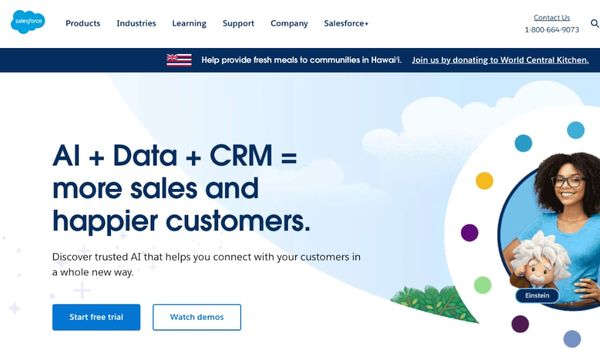
Salesforce is a comprehensive platform that brings your sales, marketing, and customer service data into one space. It offers integration with various email platforms, making it easy to manage your email campaigns and customer communications.
The platform will help you create highly personalized emails with robust analytics and segmentation features. Salesforce excels in advanced lead scoring and reporting, so it's a good option if you need to manage complex email campaigns.
The biggest drawback of Salesforce is its cost. While it offers many features, unlocking its full potential often requires additional products and add-ons. This could make it less ideal for smaller teams or businesses with simpler needs.
Email Studio: With Salesforce's Email Studio, you can craft, manage, and track your email campaigns. It offers a set of customization options to create emails that resonate with your audience.
Automation: Salesforce's robust automation features let you set up workflows that send emails to the right people at the right time.
Customization: You can tailor the CRM to meet your needs, from changing the look and feel of your dashboard to modifying customer records. This level of customization extends to your email campaigns, allowing you to create personalized experiences for your customers.
Integrations and add-ons: Salesforce allows for seamless integration with other platforms. This is useful for email marketing, as you can sync data from other tools, like analytics software or an e-commerce platform, to enhance your email campaigns.
Analytics: The platform offers real-time analytics that provide insights into your email campaigns. Track everything from email open rates to click-through rates and understand what's working or needs improvement.
Salesforce is ideal for businesses looking for a comprehensive, all-in-one CRM and email marketing solution. Its extensive feature set and scalability make it a top choice for businesses serious about using email as a key component of their marketing strategy.
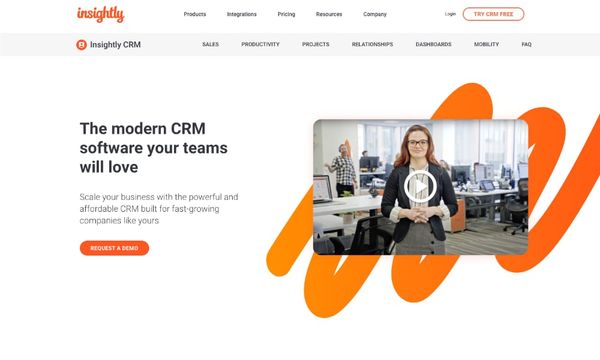
Insightly is another CRM that offers email integration to manage your emails without hassle. Whether sending a personalized thank you email to a new customer or a marketing blast to a group of prospects, Insightly has got you covered.
With its CRM email integration, you can create, send, track, and manage emails directly within the CRM, saving you from having to switch between platforms. Insightly integrates with more than 2000 apps, including email providers like Gmail, Mailchimp, and Zoho, making it a versatile choice for businesses in various verticals.
While Insightly is simple and easy to use, it lacks the depth of features offered by more advanced CRMs.
Main Features
Here are the top Insightly features:
Streamlined email integration: Insightly provides a sidebar for Gmail and Outlook that allows you to save emails, create records, and more. You can also integrate with MailChimp and Microsoft 365 to send business emails.
Templates: You can create pre-populated email templates that are available to all users on your Insightly account. This speeds up the sending process and ensures consistency.
Automation: Automate your email processes with Insightly's workflow automation, which can trigger an email when a change occurs on a record.
Email linking: Insightly scans incoming emails and links them to existing records in your CRM. It also creates new contacts and organizations if it doesn't find matching records.
Mobile support: You can install the mobile application to manage your email campaigns from anywhere.
Insightly is ideal for startups and small businesses looking for a simple CRM solution. These organizations will benefit from its user-friendly interface and free plan for up to two users.
Its comprehensive toolset streamlines CRM, marketing, and project management, making it an ideal solution for smaller operations.
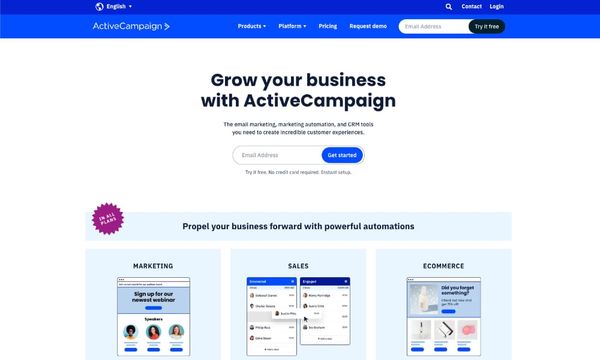
ActiveCampaign is a cloud-based platform that excels in email marketing through its robust automation capabilities. It integrates CRM and sales automation so you can manage and optimize your email campaigns in one place.
This CRM offers professionally designed email templates that you can easily adapt with a drag-and-drop editor. You can also send automated emails that are targeted based on your contacts' interactions with your website.
However, ActiveCampaign comes with expensive plans. The lack of a free version may make it unaffordable for smaller businesses with limited resources.
Here's a rundown of the best ActiveCampaign features:
Automation and autoresponders: ActiveCampaign's advanced workflow builder lets you automate almost anything, from campaigns to list scoring.
Contacts management: The platform offers robust list management, segmentation, and lead-scoring capabilities.
Transactional emails: This feature ensures important emails like invoices and receipts land in the customer's inbox.
Scheduled emails: This feature is perfect for events, holidays, and birthdays, as you can schedule emails for a specific date and time.
Drag-and-drop designer: The platform offers a simple drag-and-drop email designer to set up beautiful campaigns in minutes.
Subject line generator: You want to boost open rates, and the subject line can help you do so. ActiveCampaign has a feature that enables you to craft compelling subject lines through a list of powerful suggestions.
ActiveCampaign is ideal for sales teams looking to leverage email marketing to its fullest. With its robust automation and segmentation features, sales professionals can easily nurture leads, close deals, and engage customers, all while keeping track of their sales pipeline.
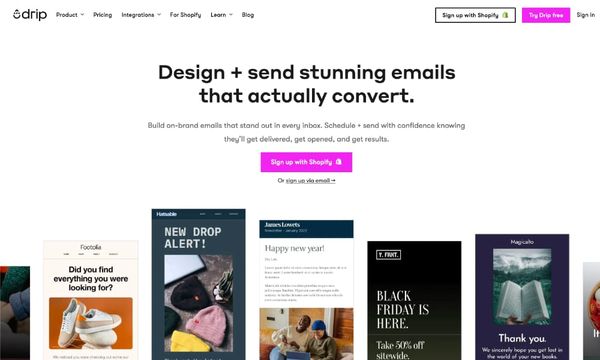
Drip is a robust email CRM platform designed to supercharge email marketing efforts. With a focus on e-commerce, it offers various features that allow for dynamic content, targeted campaigns, and seamless integration with your online store.
This platform will help you with automated workflows, purchase intent scoring, and email personalization. And if you're tech-savvy and familiar with HTML coding, webhooks, and Google Tag Manager, Drip will allow your creativity to shine.
Here are Drip's best email CRM features:
Email builder: Drip's point-and-click builder lets you add your store products directly to emails. This makes it easy to promote top sellers and send dynamic content.
Customizable templates: Choose from over 50 professionally designed e-commerce email templates and customize them to match your brand.
A/B testing: Optimize your email marketing by testing up to four email content variations or subject lines simultaneously.
Add brand styles: Sync your brand logo, colors, and fonts to make your emails instantly recognizable.
Abandoned cart recovery: You can send your customers automated emails for items left behind in carts. This encourages customers to complete their purchases.
Dynamic discounts: If you're using Shopify, Drip supports active coupon codes, so you can add discounts directly to any automated email.
Drip is best suited for e-commerce businesses that want to elevate their email marketing. Its specialized features for online stores make it ideal for driving sales and enhancing customer engagement.
Given that email remains a cornerstone of business communication, having a CRM with email integration is more than just a convenience - it's a necessity! The right CRM can be a game-changer for your business, from automating workflows to personalizing customer interactions.
If you're looking for a simple yet powerful solution, consider starting your journey with Helpmonks. Why wait to optimize your business operations? Start your free trial today and watch as your organization's efficiency and customer interactions skyrocket!

Discover Helpmonks' new pricing structure, featuring a flexible PRO plan, a FREE plan for smaller teams, and an exciting affiliate program. Experience unparalleled email management solutions today!
Read now
Dynamic email signatures increase brand visibility, build brand identity, and boost conversions. Learn how to create and update dynamic email signatures.
Read now
Looking for an email marketing automation software? This guide shows what to look for. We'll also review the best tools for your online marketing needs.
Read now
Using customer engagement solutions helps you keep your existing customer base and grow. Here are the top 10 customer engagement solutions for your business.
Read now
Empower your team and delight your customers.
