
Introducing new pricing for Helpmonks
Discover Helpmonks' new pricing structure, featuring a flexible PRO plan, a FREE plan for smaller teams, and an exciting affiliate program. Experience unparalleled email management solutions today!
Read nowDid you know that the email marketing market size is projected to be around $17.9 billion by the year 2027? That's because many independent professionals and organizations are using its features, like email automation workflows, to impact their business needs in a positive way.
Email marketing automation is a powerful tool, but it can be tricky to get started. If you're not careful, you can end up with a cluttered inbox or, worse, a slew of recipients unsubscribing.
Since email marketing is one of the most trusted and effective communication methods, it would be beneficial for you to take advantage of its growing value. So, are you looking to take your email marketing automation to the next level?
Whether you're getting started or you want to improve your existing workflows, these ten best practices will help you create powerful and effective email automation that gets great results while using engaging email automation workflows. Let's get started.

An email automation workflow is a series of emails triggered by a specific set of conditions or actions. Email automation helps to welcome new subscribers, send out drip campaigns, deliver content upgrades, or even provide customer support.
There are a few different types of email automation you can use:
Drip marketing is a type of communication strategy. Typically, these types of campaigns are used to nurture leads or build relationships with customers. How it works is that the strategy is meant to send pre-made messages to customers over a period of time.
That's where the name comes from. It essentially drips preset information within the time frames that you have laid out. The exciting thing is that you can span beyond only emails when it comes to drip marketing.
Drip email campaigns are one of the most popular options for drip marketing, but you can use other forms of media in the same way.
For example, you could create a drip-email campaign that sends out a welcome message to new subscribers and then follow up with a series of messages that provide more information about your product or service.

Time-based email autoresponders are triggered by a specific date or time. This kind of automation is great for sending out birthday wishes, holiday greetings, or even anniversary messages.
For example, you could set up email automation that sends a birthday message to customers on their birthday. Or, you could create email automation that sends out a holiday greeting to customers during the holiday season.
In these cases, a specific event triggers Event-based email autoresponders to send a corresponding email. This kind of email automation can be used to send out individual reminders for webinars, conferences, or other events. Event-based email triggers are versatile and can be used for multiple marketing applications.
A welcome email series is sent to new subscribers. The purpose here is to initially engage new customers. You can also open new lines of business this way. Remember that this is the first impression, so treat it as such. Automating welcome letters can streamline how you greet or draw in new coming traffic.
In fact, welcome emails are actually 86% more effective than their newsletter counterparts.
Your welcome email series could send out a series of product tutorials, initial information about what you offer, or act as a cross-promotion for multiple things, including sales. The open rate for welcome emails is 50%, so there is a lot of room for you to grow your automation process after you learn what your customers are more willing to open and aren't.
Remember to try to keep your email count between four and six. The goal is to gain trust and show that you have helpful information to share. You want to do this without spamming your customers or potentially increasing your unsubscribe number.

A re-engagement email campaign is a series of emails that are sent to customers who have stopped interacting with your product or service. These kinds of campaigns can be a great way to get customers interested in your product or service again.
You could start a re-engagement email campaign that sends out a series of emails that focus on what your customers seem to like or enjoy the most. Or, you could create a re-engagement campaign that can be used to do more than re-engage.
For example, you can automate your workflows to welcome new users, address abandoned carts, and promote upcoming events, all in one if you need to.
Delaying your messages is not a bad thing. Keep in mind that too much content can turn sour quickly. The key to delaying your communications is to cut back on the amount of content that you are sending your customers.
Remember that you want to make good periodic impressions. This doesn't mean that you want to spam their emails multiple times in one day. What you do you want to do is condense your communications into easy-to-digest portions.
This means taking advantage of a more programmatic standpoint through triggered communications and scheduled communications. With this, you want to do your best to get relevant information in front of your customer that will retain them, but not deter them.
Keep in mind that not all customers are the same. Even if you have one business model, one product, or one service, your communications cannot be generic or seem repetitive if you expect them to work effectively. This does not mean that you need to send out personalized messages to all of your customers.
Although this would be a good marketing tactic if you are a small business and have a manageable email list, it only means to tailor your content down to resonate with your customers.
This can be for particular promotions or if you're trying to target certain groups of your audience, like people who have abandoned their carts, make purchases often, or make frequent returns.
Additionally, keep in mind that you want to reach your customer while keeping your goals in mind. Include persuasive copy and give your email campaigns the feeling of direct customization without being too general. Breaking down your target groups into more fine-grained categories can aid in making emails more personal as well.

Analyzing your lead is almost as essential as doing market needs research when starting a business. During this phase of setting up an automated workflow, take the time to go over what is and isn't relevant to your leads. This is where you have the opportunity to go through your email or prospect list and determine who are useful candidates.
Useful, meaning who on your list is qualified and would have an interest in receiving your communications.
The goal of analyzing your leads ahead of time is to save time overall. By conducting a lead analysis, you'll be able to look at your customer's information in depth.
This will often allow you to curate engagement plans and new strategies for outreach. Overall, you want to send out the right amount of content at the right times and to the right people.
You may or may not be familiar with market segmentation, but it is quite necessary when you're developing email automation workflows. It's the process of dividing consumers that may be more broad or broad business markets.
These markets are what will often consist of potential customers and your existing customers, and it divides these groups into subgroups of consumers.
The divisions are done based on the types of characteristics they share, which is why segmentation and marketing are so powerful.
No two customers will be the same or have the same preferences. This is where segmentation comes in. The thing is, it's not beneficial to force out generic emails or newsletters, and that doesn't make the cut in marketing anymore.
Instead, you should identify topics and email formats that resonate better with your customers and subscribers. The best way to do this is to categorize them into different segments, and this will give you a way to map out your marketing tactics.
Using segmentions will also help you tailor your workflow automation to information and directions that are the most relevant to your customers. The good thing is that you can use segmentation to help reach active and inactive customers.

A/B testing in marketing is also sometimes known as split testing. It's an experiment where you can split your audience to test the different variations of the campaigns you create. This allows you to determine what campaigns or what components of your campaigns perform better.
The best way to think of this form of testing is to test different versions of an email. This is one of the best ways to implement fine-tooth comb meaning of your data and details of your audience.
You can compare your results and determine what marketing assets are effective at getting the results you want.
One easy way to compare results of your A/B tests is to use a url shortener service. This way you can still send your readers to the same destination, but be able to measure which email they arrived from. Using the metrics of the url service can help you see the trend of how engaging your readers find your emails.
You might want to consider adding a few specific email automations to your automation workflows. Sending trigger promotional emails can drive the right amount of traffic.
However, you should know what type of promotion to send, how often to send them, and what is and isn't appropriate for different results you want to achieve.
The great thing about promotional workflows is that you can tailor a sub-automation to target existing customers, or you could use it to create an opening for potential customers or clients. This comes in handy for those that may have a separate prospect list.
By the way, scheduled or triggered emails have a 71% higher rate of being opened. They even have a 152% higher rate for click-throughs than other more generic options.
Let's look at a few additional email marketing automation tools and ideas that you can use to get the most out of your current and potential workflows.
This may go overlooked. However, depending on the product or service you offer, this may be appropriate. It's up to you and what you think applies to your audience if you use this form of automation.
This form of email is excellent for promoting contests, and this can also be used as a way to drive ongoing participation in what your business offers. You can also significantly increase your ability to generate interest in your contest and get people to participate.
You might also want to know that email contests often have a conversion rate that's 3.7% higher compared to other types of CTA's.
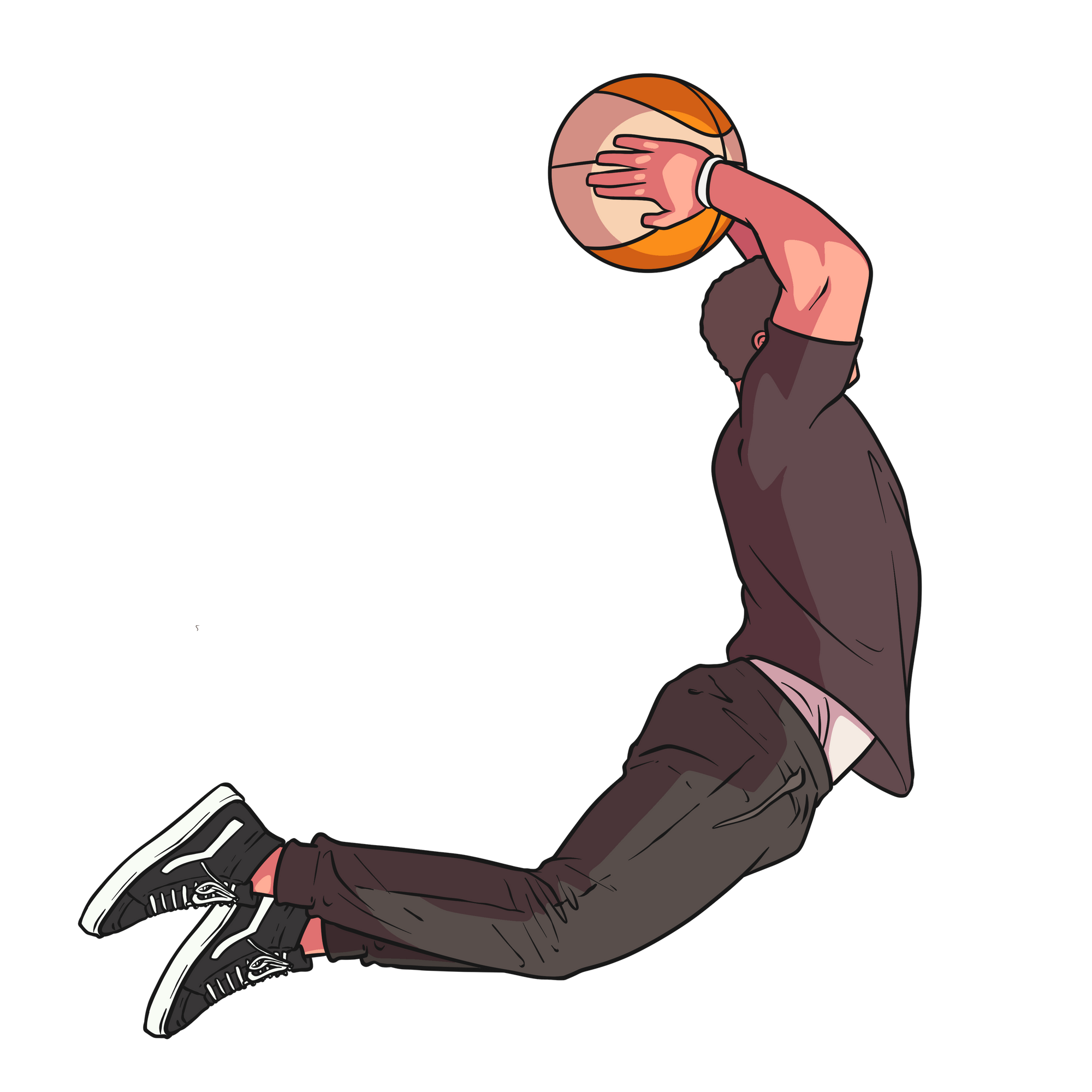
A customer support email automation is a series of emails sent to customers who have contacted your customer support team. This type of automation is a great way to provide additional information to customers who have contacted you for support.
Think of sending out a series of emails that provide more information about your product or service. Or, you could create a customer support email automation that sends out a series of emails that provide more information about your customer support team.
A product announcement email automation is a series of emails that are sent to announce a new product or feature. This type of automation is a great way to let customers know about new products or features that you've released.
This form of automation can come in handy when you want to announce a new product or feature. This allows you to focus on one particular product while driving attention to it within your message. This could even work if you want to provide more information about a new product or feature.
Abandoned cart emails get sent to customers who have added items to their shopping cart but have not completed the purchase. This is a great automation option to try and get customers to complete their purchases.
You could use this option to capitalize on opportunities where you could close sales by offering last-minute discounts that a customer can use right then or by a specific date. This is also important for tracking trends.
Please pay attention to the analytics that explains why customers may be abandoning their carts. Use that information to curate your workflow while keeping it in line with your campaign ideas.
A birthday automation email is just what it sounds like. These are emails that are sent to customers on their birthdays. This type of automated email is not only a great way to wish customers a happy birthday and offer them a discount or coupon; it is also a subtle way to show customers that you care and that you focus on more than the sale.
You could create and implement a birthday email automation campaign that encourages customers to subscribe to your newsletter or email list. You could also use this to drive sales toward a particular product.

Event emails are just as they sound, as well. These automations are an opportunity for true marketing and advertising skills to go into your automation. Keep in mind that the average open rate for event emails ranges from 21% to 30%, so there is a lot of room to design campaigns that will reach your different audiences.
This type of automation is a great way to generate interest in your event and get people to participate.
For example, you could create an event email automation that sends out a series of emails that promote your event. Or, you could create an event email automation that sends out a series of emails that provide more information about your event.
New users are prime opportunities for conversions. After someone signs up for your product or service, do what you can to keep them. Offer them a first-time user discount or special promotion.
Pay attention to back-end analytics for new users and use that data to drive how you put together this sub-workflow.
Sending out emails that welcome new users and provide them with additional information or navigation, could keep some of them coming back. After trying out a few automation options beyond new users, you'll be able to better understand what works and what doesn't for your customers.
If customers haven't interacted with your product or service in a while, this is where engagement email automation comes in. This is a great way to get customers to engage with your product or service again.
Try tracking your engagement rate for opening emails to identify developing trends or room for improvement. When you create a workflow that's centered around exactly what you're trying to do, it can be easier to implement it from the start of the campaign.
Consider creating different workflows that allow you to accomplish specific results. Take engagement emails for example. Pay attention to your average rate for clicks and use that information to form your campaign.
Try forming this automation to drive traffic based on things that your target audience will benefit from or have shown interest in.
One of the best things that you can do to increase customer activity is to think about the little things. Thank you emails, and smaller forms of email automation aren't always considered as big factors when it comes to creating automation workflows.
However, it would be a mistake to underestimate what paying attention to even the little things can do. This type of automation is a great way to show customers how much you appreciate their business.
Remember, sending out automated thank you emails can ensure that you aren't forgetting even one customer when thanking them for their business. Doing this can increase customer satisfaction and their chances of revisiting your site or location.
Remember that the experience you provide will determine what comes after that, so thank you automation should always be a part of your workflow. This is regardless of the services or products you offer.
You could create a thank you email automation that sends out emails that thank customers for their purchases and provide them with additional information about rating your product or service.

This email series is sent to customers who have already purchased your product or service. The goal here is to re-engage those customers and retain them. Did you know that you can retain your customers by properly using retention-based emails?
You'll have to do a combination of sending welcome emails, reminders, and making periodic re-engagement messages a sure thing, but it will all be worth it. If you want to determine your retention rate based on email, here's a helpful tip.
Take the total number of your subscribers and subtract the emails that returned your message or were undeliverable, and those that may have unsubscribed. Then, divide it by the total number of subscribers. That number would be the same total from the beginning.
Additionally, you may benefit from knowing that email is actually one of the most preferred methods for retention practices. That's because every time $1 that's spent on a product or a service, there's a significant return on your investment from what email marketing has generated.
A referral email automation is a series of emails that are sent to customers who have been referred by another customer. This type of automation is a great way to try and get customers to sign up for something. Having this automated can allow you to encourage spreading the word about what you offer without you having to do too much leg work.
Offer something in return for referrals and use that within your email campaign. This is an opportunity to increase your exposure and your overall reach within your market.
Keep in mind that there are multiple referral automations so you'll want to decide on what works best for your project. With this, it's best to keep the momentum going. This is so you can engage new referrals quickly.
Do this by staying on top of communication with members that have engaged with your campaign and even those that haven't yet. Consider sending out rewards for referrals, and never underestimate promoting your referral program or campaign.
Doing these things will allow you to get the most out of this automation.
Win-back email automation is a series that's sent to customers who have stopped using your product or service. This type of automation is a great way to try and get customers to start using your product or service again.
If you want to send out a series of emails that offer discounts or coupons, this is the way to do it. Or, you could create win-back email automations that send out a series of emails that provide more information about your product or service while featuring options that your customer base would benefit from the most.
What you're doing here is regaining their trust and their interest. So, automating this type of campaign can help you win your customers or clients back. Consider using previous analytics and other relevant data to determine the best way to draft this email series.
Keep in mind that this is an opportunity to win the customer back. So, focus on what you think they want to see on your product or service list.

Feedback email automation happens to be an essential tool to learning what your customers think of your processes. What better way to find out what your audience needs than to ask them yourself? Whether you need more information about one of your newly released products or services, ask those that you serve.
By doing this, you can easily gain another helpful set of data that will help you with forming future workflows.
Make sure that you learn from your mistakes. Don't shy away from reflecting on what you used to do in the past. This is one of the best ways to enhance your automated workflows and get the most out of each step of it.
Since your marketing automation is going to get judged on your engagement rates, subscriptions, click-through rates, and conversion rates pay attention to the back analytics that's connected to those things. The key here is to use past workflows to determine better methods of reversing the negative outcomes and turning them into positive ones.
Don't only focus on past failures, focus on anything relevant that you used to do. This can also include successes. When trying out new workflows, put them through an initial beta test in a way.
This will allow you to gather enough data to perform a comparison between what you're trying now and what you have done before. This will give you the best opportunity for data visualization which will help you to meet your workflow goals.
As we've already seen, there are various benefits to using automated email workflows.
Some of the benefits of email automation workflows are:
Email automation workflows are a great way to manage email tasks, improve email deliverability rates, and keep customers up-to-date on your product or service. The benefits are unmatched in some ways. That's because these tactics are completely customizable.
You have the opportunity to not only cater to your customers. You can find specific ways to cater to them and the most effective ways to do so.
Overall, email automation workflows are a great way to automate outreach, generate relevant and usable data, and engage with your customers.
Keep in mind that with good things there was a good plan put into motion beforehand. There will be some initial effort that you'll have to put into creating your workflows but that's with about anything. The good thing is that after the initial setup, these workflows should run smoothly on their own.
That's unless you want to modify it to adapt to new changes within your business. There is no one-size-fits-all answer to this question, as the best way to create email automation workflows will vary depending on your business and its needs.
However, there are a few things you can do to create even more effective email automation workflows:
By following these best practices, you can create email automation workflows that are effective and meet your business's needs. While you are implementing your campaigns, remember to do your best not to spam your customers.
Additionally, it's just as important to form your workflows around the goals that you set, remain cautious of displaying your intentions, and plan everything ahead of time.

Email marketing itself produces the highest return on investment compared to other digital outlets. Email sequences are part of that overall process. An email sequence is a series of emails that are sent to customers over a period of time.
This is often based on certain criteria that are predetermined. Email sequences can help provide information about your product or service, or they can help onboard new customers.
There are a few things you need to keep in mind when creating email sequences:
When you're planning out your sequence, plan it around the timeline for your goals. After creating the actual content, determine the frequency that you want to send them out. After the initial setup, you'll want to pay attention to opportunities for data analysis and new lead generation.
An email sequence template is just what it sounds like. It's a pre-made email sequence used to onboard new customers or provides information about your product or service.
Email sequence templates are customizable to fit your business's needs, and they can save time when creating email sequences. This streamlines the process overall.
There are a few things you need to keep in mind though when it comes to using templates:
Following these tips will help you to personalize the experiences for your customers. This is also a good way to curate the type of traffic that you get. As well as simplify the way that you can break up data later.
This is also beneficial if you want to deliver communications for a set time to prospects. That's because this allows you to build a foundational relationship with your audience.
Luckily there are innovative options for an email sequence tool that you can implement into your workflow. If you're wondering about email sequence examples let's take a look at some.

So, you may want a few examples of email automation workflows to give you some ideas of where to start. When you have an influx of new subscribers consider using a drip campaign. However, change up the way you approach this opportunity. You could use email as a form of drip marketing.
Since you have new subscribers, create a welcome drip campaign. This way you're combining a welcome campaign with drip marketing tactics while targeting new subscribers in particular. As a matter of fact, at least 75% of users will expect to receive a welcome email after signing up for a subscription or newsletter on your website.
Additionally, if your goal is to increase conversions, consider starting a campaign that's focused on onboarding. The thing is to recognize when you have opportunities to modify how you create a campaign. An onboarding email campaign can help users concentrate on what they need to get started with your product or services.
If you want to focus more on up-selling, or even cross-selling, do your best with customizing special offers. This is a great way to get your customers involved with what you have available for them.
If a customer wants something bad enough they will buy it. You have to present it to them in a way that makes them not want to click off of your page. Try thinking outside of the norm as well.
You could also think a bit outside of the box by using lead magnets. This is a good option when you're uncovering different leaves. It's a useful feature that allows you to use a funnel to bring in, convert, and retain customers.
This is also a great option if you want to use auto responder's for your leads. This can be beneficial for those that have an active list of subscribers. Don't forget, that your email doesn't have to only be an email.
It can also have multiple products and services that you offer within those emails.
Overall, the answer is yes. It's another feature that can be used with marketing automation examples and it's highly useful. This is when you can connect and operate other programs along with your marketing automation program. The idea is to have access to multiple platforms you may need but in one space.
This also allows you to sync your automation workflows with other programs as well. Being able to have integration features is a great way to promote easy to create automation.
Think about it this way, if there are some tools that you need to use, to make your workflows more effective for your strategies, you can use other programs in conjunction with your initial platform.

When working with HelpMonks, you can expect to grow your business by utilizing email automation workflows with innovative email management tools. When you have the right tools, you can check the boxes that you need to have checked while staying in touch with your team.
Having everything in one place can alleviate the need for additional services, and having to go back and forth between platforms to achieve tasks. By offering CRM for emails, email automation, campaign options, and live chat tools, you can streamline your email marketing tasks in no time.
Interested in learning more? Schedule a demo today.

Discover Helpmonks' new pricing structure, featuring a flexible PRO plan, a FREE plan for smaller teams, and an exciting affiliate program. Experience unparalleled email management solutions today!
Read now
Dynamic email signatures increase brand visibility, build brand identity, and boost conversions. Learn how to create and update dynamic email signatures.
Read now
Looking for an email marketing automation software? This guide shows what to look for. We'll also review the best tools for your online marketing needs.
Read now
Using customer engagement solutions helps you keep your existing customer base and grow. Here are the top 10 customer engagement solutions for your business.
Read now
Empower your team and delight your customers.
