
Introducing new pricing for Helpmonks
Discover Helpmonks' new pricing structure, featuring a flexible PRO plan, a FREE plan for smaller teams, and an exciting affiliate program. Experience unparalleled email management solutions today!
Read nowAutomation workflows revolutionize the way you work, removing repetitive tasks that drain your productivity and creativity from your to-do list.
On average, 94% of workers spend some of their workweek on mundane, manual tasks. That's a lot of time that automation could save, freeing your teams to focus on other crucial tasks!
So, where do you start with automation? Read on as we delve into the world of streamlined efficiency and discover how transformation can transform your daily operations.
Simply put, automation workflows are sequences of actions triggered by certain conditions or events.
For example, when a new lead fills out a form on your website, you can set up a marketing automation workflow to send them a welcome email. The automated action can also add them to your CRM and assign them to a salesperson. This way, you don't have to do these tasks manually every time. It's the epitome of workplace efficiency.
You can create automation workflows for any process involving multiple steps that you need to standardize. Automation workflows help you save time, reduce errors, improve consistency, and enhance customer experience. They can also boost your productivity and performance.
When you automate, you can get more work done with the same number of employees.
There are different tools and platforms that you can use to create and manage automation workflows.
For instance, you could use tools like Helpmonks, Zapier, Microsoft Power Automate, and HubSpot. These tools let you connect different apps and services and create workflows using a drag-and-drop interface or a visual editor.
You could also use pre-made templates or customize your workflows according to your needs. Depending on the tool you use, you can create automation workflows for various purposes, such as marketing, sales, customer service, project management, accounting, and more.
Workflow automation is not just a buzzword. It is a powerful way to transform your business processes and operations. It is also your best strategy to stay competitive and efficient in the modern market!
When you automate repetitive, predictable, and rule-based tasks, you enjoy many benefits to improve your bottom line and customer satisfaction.
Here are some of the reasons why you should invest in workflow automation:
Workflow automation reduces manual labor costs, paper-based documents, human errors, and delays. It also helps you speed up your processes and workflows by eliminating unnecessary steps and bottlenecks. This way, you save time and money that you can use for more strategic initiatives.
Automation workflow streamlines your task management and optimizes your workflows. It helps you identify and eliminate process inefficiencies, redundancies, and waste.
You also increase your output and quality by ensuring you complete every task correctly and consistently - for all your customers. As a result, you increase your productivity and profitability by doing more with less.
Think of the time it takes to complete a task manually - then the speed at which you'd need to work to satisfy queued customers. When you do every task for every customer, you will definitely delay them and probably make errors along the way.
But automation will improve your approval and document flow. It will also ensure you complete every task according to predefined rules and logic. In addition, you eliminate manual entries or oversights that can cause errors and delays in your processes.
You'll also detect and correct any errors or exceptions before they escalate into bigger problems. In addition, you can guarantee better customer service, compliance, and consistency. And when you guarantee better customer service, you gain a competitive edge in your market.
Automation will help you track and report on your workflow progress and performance. You can monitor every task, document, and action in real time. Then, you can generate reports and dashboards that show key metrics and insights. This way, you increase transparency and accountability in your processes and workflows while identifying areas for improvement and making data-driven decisions.
Workflow automation frees your employees from tedious and repetitive tasks that add little value to your business. It also helps you empower your employees with new capabilities through analytics and artificial intelligence.
In addition, you enable your employees to focus on more creative and strategic work that requires human intellect and judgment. Eventually, automating will boost employee morale by enhancing their skills, engagement, and satisfaction.

Now that you know why workflow automation is essential, you may wonder who can benefit from it. The quick answer is - everyone who wants to improve their processes and workflows!
Let's explore some of the common use cases and scenarios where workflow automation can make a difference:
Sales and marketing teams always deal with repetitive and manual tasks. These include lead generation, lead nurturing, email marketing, social media posting, proposal creation, contract signing, and more. These tasks take up a lot of time and resources, sometimes leading to errors and missed opportunities.
Workflow automation helps sales and marketing teams automate these tasks and streamline workflows.
You can also apply automation workflows in customer support. Your customer support team handles many requests, inquiries, complaints, and feedback across multiple channels and platforms. These tasks are often awfully similar and are overwhelming and time-consuming. They can also affect customer satisfaction and loyalty!
So, automate customer support to streamline response times, ensure consistent service delivery, and efficiently manage support tickets. Bid farewell to the manual process of ticket routing and embrace a system that empowers your team to provide exceptional assistance!
Project managers handle many aspects of a project, including tasks, resources, deadlines, and stakeholders. They do a lot of redundant manual work, like creating reports, sending reminders, and tracking costs.
Workflow automation helps them make work easier and faster by automating some of the work. It also helps them connect their work with other people and systems. This way, they save time and money, do more with less, avoid mistakes and delays, and deliver better results.
Accounting involves tasks related to financial reporting, including managing accounts payable, editing invoices, following up with clients, or managing the company's expenses. These are tedious and error-prone tasks that can affect the accuracy and reliability of the financial data.
By implementing automation workflows, accounting professionals will automate repetitious tasks and save valuable time. They will also reduce human error.
Automation can also facilitate seamless communication between accounting systems and other departments, ensuring accurate and up-to-date financial information.
Automation workflows can be a game-changer for eCommerce businesses. eCommerce businesses manage a lot of orders, inventory, shipping, payments, and marketing. These are all error-prone and monotonous manual tasks.
With automation, you can ensure a seamless and efficient order fulfillment process, reducing errors and enhancing customer satisfaction. In addition, you personalize customer experiences by automating tailored product recommendations and targeted marketing campaigns.
From abandoned cart recovery to customer segmentation, automation empowers eCommerce businesses to scale their operations and deliver a seamless shopping experience.
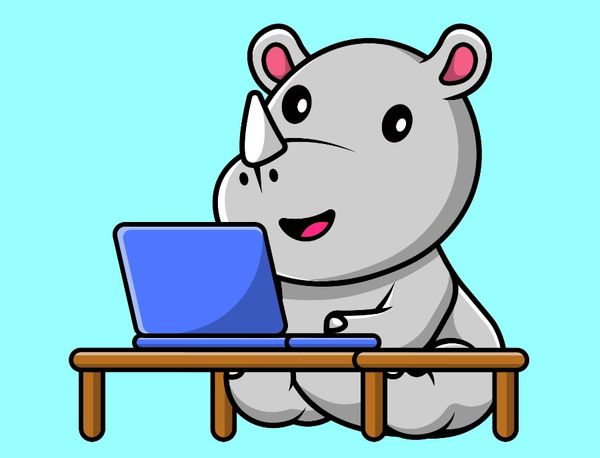
Workflow automation suits many different processes and workflows in various industries and functions. To give you some inspiration, here are some examples of how you could use workflow automation to improve operations and outcomes:
Lead generation workflows are the processes that marketing and sales teams follow to attract and convert potential customers into leads. A lead is a person or business that might eventually become a customer.
Here are automation workflows that work well in lead generation:
Subscribe a user to a drip campaign when they download a resource from your website. This automation lets you send them relevant and personalized emails that nurture them toward conversion. You could also categorize your leads based on their interests, behavior, or demographics and send them different messages accordingly.
Use LinkedIn Lead Gen Forms to capture leads from your ads. This automation workflow allows you to collect leads' information without making them leave the platform they're on. Also, why not pre-fill the forms with their profile data, making it easier for them to submit their details?
Place each lead at a different stage of the pipeline when they take a particular action. For example, you could move your lead from prospecting to qualification when they fill out a form, or from negotiation to closing when they request a quote. With this automation, you can track the progress of each lead and prioritize follow-ups.
Create a new ticket in the system when a potential customer reaches out through social media or email. This will ensure that no lead inquiry goes unnoticed or unanswered. You could also assign the ticket to the right person or team based on the source, topic, or urgency of the request.
Lead nurturing workflows cultivate and build relationships with potential customers who have shown interest in your company's products or services. The goal is to engage and educate leads over time, gradually moving them through the sales funnel until they are ready to purchase. Here are examples of how you can automate to deliver relevant and personalized content:
Reactivate old leads with email marketing campaigns. You could re-engage leads who became inactive and remind them of the value of your product or service. To win them over, you could also offer them incentives or discounts to encourage them to act.
Nurture leads toward conversions after they have interacted with your business. For example, create a series of emails that educate them about your product or service, address their pain points or objections, and showcase your social proof or testimonials. You could also include clear calls to action that prompt them to book a demo, request a quote, or start a free trial.
Onboard new users or provide them with a product walkthrough. This automation will help your new customers get started with your product or service and show them how to use it effectively. Also, consider providing them with tips, best practices, or resources that help them achieve their desired outcomes.
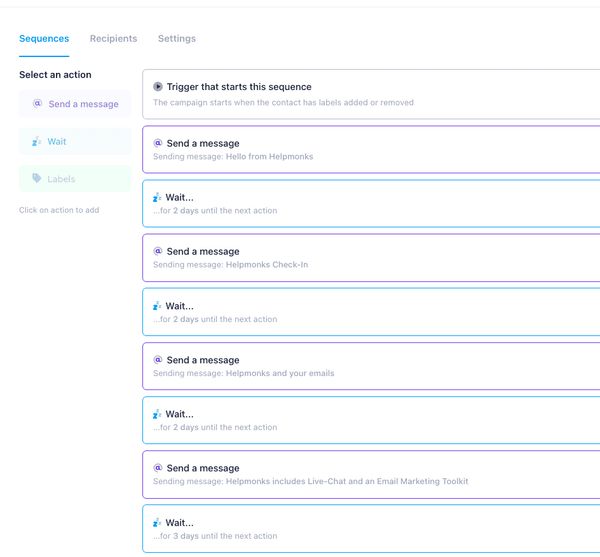
Engagement workflows help you interact and communicate with your leads and customers in a timely and personalized way. When you use engagement workflows, you increase customer satisfaction, loyalty, and retention.
Here are some examples of how to automate and use engagement workflows:
Send automated emails to your customers after analyzing their actions or behavior. For example, create workflows to send a thank you email when they purchase, a feedback email when they use your product or service, or a reminder email when they abandon their cart.
Use live chat or chatbots to answer customer queries or provide support. These workflows use Intercom or Drift to chat with your website visitors, answer their questions, or guide them to the right resources. You could also use Manychat or Chatfuel to create chatbots that can handle simple requests or provide information.
Host webinars to educate or engage your audience. Use Demio or BigMarker to create and run webinars that showcase your product or service, share valuable insights, or answer FAQs. You could also use webinars to generate leads, nurture prospects, or upsell customers.
So, you have generated, nurtured, and engaged your customers. How do you retain them for the future? You will, of course, use automated workflows.
Customer retention workflows help keep existing customers happy and loyal to your business. They allow you to reduce churn, increase revenue and improve customer advocacy. Here's how to use them:
You could send automated emails to your clients based on their lifecycle stage. For example, you could generate workflows to send a welcome email when they sign up, a reactivation email when they become inactive, a loyalty email when they make repeat purchases, or a referral email when they leave a positive review.
You could use surveys or feedback forms to measure customer satisfaction. Use tools like SurveyMonkey or Typeform to create and send surveys or feedback forms to your customers after interacting with your business. Additionally, you could use tools like Net Promoter Score (NPS) or Customer Satisfaction Score (CSAT) to gauge how likely they are to recommend you or how happy they are with your service.
You could offer rewards or incentives to loyal customers. For example, use tools like Smile.io or LoyaltyLion to create and manage loyalty programs to reward your customers for their purchases, referrals, or engagement. Also, offer your customers discounts, coupons, freebies, or upgrades as a thank-you and encourage them to stay with you.
A good automation workflow is like a trusty accomplice who manages all mundane tasks with lightning speed, leaving you to handle the strategic challenges that lie ahead. So why settle for being bogged down by manual processes when you can unleash the transformative power of automation? It will unlock your business's true potential.
If you are looking for the best email automation workflow software, get Helpmonks.
You can use Helpmonks to create and automate email workflows for different scenarios and industries, including lead generation, nurturing, engagement, and customer retention. Also, collaborate with your team, track your performance, and delight your customers.

Discover Helpmonks' new pricing structure, featuring a flexible PRO plan, a FREE plan for smaller teams, and an exciting affiliate program. Experience unparalleled email management solutions today!
Read now
Dynamic email signatures increase brand visibility, build brand identity, and boost conversions. Learn how to create and update dynamic email signatures.
Read now
Looking for an email marketing automation software? This guide shows what to look for. We'll also review the best tools for your online marketing needs.
Read now
Using customer engagement solutions helps you keep your existing customer base and grow. Here are the top 10 customer engagement solutions for your business.
Read now
Empower your team and delight your customers.
