
Introducing new pricing for Helpmonks
Discover Helpmonks' new pricing structure, featuring a flexible PRO plan, a FREE plan for smaller teams, and an exciting affiliate program. Experience unparalleled email management solutions today!
Read nowWithout a doubt, customer support automation is your secret weapon for making support faster and more efficient. Smart technology helps you provide quicker responses, resolve issues, and effectively assist your customer base. With automation tools handling routine tasks, your support team can focus on the more complex problems that require their expertise.
In this guide, we tell you what customer support automation is, its benefits, and how to implement it effectively. In turn, you’ll learn how to leverage automation to improve your business outcomes.
Imagine hundreds of customers contacting you daily with questions, complaints, or feedback. How do you handle all these requests without spending hours on the phone or email?
This is where customer service automation comes in. Automation refers to using software and artificial intelligence to streamline and optimize customer service workflows. You can use:
With customer support automation, you provide fast, convenient, and personalized support without relying on human agents for every interaction.
Let's talk numbers for a moment: Did you know that 66% of adults believe that valuing their time during a service interaction is the most paramount thing a company can do?
Also, according to PWC, 80% of customers believe speed is essential to customer service. With an automated system, your company can provide swift responses, with 75% of customer queries resolved without human involvement.
Time is a precious commodity, and customers expect swift responses and resolutions. With automation, you can meet those expectations head-on, providing assistance that impresses and delights your customers.
But it's not just about speed. Customer support automation offers a multitude of benefits. Let's discuss these below.
When it comes to customer service, delivering exceptional experiences is the name of the game. And that's where automated customer service wins, offering a range of impressive benefits for businesses and their valued customers. These include:
One of the remarkable benefits of automating customer support is the significant reduction in the cost to serve.
Cost to serve is a metric that measures how much it costs a business to provide service to a customer, including labor, technology, infrastructure, and other expenses. Of course, traditional support methods can be resource-intensive, requiring a large workforce and extensive manual handling of customer queries.
However, automation changes the service by streamlining processes and minimizing the need for human intervention.
Here's how automating reduces your company's cost to serve:
Serving customers on their terms means they can choose the channel, time, and mode of communication. Automated customer support tools can offer the following:
Automated customer support can also lower instances of human error, which would negatively affect customer service quality and satisfaction.
Human agents can make mistakes due to fatigue, bias, miscommunication, or lack of knowledge. These mistakes lead to inaccurate or inconsistent responses, delayed or missed resolutions, or damaged customer relationships.
Automated customer support tools bypass these errors using data and artificial intelligence to provide precise and uniform responses. They also follow up, escalate issues automatically, and learn from feedback and performance.
Automation allows you to serve your customers at any time and from any place.
Your customers don't need to wait for your human agents to be available or to respond to their queries. They get instant answers and solutions from your automated customer support tools, such as chatbots, virtual assistants, or self-service portals.
Always-on customer support can improve your customer satisfaction and loyalty, as your customers feel valued and supported by your business.

An improved customer feedback strategy means you use your tools to collect, analyze and act on customer feedback. Customer feedback is essential for understanding customer needs, expectations, and satisfaction, as well as improving your products, services, and customer experience.
You can use automation to:
Automating your customer support boosts your business performance and growth. You will:
You've seen the benefits of automated customer service, but it can also have severe drawbacks, including:
When customers seek support, they often seek human connection and empathy.
While automation can handle routine tasks efficiently, it cannot understand complex emotions, provide nuanced responses, or provide the same personalization as a human agent. This can result in frustrated customers who feel unheard or misunderstood.
Also, no technology is flawless, and automated systems can encounter issues that hinder their efficacy. In case of technical problems or glitches, customers may experience delays, errors, or even complete service disruptions. This can lead to dissatisfaction and erode trust in the company's ability to provide reliable support.
Self-service can help with simple issues but not with complex or emotional ones. For example, suppose your customers face a product defect, a billing dispute, or a complaint. They may not like an automated response or a canned script. They need a human agent who will listen to them, empathize with them, and offer a personalized solution.
They may also need a human agent to handle urgent or high-stakes issues, such as a security breach or a medical emergency. These situations require immediate attention and action, which self-service may not provide.
Therefore, you should not rely on automation as the only solution for customer support. You want to also offer human help for the problems that self-service cannot handle well to improve customer satisfaction.
Consistency means providing the same quality of service across all channels and touchpoints. Customers expect consistency from you and will be dissatisfied if they don't get it.
You can have a chatbot that answers questions fast and accurately but a human agent who is slow and rude. In this case, the service will negatively impact your customers. They will feel confused, frustrated, and undervalued.
Therefore, align your automation tools with your human agents and brand values. Train your agents to follow the same standards and scripts as your automation tools, and monitor and measure your service performance across all channels.

Here are ways you can automate your customer support:
Offering live chat on your website is an easy and effective way of automating customer support. It lets you engage with your visitors in real-time, answer their questions, provide guidance, and offer unique solutions.
Another way to automate customer support is to update your phone system with relevant announcements. This lets you inform your callers about your business hours, current promotions, frequently asked questions, or any other important updates.
You can also use your phone system to direct your callers to the correct department or agent - or to offer them the option to request a callback. Updating your phone system reduces peoples’ wait time and frustration, providing them with helpful information.
The other way to automate customer service is to encourage self-service with a good knowledge base. It is a collection of guides, articles, tutorials, FAQs, and other resources that help your customers find answers to their everyday problems. They can also learn how to use your products or services.
A knowledge base enables you to reduce the number of support tickets, improve customer satisfaction, increase customer loyalty, and boost your SEO efforts.
Not sure how to create a knowledge base? Here is the best knowledge base software you can use today!
Templated responses are pre-written messages that you can use to reply to common customer inquiries or requests. They expedite your response time and maintain a professional tone and accuracy.
To improve customer service, integrate customer service automation into your CRM (Customer Relationship Management). CRM is software that helps you manage your interactions with customers and leads.
Integrating customer service automation into your CRM allows you to streamline workflows, align your teams, and provide a better customer experience.
If you want to understand your customers' experiences and gather valuable feedback, consider surveying them after every interaction.
Surveys help you identify your strengths and weaknesses, improve customer loyalty, and increase your referrals.
When it comes to customer service automation, it's crucial to carefully evaluate which problems can benefit from automation (and determine the best solution for each scenario).
Consider the nature of the problem: Is it a repetitive, routine issue that an automated system can efficiently handle? Or does it require human touch, empathy, and critical thinking?
You can deploy self-service options like chatbots or knowledge bases when you identify the specific challenges that lend themselves well to automation. Think of services like basic account inquiries or order status updates.
A hybrid approach combining automation with human interaction is the optimal solution for more complex issues requiring human expertise.
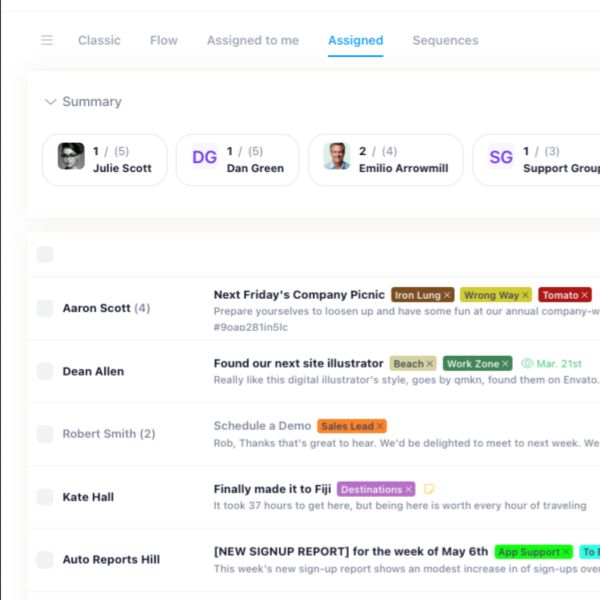
Customer service software helps you manage customer interactions across channels and platforms.
The software will help you automate workflows, track performance, and improve customer satisfaction. To choose the right customer service software, consider its features, pricing, integration, scalability, and support.
The customer journey is the process your customers follow, from becoming aware of your brand to purchasing and beyond. To update it, map out the customer journey to understand their touchpoints and pain points throughout their interaction with your business.
Identify areas you can improve and implement changes to streamline the journey and enhance customer satisfaction. Then, establish metrics to measure success, such as customer satisfaction scores, response times, or resolution rates.
Regularly analyze these metrics and gather customer feedback to gauge the effectiveness of your updates.
While automated customer support offers many benefits for your business and customers, it is not always the right solution. There are some cases where your customers require human intervention or personalization.
Here are some examples of when automated customer service isn't the right solution:
Some problems may be too complicated or specific to be solved by automated solutions.
For example, suppose a customer has a technical issue that requires troubleshooting or a billing dispute that involves multiple transactions. In this case, they will want to talk to a human agent who can understand their situation and provide a customized solution.
Automated support will not be ideal when customer interactions involve high or negative emotions, such as anger, frustration, sadness, or anxiety.
Suppose a customer has experienced a product failure, a service outage, a delivery delay, or a personal loss. In this case, they will want to express their feelings and receive empathy and support from a human agent who can listen and apologize.
Sometimes, customers prefer to interact with a human agent rather than an automated solution. For instance, some customers find automated solutions impersonal, confusing, or frustrating.
They may also value the social aspect of human communication and the trust and rapport it can build. In these instances, respect your customers' preferences and allow them to speak to a human agent.
Customer support automation is a powerful tool for businesses to enhance efficiency, improve customer experiences, and streamline support processes. By leveraging automation technologies such as chatbots, knowledge bases, and CRM integration, you provide faster, more consistent, and more effective customer support.
But customer support automation is not a magic bullet. You must pick the right tools and methods for your business and customers. You also need to mix automation with human touch and personalization.
Want to see more of what you can accomplish with automated customer service? Helpmonks can help you automate your customer service email tasks, measure your results, and boost your sales and growth!

Discover Helpmonks' new pricing structure, featuring a flexible PRO plan, a FREE plan for smaller teams, and an exciting affiliate program. Experience unparalleled email management solutions today!
Read now
Dynamic email signatures increase brand visibility, build brand identity, and boost conversions. Learn how to create and update dynamic email signatures.
Read now
Looking for an email marketing automation software? This guide shows what to look for. We'll also review the best tools for your online marketing needs.
Read now
Using customer engagement solutions helps you keep your existing customer base and grow. Here are the top 10 customer engagement solutions for your business.
Read now
Empower your team and delight your customers.
