
Introducing new pricing for Helpmonks
Discover Helpmonks' new pricing structure, featuring a flexible PRO plan, a FREE plan for smaller teams, and an exciting affiliate program. Experience unparalleled email management solutions today!
Read nowOne of the most important objectives for organizations today, whether for global enterprises or remote startups, is knowledge management. Finding effective ways to get answers to your employees and your customers is vitally important.
Research has shown that the majority of your customers prefer self-service solutions when it comes to customer support. Even with the best-trained team of support agents, many customers will still prefer to get instant access to answers to their questions rather than call in and wait for the next available representative.
Internally, new employees are constantly asking questions as they learn their new responsibilities. Furthermore, with the rise of remote work, anyone who has a question usually uses email or sends a DM through a platform like Slack. This can leave your inbox cluttered. Many of these questions are redundant and could be handled with greater efficiency if there was a single source of truth for all your team members.
Finding the best way to present relevant knowledge to your customers and employees can be challenging. Fortunately, there is a solution – Knowledge Base Software.
A knowledge base platform is a tool for generating, categorizing, and distributing self-service knowledge to an audience. These tools provide that single source of truth that your customers or employees can use to rapidly find the information they need. Often, a knowledge base software creates a site accessible via a web browser that hosts all kinds of informative content, including frequently asked questions (FAQs), how-to articles, and video tutorials. With this software, you can organize this content into a searchable database that users can easily access.
The content housed in a knowledge base solution can be focused on a variety of different topics. Different teams have different needs, which is why customization is such an important feature. For example, a knowledge base designed to support customers will offer a directory of content focused on topics relevant to customers. This would most likely include articles and videos explaining how your products or services function and how your customers can get the most out of your offerings. On the other hand, a knowledge base focused on helping to automate the onboarding process for new hires will probably have content focused on your organization's structure and processes.
Ultimately, there are two different kinds of knowledge base software. The first is external knowledge base software. This platform focuses on creating a customer-facing site, complete with branding and easy search functionality. Because the knowledge base is public access, most security features are irrelevant. Ideally, a public knowledge base will be SEO optimized to ensure that it can be found by Google when users are searching for an answer to their question. The second kind of knowledge base software is internal. Many software solutions have been created to address the knowledge gaps that often creep into internal teams. On a day-to-day basis, it can be difficult for employees to always be aware of the context of a given situation without some kind of centralized location for stored information. Furthermore, new employees have many questions that have already been asked about their roles and responsibilities. An internal knowledge base platform enables you to eliminate this redundancy and save time by providing answers to those questions in an easy-to-find format.
One of the major goals of a tool like this is to increase efficiency. This is why simplicity and ease of use are integral features when it comes to knowledge base software. You don’t want to have to get on a two-hour-long training call and be constantly asking for support because of an overly-complicated system. Other features to look for are full-text search, software integrations, and AI-enabled automation.
The year is 2023, and some still haven’t taken advantage of the many opportunities that a knowledge base platform can offer. The time has come to make a change. However, with so many options available, how can you be sure which tool provides the best features? The needs of every organization will be different. To help you out, we’ve compiled a list of the best knowledge base software solutions so that you can compare their features and find the best tool for you.
In study after study, self-service solutions have been shown to increase customer satisfaction. In addition to our many other tools, Helpmonks provides a comprehensive and easy-to-use knowledge base platform. In no time at all, you can have a fully functional knowledge base up and running for either your customers or employees. Helpmonks is designed to support both internal and external knowledge base sites. With a tool like this, you can help more customers than ever before without having to make expensive new hires. Plus, Helpmonks comes with a variety of helpful features that will make your knowledge base more successful.
Unlike other providers, we give you customization options to ensure that each of your knowledge base sites has its own branding, style, colors, and domain. This is a great way to make both your customers and employees feel right at home on the platform.
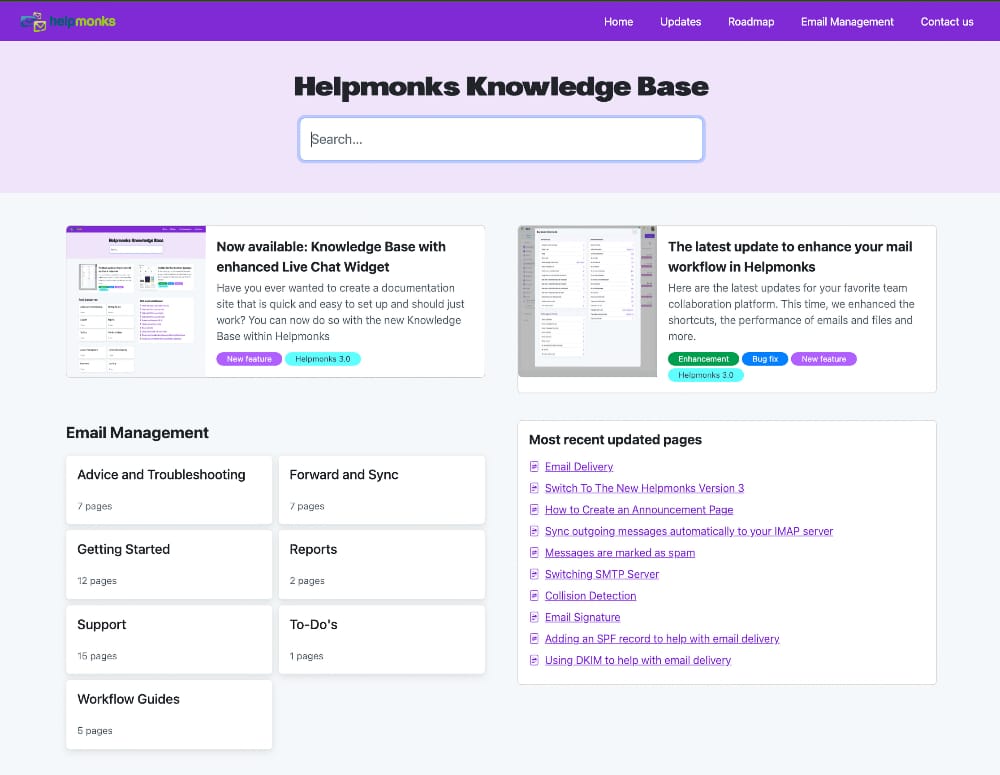
Integration is another key topic when it comes to self-service knowledge base platforms. The Helpmonks knowledge base is also integrated with the Helpmonks live chat feature. This gives your customers the option to find the answer on their own, without even having to leave the page that they were on. This integration also supports your customer service agents who can quickly search for answers on the fly so that they can share that knowledge with your customers.
The search function of any knowledge base platform is absolutely critical. Most users will arrive at the site with a specific query in mind and will want to be able to rapidly enter this just as they would when searching for information on Google. At the heart of our platform is our real-time search engine. This is an intelligent search, designed with the user in mind and powered by artificial intelligence. No matter the size of your knowledge base, our search engine returns context-sensitive results in milliseconds. Even if the user mistypes a word, the search engine will automatically suggest the relevant help articles for even greater efficiency. With Helpmonks, it’s never been easier to find information.
With the powerful analytics provided by our solution, you will be able to learn exactly what your visitors are looking for and where your traffic comes from. This data can help you identify any gaps in your content. Once you have identified gaps, you can then quickly create just the right content for your customers. Over time, as you have more data, you will be able to tweak your knowledge base to create the best possible experience for your customers.
In addition to these features, we also offer push notifications, mobile device access, and built-in user feedback systems. When it comes to building a knowledge base for customer support, Helpmonks provides one of the best and most versatile solutions. In addition, our platform provides so much more than just a knowledge base. With Helpmonks, you can get access to a live chat tool, powerful email task management features, automated email marketing tools, and a CRM platform.
Pricing: Packages that include our knowledge base features start at $49/month for unlimited users and with unlimited storage size.
Document360 is a content production platform that features a variety of knowledge page tools. Their solution has been utilized by some of the biggest brands and has received positive ratings from several different review sites. Their solution supports both internal and external knowledge bases and provides customization features. Their user interface is clear and easy to use. Navigating the documents on their knowledge base sites is facilitated by both a search function and a tree view navigation feature that visualizes the structure of the knowledge base. Users can use this feature to jump around different hierarchies and categories of documents throughout the site.
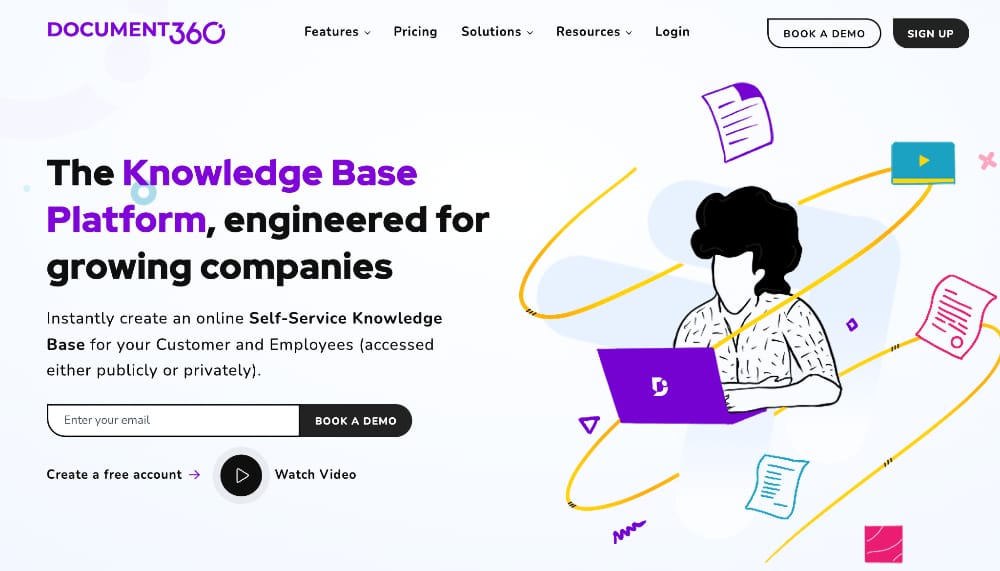
Additionally, they provide security features for internal knowledge base portals. Security is important as many internal knowledge bases contain sensitive information that is exclusively meant for employees. These features include IP restriction, role definition, and restriction, as well as single sign-on for faster and more secure access. Document360’s knowledge base sites are SEO optimized and support custom CSS. Its document editor has been described as simple and intuitive. However, its expensive pricing structure can put it out of reach of smaller organizations or startups.
Pricing: Starting at $99 per project per month.
One of the most recognizable names in help desk technology is Zendesk. One major element of their solution is a knowledge base tool. Zendesk offers some collaboration features and is entirely cloud-based, which means that its user’s articles and content are saved automatically over time for easy retrieval and reference. Zendesk also has an activity tracking function that enables you to see all changes made to your knowledge base over time. As an organization focused on providing support to global enterprises, Zendesk has implemented a versatile translation feature that allows their users to automatically translate all knowledge base content into one of over 40 different languages.
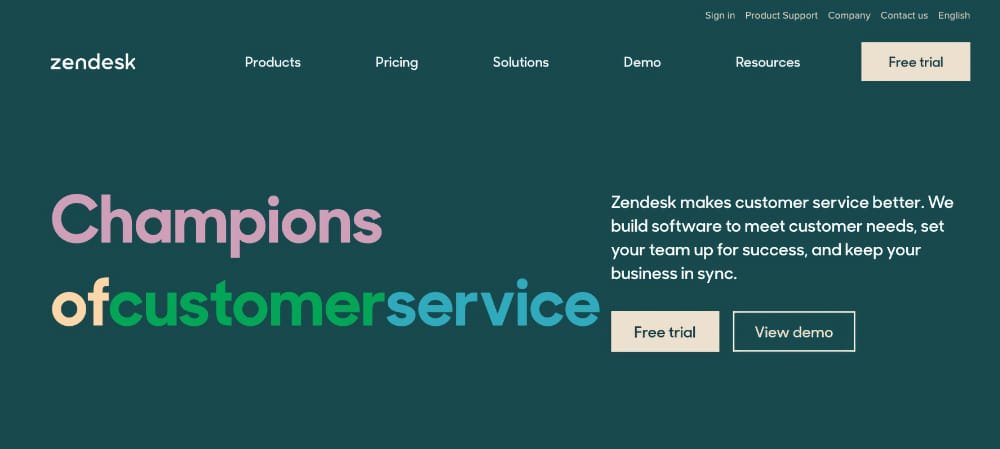
The Zendesk knowledge base also provides customization features, analytics, and SEO, and has a full-text search. Additionally, Zendesk also enables the creation of community forums for organizations. These forums allow customers to come together and share their own knowledge and experience with each other. This can further alleviate pressure on customer service teams and can increase customer satisfaction.
Pricing: Starting at $49/agent per month. See our comparison of Zendesk.
Help Scout is another help desk platform combined with a knowledge base software. Their target market is primarily startup companies with limited budgets looking for an effective solution to their knowledge management needs. Within their larger customer service platform is their tool, Docs.
Docs is a flexible tool for building a knowledge base that can service either customers or internal teams. Their content production suite includes features such as image and video uploading to enhance your knowledge base articles. Users have the ability to customize each detail of knowledge base sites. Docs is also integrated with Help Scout’s email features so that employees can rapidly share knowledge with each other without having to bother with copy-and-pasting it. Creating customized integrations and experiences is made simple through the robust Docs API.
Other features include a live chat integration, search engine optimization, and contact features so that customers can more easily find answers to their questions. A knowledge base site from Help Scout comes with built-in SSL security and is accessible on mobile devices.
Pricing: Starting at $20/user per month. See how Helpmonks compares to HelpScout.
Guru is a knowledge base platform designed to organize and distribute knowledge for internal teams. It is primarily focused on supporting multi-team collaboration and remote work. They recognize that the rise of remote work has made it more difficult to just shoulder-tap a colleague and ask a question. In response, the team at Guru has focused on creating a solution to deliver answers automatically. Their platform makes it easy to build a company wiki that is integrated into the customer’s existing processes and workflows. Using Guru, users can streamline internal communications and improve their onboarding process.
When it comes to onboarding, many organizations have to spend large amounts of time and money on training and admin support. With a knowledge base solution like Guru, these organizations can slash their hiring costs and automate the onboarding process. This is possible through the customizable knowledge base that Guru enables organizations to build. This site becomes a single source of truth that all new employees can access to find the information they need.
Guru is focused on facilitating internal communication and features a browser extension so that everyone in the company can quickly access the information they need. Chat and meeting fatigue are real problems that can drag down the morale of your team. Managers tire of having to repeatedly answer the same questions over and over again. Guru provides a Slack integration that can answer these questions automatically.
Pricing: Guru offers a free plan but restricts customers to only three users. After that, $5 per month per user is the starting fee. In order to access features such as analytics, automated in-context knowledge, and duplicate content detection, you will need to purchase their $10 per user per month subscription.
Notion is a knowledge management program designed to support internal collaboration. Like Guru, Notion’s features are focused on building an internal knowledge base rather than an external one. In addition to a text document editor for creating articles, Notion enables users to create checklists and assign tasks to users. These tasks can also have set due dates. These unique project management features expand the functionality of Notion and make it an excellent option for companies looking to give their employees greater access to information.
By combining the day-to-day tasks of employees with a knowledge base, team members can always have the context they need to fully understand their responsibilities so that they can achieve their goals. The Notion platform allows for some customization of features but does not enable many changes in style or format for branding purposes. Rather, Notion’s knowledge bases are each based on pre-built templates that users can choose from. Currently, Notion does not provide analytics or data-tracking features for pages created on their platform.
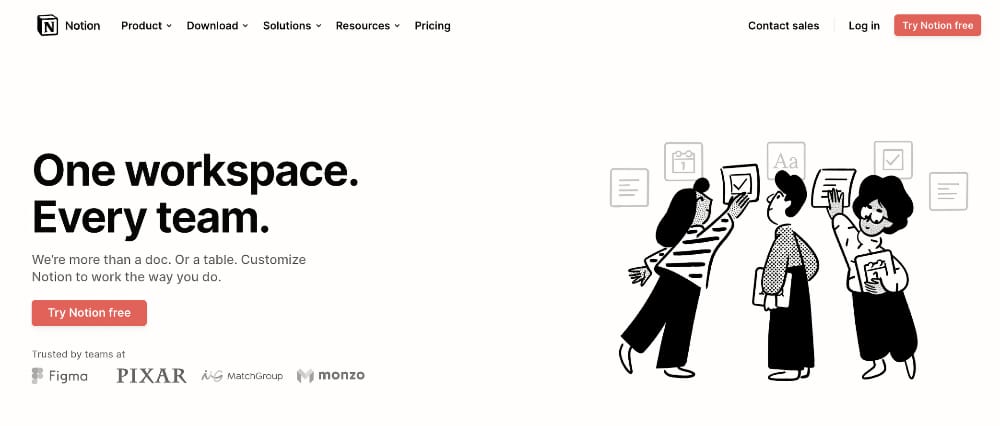
By investing in Notion’s Enterprise Plan, users can get access to additional security features such as Single Sign-On, advanced permissions, and automated user management.
Pricing: Notion offers a free plan with limited functionality. Paid plans supporting teams of users start at $8 per user per month
Helpjuice is another easy-to-use and powerful knowledge base software. It is a complete platform designed to help organizations build knowledge bases for both internal and external purposes. Helpjuice has been praised for its excellent customization features that enable users to change any aspect of the experience to meet their specific needs.
Among their platform’s many features is their search engine, which was built from scratch for knowledge base software. The search functionality is powerful and simple, enabling users to even search for content within images. Helpjuice already has integrations in a variety of tools and platforms, including Slack, Salesforce, Zapier, and Microsoft Teams. As far as custom integrations go, the tool provides an easy-to-use API that your software engineers can use to create customized solutions. The software’s analytics tools are robust and include data on each individual article as well as general insights from the platform.
Pricing: Starting at $120 per month for up to 4 users
ServiceNow, the well-known software company focused on supporting digital workflows, provides a knowledge base solution as a component in several of their offerings. Rather than utilizing an in-tool authoring platform, ServiceNow possesses a seamless integration into Microsoft Word. This means that their users’ content creators will not need to learn any new software as they write their articles. The platform also provides machine learning data analysis that can help users identify gaps in content. Customers can rely on the functionality of ServiceNow’s platform because it possesses the Knowledge-Centered Service V6 certification.
Knowledge bases created within ServiceNow have feedback management capabilities enabling users to continuously improve their experiences. Additionally, users can subscribe to articles and knowledge bases so that they can be notified any time new content is published.
ServiceNow also provides translation features, third-party integrations, and a powerful search engine.
Pricing: Custom quotes are available on ServiceNow’s website.
Tettra is a knowledge base software focused on internal communication. With content verification features, Tettra enables users to build knowledge bases that are consistently up-to-date. One of the challenges with knowledge bases is that users cannot always know if the content is up-to-date. Tettra addresses this issue by creating a verification scheduling feature so that certain articles can be assigned to subject matter experts for verification. Tettra has already built integrations for many platforms, including Google Groups, G-Suite, and Zapier.
Many knowledge bases can end up becoming cluttered, but Tettra is designed to be clutter-free. Their tool provides export functionality so that content can be taken out of the Tettra knowledge base for migration or backup. Tettra also features robust security and permissions features to secure your content and ensure that only appropriate users have administrative access.
Pricing: Tettra offers a free plan for up to 10 users. Their paid plans start at $8.33 per month per user.
Bloomfire is a knowledge management system focused on making it easy to break up silos. Information silos occur when different departments fail to communicate their knowledge and contextual information to each other. This can hamper the organization as a whole and can make it harder to achieve strategic objectives. However, with Bloomfire, everyone can have access to the same knowledge, meaning that employees spend less time digging through emails and more time getting work done.
Like other platforms we have discussed, Bloomfire also provides rich content publishing (adding images and videos), as well as AI-powered search functionality. Within Bloomfire, users can create a custom feed so that they can get updated whenever certain categories of content are published. The tool also comes with feedback features so that users can share how helpful the content is when it comes to answering their questions. As part of their organization and search processes, Bloomfire uses AI to automatically tag content as it is created in the platform to make each article more easily searchable.
Pricing: Pricing scales by the user and is flexible per organizational needs. You can get a custom quote through their website.
Helpmonks provides all the essential features of the best knowledge base platform. Our unique approach has helped teams all over the world share and distributes information. Take your knowledge base to the next level with Helpmonks. Plus, access all the functionality of our many other features and tools, all in one platform. Experience the difference Helpmonks can make for your organization by signing up for your free trial today!

Discover Helpmonks' new pricing structure, featuring a flexible PRO plan, a FREE plan for smaller teams, and an exciting affiliate program. Experience unparalleled email management solutions today!
Read now
Dynamic email signatures increase brand visibility, build brand identity, and boost conversions. Learn how to create and update dynamic email signatures.
Read now
Looking for an email marketing automation software? This guide shows what to look for. We'll also review the best tools for your online marketing needs.
Read now
Using customer engagement solutions helps you keep your existing customer base and grow. Here are the top 10 customer engagement solutions for your business.
Read now
Empower your team and delight your customers.
