
Introducing new pricing for Helpmonks
Discover Helpmonks' new pricing structure, featuring a flexible PRO plan, a FREE plan for smaller teams, and an exciting affiliate program. Experience unparalleled email management solutions today!
Read nowCompanies with a Customer Relationship Management (CRM) strategy in place see a 300% boost in conversion rates. CRMs help streamline customer interactions, organize data, boost sales, and enhance customer service.
Now, imagine having all these CRM advantages easily accessible through the cloud. That's what a cloud-based CRM solution offers - it's hosted in the cloud rather than chained to a local server. Users can access the system from any location through a web browser or third-party application.
Buckle up as we tell you about cloud-based CRM solutions, why you need one, and the benefits you will enjoy. We will review our top 10 solutions to help you choose software that meets your business needs.
A cloud-based CRM, a web-based or SaaS (Software as a Service) CRM, is an online platform for managing customer interactions and relationships.
Cloud-based CRMs store a wide range of customer data, including:
Unlike a traditional CRM system, which is tethered to specific computers or networks, a cloud-based solution lives online. This means you can manage customer interactions, track sales, and access real-time data anytime, anywhere - in the office or beach in Bali!
A cloud-based CRM also offers unparalleled scalability. You can effortlessly add new features or integrate it with third-party applications as your business evolves.
A cloud-based CRM operates on a centralized online platform you can access via any internet-connected device. When a customer interacts with your business - whether through a purchase, a support ticket, or social media - your CRM automatically updates this data.
You can view the data immediately to make the best decisions for your business. The cloud-based nature of this system ensures all updates are instantly available to every team member, even your remote workers.
The CRM system is owned and maintained by its provider, eliminating the need for your business to manage servers or perform software updates. To access the CRM, all you need is an internet connection to log in to your account; there's no need for additional applications or software installations.
Efficient customer relationship management is paramount to any organization. As businesses evolve in the digital age, more and more companies are adopting cloud CRM solutions. Today, 87% of companies use cloud-based CRM. But why is it so popular?
Here are the benefits of cloud CRM software that so many businesses enjoy:
In a cloud-based CRM, you can access customer data in real-time. This fosters a collaborative environment within your teams, whether in sales, marketing, or customer service.
This accessibility eliminates the silos that often exist in organizations and ensures everyone is on the same page. Real-time data sharing allows quicker decision-making and problem-solving, leading to a cohesive and efficient operation.
A cloud-based CRM can integrate seamlessly with other applications you're already using, including email platforms, social media, and specialized industry software.
Integration allows you to automate tasks across multiple departments. You also reduce the risk of human error, making your processes more reliable and efficient.
When it comes to budget, cloud-based CRM systems offer a distinct advantage. Unlike traditional systems that require an upfront investment, cloud-based CRMs operate on a subscription model. With a pay-as-you-go approach, you can manage your budget more efficiently.
The CRM provider handles maintenance and updates, further reducing your operational expenses. So, even the smallest organizations can leverage advanced CRM capabilities without breaking the bank.
A CRM system lets you access real-time analytics and reporting features that can transform how you understand your customers and your business. These insights help you identify trends, assess performance metrics, and predict future customer behaviors.
The data will guide your marketing strategies, help you improve customer service, and optimize sales efforts.
A cloud-based customer relationship management solution centralizes customer information, from contact details to purchase history, in one accessible location.
And it isn't just about storage. A cloud-based CRM enables instant retrieval and utilization of the information. You can quickly search for specific data, update records in real-time, or set priorities or tags for effective customer engagement.
As a result, you spend less time on data management and more on what matters - building strong customer relationships.
CRM software streamlines your sales processes. It automates different stages of the sales funnel, like lead generation and closing deals.
Cloud CRM can also prioritize leads, schedule follow-ups, and suggest the next best action, making your sales team more efficient.
Segmentation is about understanding each customer's unique needs and behaviors.
Cloud CRM software lets you divide your customer base into subgroups based on attributes like demographics, purchase history, and behavioral patterns.
With segmentation, you can deliver personalized experiences with tailored marketing strategies, product recommendations, and customer service approaches. This approach will increase customer satisfaction and loyalty.
It's time to select your ideal cloud CRM software. But with so many options in the market, you may feel spoiled for choice. Luckily, we've done the legwork for you!
Browse our top 10 picks for cloud-based CRM solutions to decide which is best for your organization.
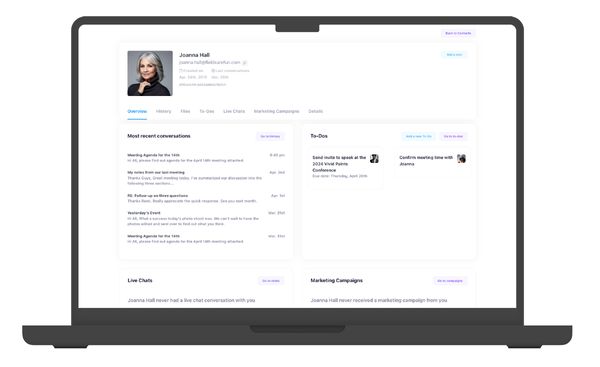
Helpmonks is an email management tool with a powerful CRM. It's an all-in-one suite for businesses that want to streamline their customer service, sales, and marketing efforts.
One of the best features of Helpmonks is the smart shared mailbox. Thanks to its built-in collision detection tool, you can have multiple team members managing emails without the risk of duplicate replies.
The cloud CRM software also offers automated follow-ups and email sequences. It will organize customer records and trigger actions that move leads seamlessly through sales. Helpmonks will boost sales and increase customer satisfaction for any organization.
Helpmonks is the ideal cloud CRM software for email communication. More of its features include:
Helpmonks is ideal for small businesses and teams that rely on email for customer interactions. With real-time data sharing and seamless integrations, it's best for sales teams and organizations looking to boost customer engagement through email.
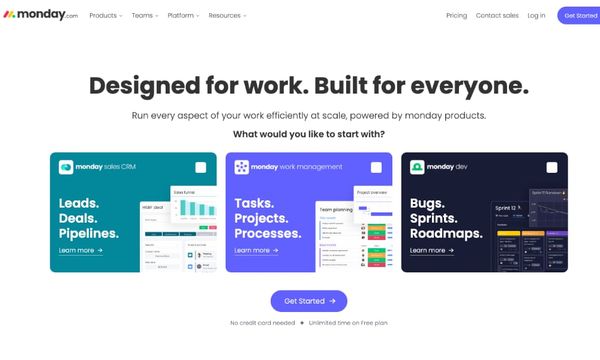
Monday.com's sales CRM platform is designed to manage every aspect of your sales process. It's an all-in-one workspace that will handle sales pipelines, contact management, lead management, and customer onboarding.
It offers reliable CRM functionalities and project management tools. With an intuitive interface, you can assign specific roles to team members to ease accountability and task management.
The platform also gives insights into project timelines and offers Gantt charts and software integrations like Slack, Trello, Dropbox, and Google Drive.
While Monday.com excels in many areas, it lacks omnichannel tools for customer engagement. Lead scoring is also only available under the Enterprise plan.
Here are the best features you'll enjoy from Monday.com:
Monday.com is well-suited for sales teams looking for an all-encompassing platform to manage their entire sales cycle.
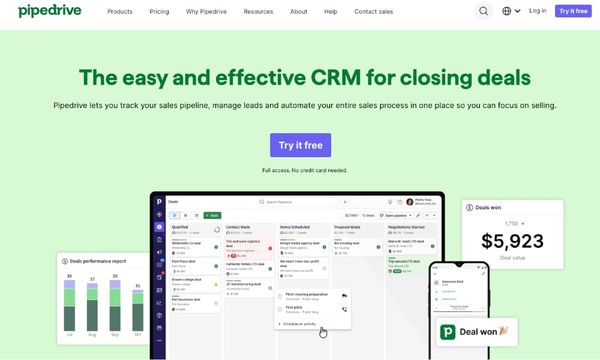
Pipedrive stands out for its focus on activity-based selling. This sales approach identifies and executes specific actions or activities to move a deal through the sales pipeline.
The cloud-based CRM has an intuitive interface and features like click tracking, inbox management, and content delivery. You can set up reminders, follow up with prospects, and move deals forward efficiently.
But while Pipedrive is the ideal solution for salespeople, it can be difficult to set up workflows if you're not tech-savvy. Also, it has usage limits based on the plan you are using. The number of open deals, custom fields, and automation is restricted according to your subscription level.
Here are some of the best Pipedrive features you can look forward to:
Pipedrive is great for sales teams wanting granular control over their activities. It will help teams identify, track, and execute the specific activities that will most effectively push deals through the sales pipeline.
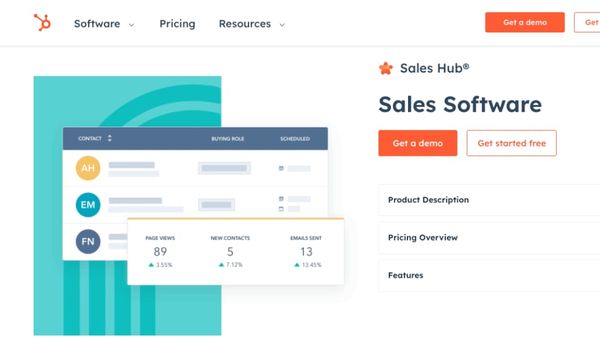
HubSpot CRM is a comprehensive solution that will streamline your entire business process, from sales to customer service and marketing. This software automates administrative tasks and offers a range of productivity tools.
Its Contact Record feature centralizes all your customer interactions and data. This benefits your sales representatives, who can tailor their approach based on this rich data.
HubSpot CRM also offers robust performance tracking tools that inform sales managers about their team's activities and productivity levels.
While HubSpot CRM has a free version, it comes with very limited features for a business. You must upgrade to the pro version for essential features like workflow automation and advanced reporting.
HubSpot CRM is feature-rich, designed to simplify your workflow:
HubSpot CRM is ideal for businesses looking for an all-in-one solution to manage sales, marketing, and customer service.
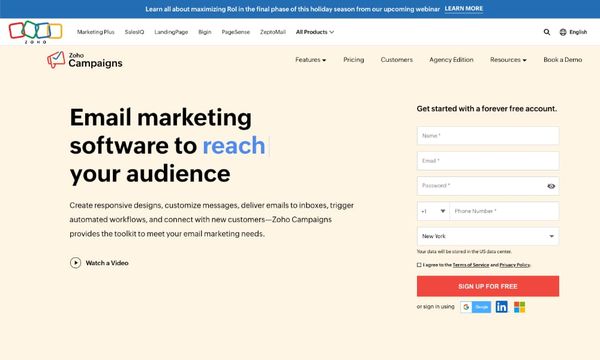
Zoho CRM is a cloud-based CRM that focuses on automating workflows and customer journeys. With Zoho, you can focus less on administrative tasks and more on building customer relationships. Zoho CRM caters to many businesses, from startups to large enterprises.
You'll enjoy a user-friendly interface, customizable modules, and more features that streamline customer relationship management. These include real-time notifications that make it ideal for businesses prioritizing immediate customer engagement and team collaboration.
Zia, Zoho's AI-powered analytics engine, will help your business better grasp sales anomalies and trends.
Zoho CRM also has a Canvas drag-and-drop interface editor that allows for rich customization without needing developers or consultants.
This CRM offers a range of features to optimize your work experience:
Zoho CRM is handy for businesses that require detailed analytics and customizable solutions to manage their sales processes. It is ideal for businesses that want to make data-driven decisions while automating manual work.
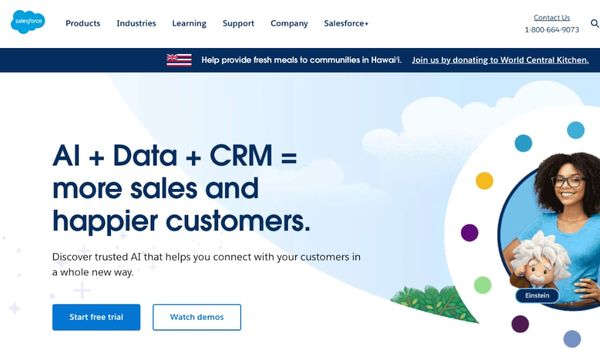
Salesforce is a trailblazer in the cloud-based CRM space, known for its AI-driven capabilities that enhance every facet of the sales process. It offers predictive analytics and AI tools to improve seller effectiveness throughout the sales cycle.
Beyond its AI prowess, Salesforce offers ample customization options. It integrates seamlessly with many third-party applications to gather your software solutions into a unified platform.
Salesforce offers a multitude of features to enhance your sales process. Here's what you can do:
Salesforce cloud-based CRM is best for organizations that want to maximize AI and analytics in their sales operations.
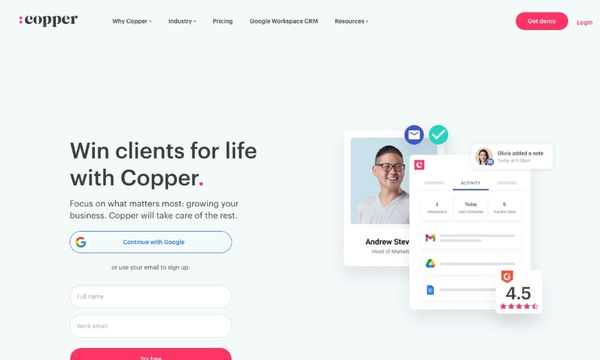
Copper is a cloud-based CRM platform tailored for businesses that use Google Workspace. It integrates seamlessly with Gmail, Google Calendar, and Google Drive. The platform excels in automation to eliminate manual data entry and repetitive tasks.
With Copper's top two tiers, you can take advantage of workflow and task automation. For example, it auto-populates your contact entries using email signatures, LinkedIn accounts, and company websites. It also offers two-way sync with Google Contacts to give you the most up-to-date customer info.
However, Copper is not a one-size-fits-all solution as it lacks features outside the Google Workspace.
Here are Copper's best features:
Copper is ideal for businesses invested in Google Workspace who want seamless CRM integration into their existing workflow.
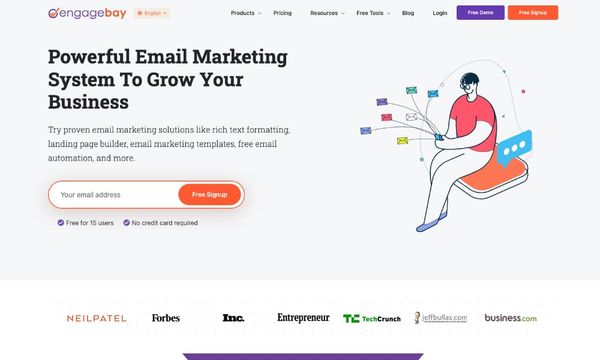
EngageBay is a comprehensive solution for marketing, sales, and customer support. The affordable cloud CRM software offers many features like email marketing, automation, ticket management, and live chat.
EngageBay boasts a user-friendly interface and automation features to streamline your business processes. It also offers integration capabilities to connect to third-party applications.
The platform's advanced analytics and reporting tools add valuable insights for data-driven decision-making to its feature set.
Here are EngageBay's top features:
EngageBay is best suited for small to medium-sized businesses looking for an affordable, all-in-one marketing, sales, and customer support solution.
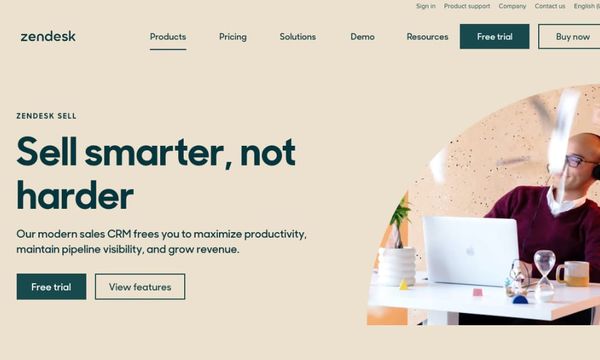
Zendesk Sell is a cloud CRM that optimizes sales processes using intelligent data and maximizing team productivity. It offers an intuitive user interface and integrates well with other B2B tools.
While it may not be the most budget-friendly option, especially for smaller businesses, it offers a feature-rich environment that can benefit larger firms.
Some of its best features include lead capture functionality, integration capabilities with tools like MailChimp and Zapier, and advanced reporting options. The CRM also offers excellent customization to tailor your workspace with personalized fields and custom objects.
Here are the main Zendesk Sell features you can enjoy:
Zendesk Sell is ideal for large companies and sales teams that need data-driven strategies to manage their sales channels.
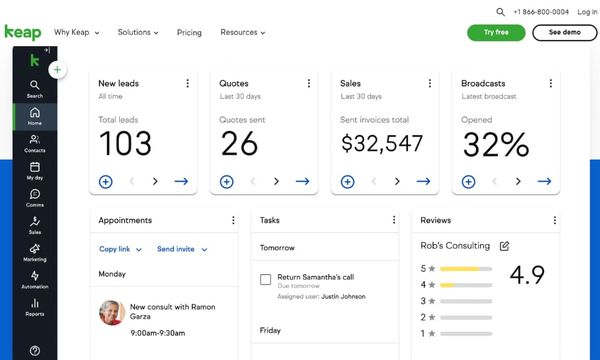
Keap is a robust CRM solution designed to serve the unique needs of small businesses. It offers an integrated set of features that merge sales and marketing. From advanced email campaign building to native payment functionality, Keap is a one-stop shop for managing customer relationships. It even throws in appointment bookings and automated triggers to save time and effort.
The platform has a user-friendly interface and extensive support options, making it accessible even for CRM novices. Also, its personalized automation eliminates repetitive tasks so your employees can focus on the important stuff.
Here are Keap's main features:
Keap is an excellent choice for small to medium-sized businesses seeking to automate and streamline their sales and marketing. With features that save time and boost revenue, you can boost business growth without the extra hours.
The right cloud CRM software makes it easy to run a business, from managing customer interactions to tracking your sales from anywhere. We've walked you through the ins and outs of a cloud-based CRM, why you should consider using one, and the unique features of top solutions.
Whether you're looking for enhanced collaboration, cost efficiency, or streamlined sales processes, Helpmonks is your ideal cloud-based CRM!
Ready to elevate your customer relationship management? Schedule a free demo today!

Discover Helpmonks' new pricing structure, featuring a flexible PRO plan, a FREE plan for smaller teams, and an exciting affiliate program. Experience unparalleled email management solutions today!
Read now
Dynamic email signatures increase brand visibility, build brand identity, and boost conversions. Learn how to create and update dynamic email signatures.
Read now
Looking for an email marketing automation software? This guide shows what to look for. We'll also review the best tools for your online marketing needs.
Read now
Using customer engagement solutions helps you keep your existing customer base and grow. Here are the top 10 customer engagement solutions for your business.
Read now
Empower your team and delight your customers.
