
Introducing new pricing for Helpmonks
Discover Helpmonks' new pricing structure, featuring a flexible PRO plan, a FREE plan for smaller teams, and an exciting affiliate program. Experience unparalleled email management solutions today!
Read nowSince the first email system was developed in 1971, it's become one of the primary methods of communication worldwide. Today, there are over 4 billion email users, with a substantial portion relying on email for workplace communications.
Despite its potential to streamline our daily routines, employees spend a quarter of their workday juggling their email inboxes! The solution? Software for emails.
Accessible and user-friendly, this software promises to ease the stress and time spent on email management. In this article, we'll delve into the benefits of software for emails. To help you choose the best email management solution for your needs, we've also rounded up the nine best software solutions for emails.
Sending and receiving emails is a necessary part of modern life and running a business. If your email inbox is a source of frustration, you're not alone. Overcluttered inboxes filled with junk mail and spam are a common problem.
But when it gets in the way of work, it's time to do something about it.
The spam that creeps into your inbox doesn't just make checking emails frustrating. Important emails are often overlooked in the mix. It's also a security risk, as cybercriminals target their victims with seemingly innocent links and downloadable files containing viruses and malware.
You must stop these potential cyber risks in their tracks.
The best way to target these problems is by adopting the right software for emails. Good email management software will streamline your email system, protect your privacy, and safeguard your data. Many email software systems offer even more.
But what exactly is software for emails, and what is it used for in the business environment?
Email software integrates seamlessly with your email inboxes.
From there, it sorts and organizes your emails, even managing multiple email accounts. Regardless of whether it's a business or personal account, email management software turns your email inbox from a cluttered spam-filled mess to an orderly, streamlined system.
With the right software for emails, you can take control of your inbox again.
Features of Software for Emails
Here are some things that software for emails can do:
The average person receives over 121 emails daily. This number can be far higher for owners and employees of large businesses. This is why software for emails is crucial for making sense of the chaos. Here are the main benefits you'll enjoy with the right email software:
When the operations of your business are organized, everything becomes easier. Have you ever had a supplier, contractor, or customer send you an email, but somehow you missed it? With software for emails, that embarrassing problem is a thing of the past.
Software for emails offers advanced sorting and categorization features. Users can automatically organize their emails based on criteria such as sender, subject, date, or keywords.
This ensures that your emails are neatly grouped, making it easier to locate specific messages. You'll also avoid the pitfalls of junk mail distractions.
In the business world, time is money, and everything that can save you time is a good investment. With software for emails in place, you'll spend less time sorting through your inbox, leaving you more time to attend to other important tasks.
Emails management software's time-saving benefit allows your employees to be more productive. This is especially beneficial to smaller businesses with less staff.
When sharing an inbox in the workplace, a colleague may respond to a customer or supplier without realizing that you've done the same. This creates confusion and wastes time.
Collision detection is a built-in feature of the best email management platforms. Collision detection alerts are real-time indicators that another team member has replied, or is in the process of replying, to an email.
An unfortunate reality of running a business in the digital age is the constant fear of data breaches and cyber-attacks. These issues often arise from opening emails with links from unknown senders or untrusted sources.
Software for emails scans for, and blocks, emails containing malware and suspicious-looking files and links. This keeps your inbox, your company's network, and the data contained in it, more secure.
Are you an entrepreneur looking for email management software for your startup? Perhaps you run a large business and need email management with customer service included. Or, maybe you need an email management and marketing combo.
Whatever your needs are, you'll find the right fit in our selection of the nine best software solutions for emails below.
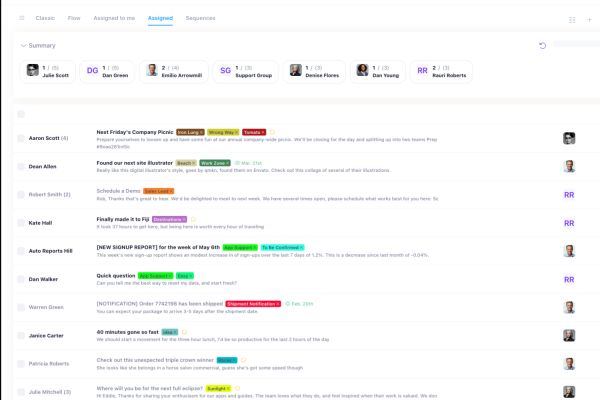
When you're looking for an all-in-one email software solution for email management, marketing, CRM, and customer engagement, there's one obvious choice: Helpmonks.
This smart email management system lets you see all your company emails in a single shared inbox. There's no risk of missing an email, which is great for your relationships with customers and suppliers. Shared team inboxes also allow for better employee collaboration.
Email reminders, notification bookmarks, customizable email and contact labels, and handy to-do lists help even the busiest employees stay focused and organized.
Duplicate replies are a thing of the past, thanks to Helpmonks' collision detection alerts. But if you need to confer with colleagues before sending out an email, Helpmonks can help with that too. Just pin a memo to the top of the email, or add an image or attachment to get your point across.
Besides the best email management tools, Helpmonks also offers top marketing tools. You can craft and send beautiful emails with a range of attractive templates, and even track their performance.
Straightforward pricing plans are available to suit everything from startups and entrepreneurs to SMBs and even enterprises. Take advantage of a 30-day free trial to get started.
Helpmonks is best for businesses of all sizes looking for an all-in-one email management, marketing, and customer engagement software. The simple pricing plans and features will meet every company's unique needs.
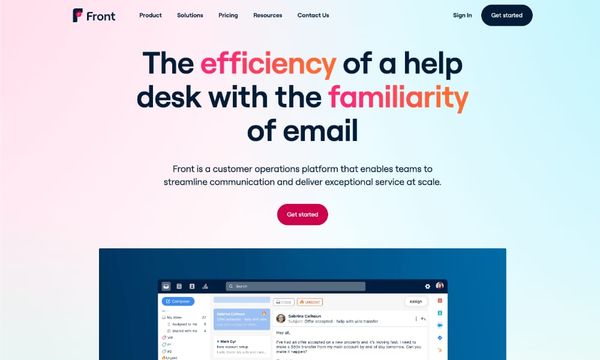
Front may be the email software solution for you if you want to interact with your collaborators or customers via a personal or shared team email address.
The platform offers collaborative features like message templates, shared drafts, and internal comments. You can communicate with customers through email, live chat, and SMS messaging.
Customer profiles are shared alongside customer messages, so your customer service agents have all the information they need for quick resolutions.
The premium plans offer analytics that give you a clear picture of your progress. Several inbox actions can also be automated to streamline your workload. Front can also integrate with your social media accounts, including Facebook, Twitter, and WhatsApp.
While not the cheapest email software solution, it is still considered affordable for a small team, but take note that there is a minimum of two users.
Front is best for small to medium-sized businesses looking for a cloud-based email management and customer operations system. It's a good option for businesses looking to integrate their email marketing with their social media communications.
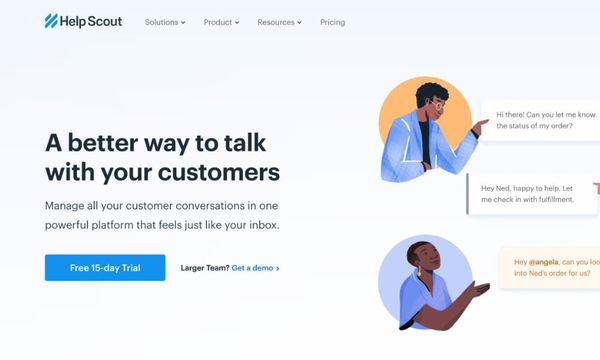
Help Scout is a combination of email management and a customer service helpdesk. It's suitable for the small to medium-sized businesses, as multiple users can collaborate and address customer messages from the shared inbox.
Besides email management with spam prevention, Help Scout provides a range of other tools like analytics, tracking and reporting, and omnichannel support. As a manager, you can assign emails to individual employees or specific teams.
Meanwhile, customer service teams are given tools to make resolving customer queries easier. Teammates can communicate with each other via private online notes and search through saved replies to similar queries.
Users can switch between emails and live chats in the same interface, with ease. They can also reference customer bios in the inbox sidebar for the customers' past activity, to better address each customer's queries or complaints.
Although Help Scout has three pricing plans, it's more expensive than many competitors. However, the platform offers a 15-day free trial.
Help Scout is best suited to startups and small businesses looking for basic email management and customer service tools.
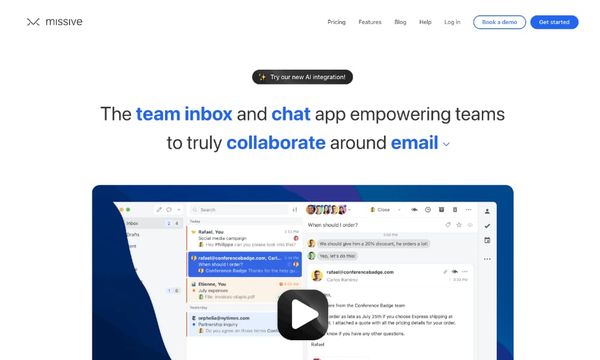
Missive is a shared inbox tool ideal for workplace email collaboration. You can assign specific conversations to individual employees or teams. Thanks to collaborative tools like canned replies, collaborative drafts, internal chat rooms, and comments, you can have team and one-on-one discussions.
Get more organized and streamline your workflow by labeling your emails, creating rules for automating tasks, and balancing the workload between team members.
Email management is sometimes not enough. Do you want to manage your other channels too? You'll need to pay a fee, but Missive can integrate with Facebook, Instagram, and Twitter. Or manage your WhatsApp, SMS, and live chat messaging through Missive Workspace with a third-party subscription.
Missive is reasonably affordable and offers a free trial.
Missive is suitable for small to medium-sized businesses. The focus on collaboration tools and integrations makes this ideal for remote or hybrid workforces.
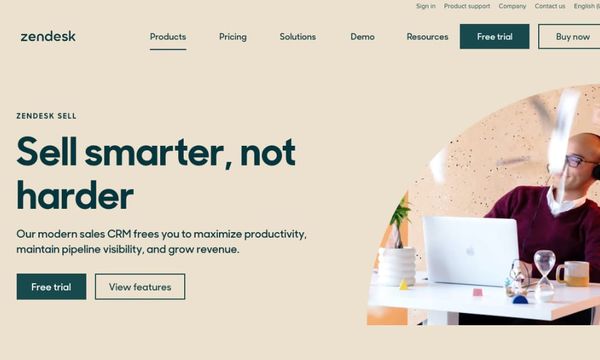
Zendesk is another customer helpdesk and email management software combo that enhances the customer experience by facilitating better customer service.
It offers dynamic request forms for personalized customer support, ticket management systems, collaboration tools, and easy access to customer information.
You can automatically issue pre-written responses to common problems and queries, saving both your team and your customers time. The software is compatible with many other email, web, mobile, and social channels so that you stay up-to-date with all communications.
Zendesk's AI tool can automate essential tasks, prioritize emails, and suggest agent responses. It can even solve common requests independently, which is a bonus for any busy work team. Like any good software for emails, it also prevents spam from infiltrating your inbox.
Zendesk has team, professional, and enterprise pricing plans, all billed annually. There is a 14-day free trial available.
Zendesk is ideal for small to medium-sized businesses looking for email software with built-in customer support.
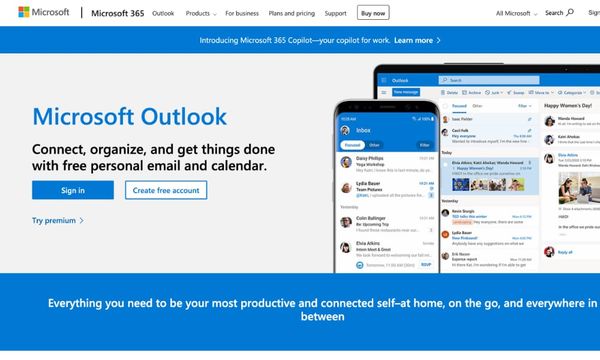
Microsoft's email management service, Outlook, is a customizable and user-friendly workspace for your personal or workplace email management. Users can access Microsoft's other productivity applications like Excel, OneDrive, OneNote, Powerpoint, Microsoft Teams, MS Word, and Skype.
Outlook offers many tools to streamline your email management, including a built-in calendar and to-do list. You can snooze messages, schedule replies, and filter and categorize emails with ease.
For your peace of mind, Outlook offers end-to-end data encryption, ransomware detection, and file recovery. It blocks spam and automatically detects unsafe links that may be used for phishing or to host malware or viruses. This enterprise-grade security makes it a winner for business email use.
Outlook users can remove ads from their inboxes and even get extra OneDrive storage for a very low monthly fee. A few extra dollars a month gives you access to premium Microsoft 365 suite features.
Microsoft offers both free and paid individual plans, as well as paid business plans. There is a free trial available.
Microsoft Outlook is ideal for businesses already using the Microsoft suite. It's good for personal or workplace use. Businesses of all sizes will benefit from Outlook's top security features.
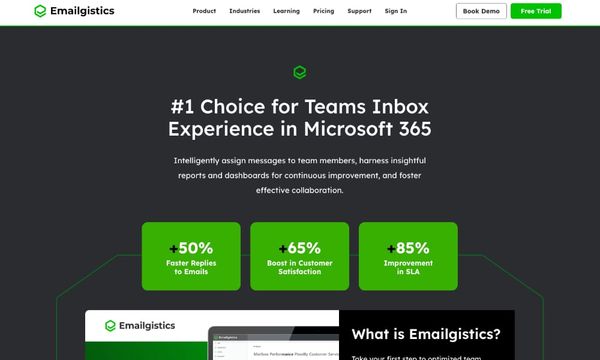
Emailigistics is designed as an extension to the Microsoft Outlook software for emails. With this software, teams who already use Microsoft Outlook will benefit from greater functionality in the workplace.
Are you going on leave? The user schedule feature lets you turn off your agent availability in the shared inbox. This prevents your messages from going unanswered. If you take a day off work on a set schedule, for example, every two weeks, you can automate a recurring schedule.
Emailigistics also offers message history views, email categorization, message templates, internal notes, and analytics. It's an affordable software that offers a free trial.
Emailigistics is designed primarily for shared workplace use. If your company already uses Microsoft Outlook, the software is a great extension to further streamline your email management.
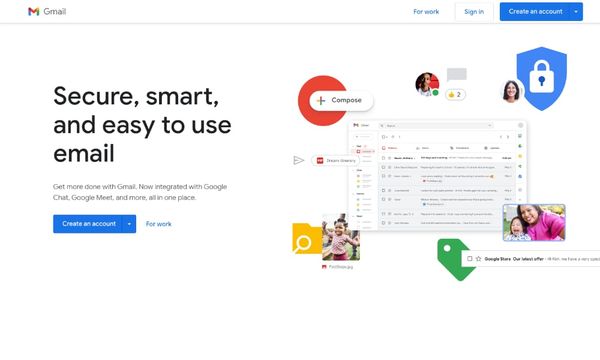
Gmail is a cloud-based email service, part of the Google Cloud suite of computing services. It is free with a Google account and offers 15GB of free storage to share between your Google services. However, there are five additional paid plans available, for greater storage needs - such as in the workplace.
Gmail offers two-factor authentication and includes protection from malware and spam.
There are some features that, while not standard in the Gmail inbox, can be accessed via plugins. These include several business and security features. You may also link to Evernote or Dropbox from your Gmail account.
Gmail is best for Google Workspace account holders looking for simple, user-friendly email software.
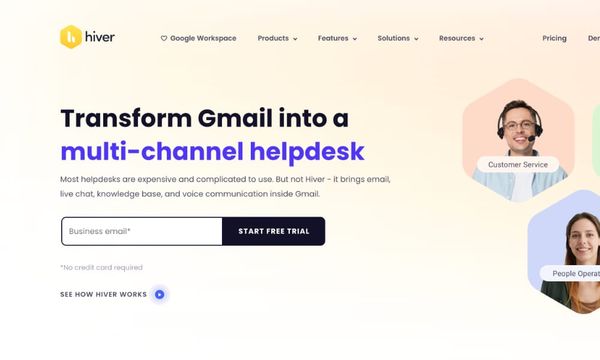
Hiver is designed for workplace use as an extension of Gmail. If you and your team already use Gmail, Hiver will offer additional features to enhance your email management.
These features include assigning emails to specific people, email statuses, shared email templates, internal notes, and collision detection alerts. On higher-cost plans, you'll have access to other features like an AI bot, and automated tasks such as customer satisfaction (CSAT) surveys.
It's not quite as well priced as Emailigistics, but it's still affordable and worth the extra features. Hiver also offers a free trial.
Hiver is designed for use in the workplace. If your company already uses Gmail, you will benefit from Hiver's added functionality.
Choosing the right software for emails can significantly improve your email experience, streamline your business operations, and enhance your overall productivity. With a diverse range of options available, there's undoubtedly a perfect fit for your unique needs.
Here at Helpmonks, you'll enjoy the best in email management on an all-in-one customer engagement platform. Our selection of email management features makes it easy to stay in control of your inbox.
Never miss an important email again, view multiple inboxes all at once, and delegate spam to where it belongs - the trash, without any hassle.
Ready to simplify your email management? Register an account with Helpmonks today and access your 30-day free trial!

Discover Helpmonks' new pricing structure, featuring a flexible PRO plan, a FREE plan for smaller teams, and an exciting affiliate program. Experience unparalleled email management solutions today!
Read now
Dynamic email signatures increase brand visibility, build brand identity, and boost conversions. Learn how to create and update dynamic email signatures.
Read now
Looking for an email marketing automation software? This guide shows what to look for. We'll also review the best tools for your online marketing needs.
Read now
Using customer engagement solutions helps you keep your existing customer base and grow. Here are the top 10 customer engagement solutions for your business.
Read now
Empower your team and delight your customers.
