
Introducing new pricing for Helpmonks
Discover Helpmonks' new pricing structure, featuring a flexible PRO plan, a FREE plan for smaller teams, and an exciting affiliate program. Experience unparalleled email management solutions today!
Read nowWe are excited to announce additional security and privacy features for your Helpmonks account.
In September 2017, we published a blog post about how we secure your emails in Helpmonks and pledged that we never scan emails, sell your data, or do anything mischievous with your data.
I’m happy to report that we not only stayed true to that but since then added many options to secure your account. You have the opportunity to use Single-Sign-On (SSO) with SAMLv2, use a custom token-based OAuth authentication, enable Two-Factor-Authentication, or even use a hardware key from Yubikey to secure your account.
In recent weeks, we have taken several steps to secure your privacy in Helpmonks further. These are;
You might have seen that we verify each email sender now and prompt you if we think that the sender is suspicious. For your security, we automatically mark those email-addresses as suspicious and also hide them.
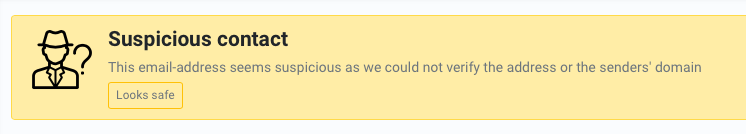
If you are sure that the address is valid, you can quickly mark it as safe. Also, we’ve added new batch options to the customer records so you can quickly modify several records. On that, you can now batch apply multiple other actions to customer records, as well.
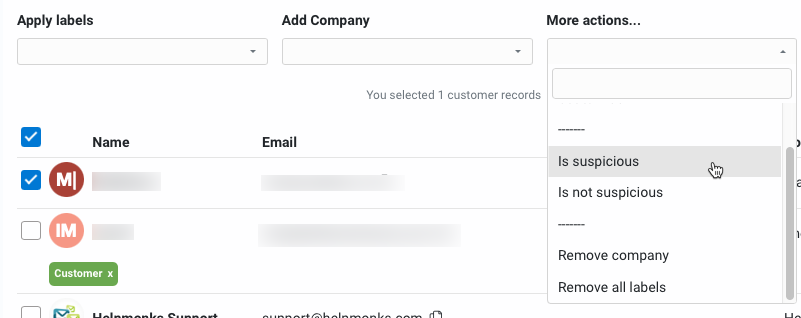
It has become a common practice to embed hidden images in emails that track you. While we think that a harmless open-tracking (“did the recipient open the email”) is not something to fret over, it is an entirely different matter for data-collection. We have seen that some store your IP address, store data-headers (like the email client you use, your location, etc.), and more.
We believe that these pieces of information (your IP address, email client, etc.) should be kept private and are frankly an invasion of your privacy. Hence, we have started to block any tracking in emails sent to your mailboxes.
Doing so has no impact on emails that you receive or any other side-effect other than that you can now rest assured that reading an email in Helpmonks does not expose you to the sender anymore.
Most browser vendors, Firefox, Apple’s Safari, and Google Chrome, have started to alert you when they detect HTTP (insecure) requests on an HTTPS (secure) site. In Chrome’s case, it sometimes doesn’t even notify anymore but doesn’t display the content.
As Helpmonks enforces HTTPS, you might have seen those notifications in your browser when an email message contained images loaded over an insecure HTTP request.
To provide a seamless experience for you in Helpmonks, we are detecting these links now and load them over our servers. Thus making sure that all content loads as it should for you without those pesky warnings.
Last but not least, we also started filtering out attachments that could potentially contain malicious code. These files are mainly executables applications and could harm your operating system. While most Anti-Virus tools detect those and most email servers don’t allow sending these files, our filter merely protects you if a file gets through.
Together with securing your account, Two-Factory Authentication, and other methods, the above-outlined enhancements, will make an already secure solution even better. We hope that these changes will let you focus more on your job and making your experience in Helpmonks even better. As always, please let us know if there is anything we can do to make Helpmonks better.
As you all know, we are short before releasing our Engage Platform, which combines a Live-Chat and an Email Marketing Platform. Also, we are planning to provide a chat option within Helpmonks for your team. Please check out the Helpmonks public RoadMap.
If you haven’t checked our Helpmonks – our way of a better shared inbox – check it out with a 30-day free trial.

Discover Helpmonks' new pricing structure, featuring a flexible PRO plan, a FREE plan for smaller teams, and an exciting affiliate program. Experience unparalleled email management solutions today!
Read now
Dynamic email signatures increase brand visibility, build brand identity, and boost conversions. Learn how to create and update dynamic email signatures.
Read now
Looking for an email marketing automation software? This guide shows what to look for. We'll also review the best tools for your online marketing needs.
Read now
Using customer engagement solutions helps you keep your existing customer base and grow. Here are the top 10 customer engagement solutions for your business.
Read now
Empower your team and delight your customers.
