
Creating a great customer experience has never been more critical, especially if you're a SaaS company.
Your customers deserve a great experience, so supporting them with every tool in your arsenal is essential. To ease the number of support tickets and provide a self-serve option, you should provide supporting documentation.
At the basic level, the FAQ on your website can help your customers find instant answers on their own without having to call your support or raise a ticket.
However, establishing an online knowledge base is one of the most convenient forms of customer support, within an application or direct support via a chat widget.
With a Knowledge base, Companies can create not just simple support documents in the form of an FAQ but all kinds of help content from user guides, software manuals, online wikis, and more using knowledge base software.
What exactly is a knowledge base, and why do you need one? What should you put in it? How should you organize it? There are many vital questions, so let's get right into it.
The primary purposes of a knowledge base
One of the primary purposes of a knowledge base is to provide your customers with answers to their most frequently asked questions. It's a formidable self-help tool and allows customers to instantly find the answers they need online without contacting your support service.
You save precious time and money by offloading and automating a majority of the customer questions that would typically be handled by your support team.
To minimize customer churn at your helpdesk, you will want your users to be as informed as possible. Establishing a knowledge base is one of the most effective ways. Customers can use efficient knowledge bases to resolve their queries independently, which ultimately stimulates a positive relationship.
Research has shown that 67 percent of customers prefer self-service. That's a large base of users who don't like speaking to your customer service representative, and that's where a knowledge base plays a critical part.

Why Do You Need a Knowledge Base For Your SaaS Company?
A knowledge base solution is simply an extension of your business that allows self-service to customers without raising support tickets each time.
Your help center may include using your knowledge base product tutorials, FAQs, and other documentation to make things easy to grasp for users.
An efficient knowledge base aims to provide your customer with complete knowledge of your SaaS product so that they require no external assistance.
Most businesses are fans of FAQs sections on their website. Still, FAQs cannot provide your service's in-depth knowledge management. Knowledge base solutions become critical for SaaS vendors because agitated customers rely on a self-service knowledge base and do not like any hold-ups.
Other reasons why knowledge base solutions are so critical for SaaS providers are:
Establishing a Loyal Customer Base
A customer that can't figure out how to use your product or find answers to their specific queries despite raising support tickets and reaching out to your customer support team. In that case, the chances are that they will not use your service again.
On the contrary, if they can self-serve themselves and obtain critical insight and answers, they will be delighted and likely become recurring customers of your service.
Knowledge bases allow you to further interact with your customers, explaining how your SaaS product works in detail. You can include step-by-step information for non-tech-savvy customers to get started.
It allows you to cater to a broader audience while upkeeping detailed product documentation.
Reduce Customer Churn
Delaying the time you take to resolve your customers' queries puts additional strain on your customer support. When other customers try to contact your customer service portal, they will be more agitated. Efficient knowledge base solutions aim to intervene in this customer churn and strengthen customer support across your business by being available 24/7.
Source Of Authentic Information
As a SaaS provider, your website should serve as your users' primary information source. Suppose your customers have to go through the information available externally. In that case, it weakens your customer retention ability and may impact future sales.
Marketing Tool
Knowledge base solutions are a great way to let customers know of your SaaS's innovative features. It is a great way to convert potential customers into sales, thus increasing profitability.
Additionally, you can use your SaaS expertise and market your product using visuals, gifs, and videos. This creates an engagement with customers rather than merely being their software vendor.
Customer Insights
By establishing a knowledge base, you gain critical insights into your customers. For example, if any particular FAQ receives the most customer traffic, customers still face difficulties despite your efforts.
Adding more visual cues or making the content more concise can help you solve customer queries passively.
Visual Tutorials
Your knowledge base can be customized as per your SaaS product. For example, you can create a visual tutorial that guides the customer through all the knowledge base features provided by your SaaS product.
Your knowledge base can be customized as per your SaaS product. For example, you can create a visual tutorial that guides the customer through all the features your SaaS product provides.
The Helpmonks Knowledge Base provides you with just that. It enables you to get started with email management, marketing, live chat, knowledge base, and other tools. All the collaboration tools you need for efficient information sharing between you and your customer.
Updates And Relaying Information
Notifying your SaaS users about recent updates is a great way to market your product and engage with your customers. Additionally, a knowledge management system can act as a one-stop destination for users that caters to all their queries and updates them with new information regarding your product.
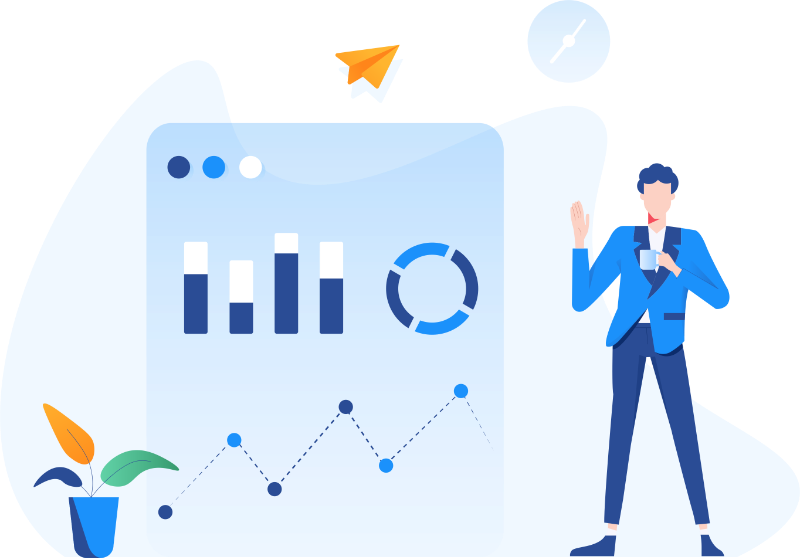
Boost Your SEO
It's not only blog posts but knowledge bases that can also dramatically boost your Search Engine Optimisation results. Including keywords in your exhaustive knowledge database can increase your SEO score and improve your website list in search engines.
Our Knowledge Base Tool provides you with SEO-optimized pages that help customers to a particular segment of your website while trying to resolve their questions online. This automatically enables you to grow your audience organically while generating sales for your SaaS platform.
Internal Knowledge Bases
The lack of a central knowledge base creates problems for employees in accessing information. Most of their productivity is lost while attempting to obtain the information. This can have massive implications for your business and lead to decreased profitability.
Additionally, knowledge bases allow any support agent to communicate with each other. This collective brainstorming significantly boosts your business as an innovative knowledge base solution.
A knowledge base is not just a tool for customers. Still, it can also be used internally as a company knowledge base. It's a great way to provide a reliable repository of all your business's best practices and processes. Additionally, your support, sales, and marketing team can look to it as a north star for answers in times of uncertainty.
Accessible Data Categories
Creating a knowledge database is an efficient way to store and access information in an organized manner. A simple methodology of archiving irrelevant data while setting up a categorization system to organize the knowledge base makes it much easier for customers to resolve their queries quickly.
User Feedback And Analytics
Knowledge bases are also great for gaining critical insights from the user. It helps you determine whether a particular segment of data is relevant to the user or whether there is another segment that they need help with.
Integrating search analytics with this insight helps draw traffic to your website while creating relevant data points for your customers.
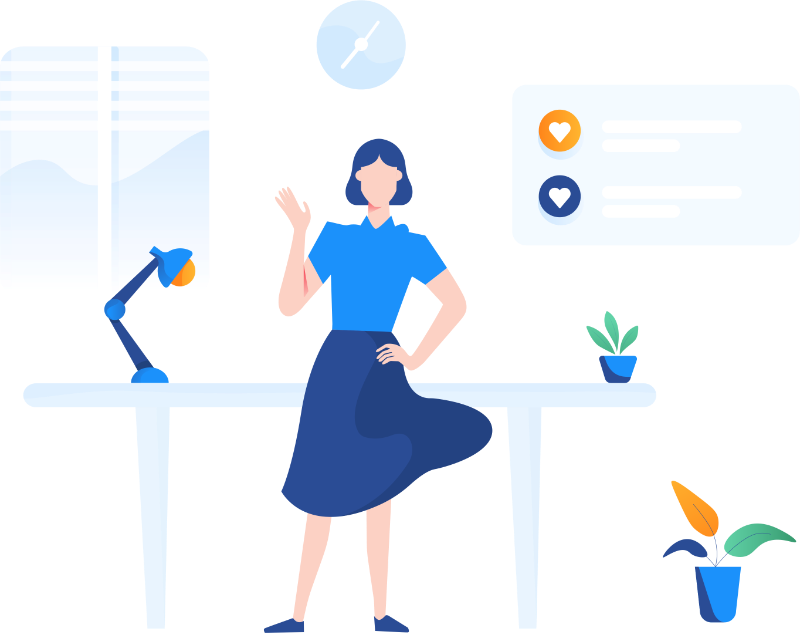
Where and how to start building a knowledge base?
As a first attempt, most start with a simple FAQ, designing it and hosting it themselves.
However, there are significant problems with this solution. To name a few:
- Your FAQ can quickly become disorganized, cluttered, and difficult to navigate, especially when you want to categorize topics.
- To say that the design of a FAQ is not engaging would be an understatement. A FAQ may be sufficient if you have a small business. Still, you will need a more professional solution if your company grows.
- There are no search options, and will leave your customers hunting for an answer.
A Knowledge Base is a far superior tool to a FAQ or static help page. While creating a knowledge base is not difficult, it will take time and patience. Still, on the other hand, you will hopefully get much better feedback than a simple static FAQ. Remember, a well-thought-out Knowledge Base is also an excellent marketing instrument for your product.
You can use a dedicated knowledge base software or an all-in-one customer tool that automatically includes your support, sales, and marketing team.
We built Helpmonks precisely for that purpose. Our knowledge base system takes less than 4 minutes to start. It has all the features you need to develop a robust, professional-looking knowledge base.
When creating your SaaS knowledge base, ensure that it's customer-centric, updated with new content, regularly audited, well-structured, readily accessible, and optimized for integration.
Here are 5 steps to creating a solid knowledge base
1. Put yourself in the shoes of your user
You could add infinite information to your knowledge base, but it wouldn't all be useful to your customer or team.
The key to a good knowledge base is to have structured, targeted articles. You want your customers to find the answers to their questions as quickly as possible.
Hence, it's essential to keep your typical user in mind and design your knowledge base accordingly.
2. Collect as much information as possible
An excellent start is with your current support system (hint: emails) and its most common queries on live chat or your support forum.
If you keep on receiving the same questions, it will make perfect sense to create a well-written help article on the question with detailed answers.
3. Write easy-to-read articles
Use all the information gathered as a base to start writing articles.
Make sure everything is explained as simply and targeted as possible.
If you have trouble creating content, seek advice from your support team for some commonly asked questions and problems.
4. Pay attention to categories
Once your knowledge base is online, its structure and organization must be relevant and functional. Creating a solid knowledge foundation with clear and precise categories will allow your users to quickly find the answers to all their questions.
5. Don't forget the keywords
Other crucial parts of a helpful knowledge base are intros, keywords for SEO, labels, and categories that link articles.
Of course, every Knowledge Base should have a full-text search functionality so your user can use simple keywords to find relevant articles. Another good practice is to list the most viewed pages and categories on the home page of your Knowledge base.
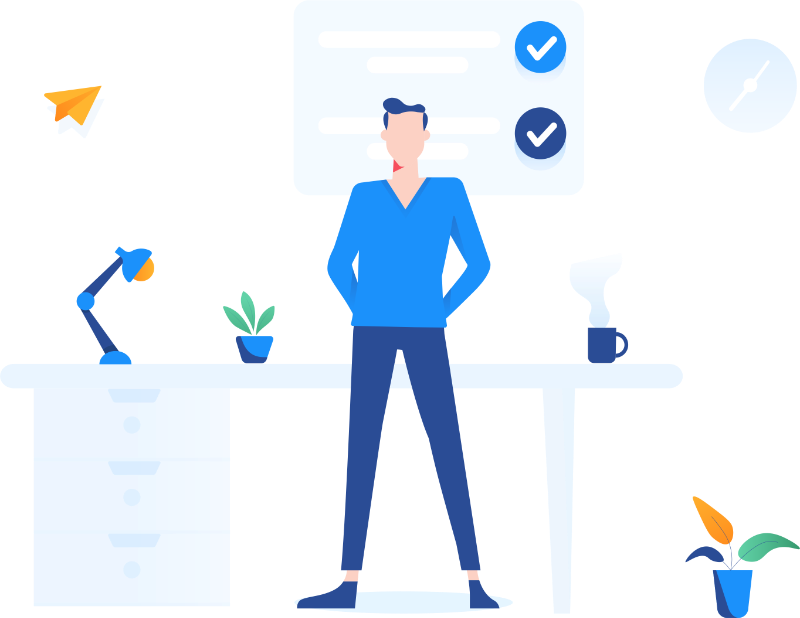
Here are 6 steps to keep your Knowledge Base alive
1. Review your knowledge base often and make changes
Launching your knowledge base is the first step. However, the work does not end here, as all knowledge has a limited lifespan.
We also include a contact form, feedback forms, and rating options with our Knowledge base. These contact forms allow you to get customer feedback and change the help pages accordingly. Your business changes and improves often, and so should your knowledge base.
Some knowledge base systems like the Helpmonks Knowledge Base Software offer search analytics and allow users to rate articles. Thus allowing you to decide which articles to keep and which ones you have to refine further.
An essential step in the process is creating customer personas. If you are a marketer or product manager, you already know this term. If you are not, buyer personas are a conceptual exercise designed to help organizations understand the most important things about their target audience.
But, focusing on the buyer persona is not enough. A regular potential customer that goes through the sales process and an existing customer do not exactly have the exact needs, problems, and expectations.
2. Audit your existing content
After you have identified your customer personas, you need to audit your existing content to identify gaps that need to be filled. Talk to your sales team and some of your best customers to find out their biggest challenges, review every support case, and look for common issues.
A content audit will help you discover holes in your knowledge base content. If your customers have trouble finding the answers they are looking for, you will also be in the situation.
3. Nail down the structure of your content
For example, imagine entering a store and seeing all the items in a big pile in the very middle of the store. This is not a great experience, right? Many knowledge base platforms have this approach to learning and education, which may seem a little overwhelming to the end user.
When structuring your content, make it straightforward for your customers to find what they are looking for.
Nowadays, most help centers show their most significant categories prominently at the top. Common issues are shown below the main search bar, making it easy to find what you're looking for — often without needing a search.
You also can try creating custom content for different types of users. This will allow you to position your content in the proper context and encourage your users to consume several pieces of insightful content. This context will give the user a better experience and help your customers fully understand your services, products, and platforms.
4. Capture insights from your customers
Creating a great knowledge base can be really insightful for your team. Suppose you understand the type of videos and frequently consumed articles. In that case, you can increase your efforts by spending more time developing similar content or improving whatever you already have.
Suppose a particular article or video is getting a lot of views, but you still receive a lot of questions. In that case, you need to re-write that article or re-record that video.
5. Use integrations
Tracking data alone is insufficient in understanding how your knowledge base is used. You miss out on ample opportunity if you are not turning insights into action. The Helpmonks Knowledge Base includes statistics on the most viewed pages and searches. Of course, you can also integrate tools like Google Analytics, Matomo, social sharing, and marketing automation.
These tools will provide the marketing team with valuable content, and your customer support team will have insight into all areas of significant concern.
6. Use a human touch
You need to show your customers that there is a team that cares about your knowledge base. Make it easy for them to contact you. Do this to show your customers that you care and are here to help when they need it the most.
After all, you will want to provide your customers with a unique and human experience, and this will help you connect with them on an emotional level.
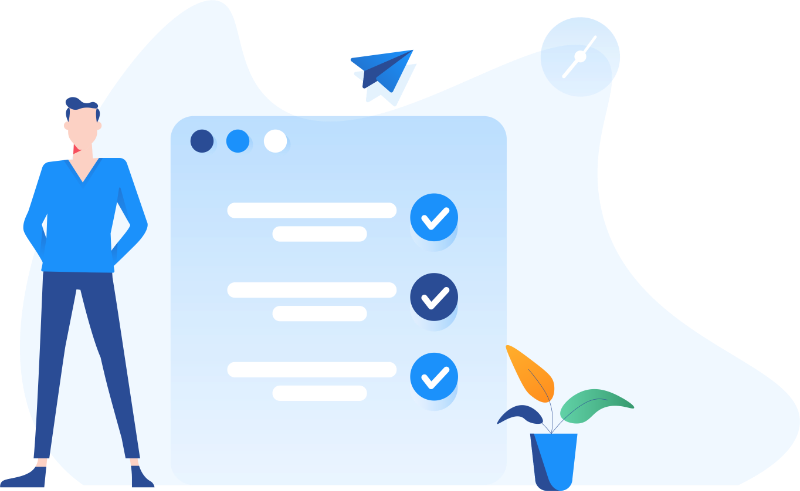
The best SaaS Knowledge Base Software To Use
With so many SaaS vendors, it becomes critical to identify a solution that best suits the need of your product and services.
Below is an overview of some of the tech industry's most sought-after knowledge base software providers.
Helpmonks
One of the most efficient tools to create a knowledge base is provided by Helpmonks. It is an all-in-one collaboration tool with an integrated knowledge base that provides you with all the features you need to provide customer service efficiently. Some of its salient features include:
User-friendly UI
The interface is intuitive, and it is seamless to upload and publish documents via the knowledge base. The system is designed with numerous visual cues and widgets to guide you. Furthermore, it allows the creation of categories and labels and has a dedicated section for announcements.
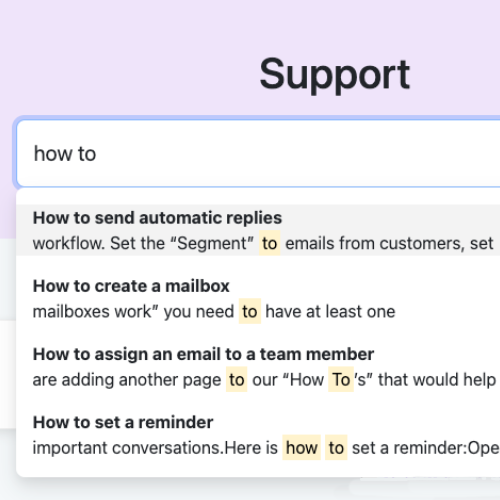
Detailed reports
With detailed reports on page views, you to gain insights into trending topics while monitoring the article's relevance. You can pinpoint areas within the knowledge base that need work and that need to be updated.
Custom domain, dedicated domain, and an SEO-friendly sub-directory
With Helpmonks, you get a dedicated subdomain on our docmonks.com domain. Of course, we also allow you to use your domain, e.g., help.domain.com. As an additional bonus, you will also be able to serve your knowledge base from a sub-directory like https://yourdomain.com/kb/support.
SEO-friendly
The entire Knowledge base is SEO-optimized. Thus helping direct customers to your website while trying to find solutions for their questions online – on search engines.
Fully customizable layout
Integrating your knowledge base into your website is a must. That's why you can customize the colors, HTML, CSS, and wording without any coding knowledge. For advanced use, you can bring your own JS and CSS code.
Categorization
With Helpmonks, you can also create a wholesome knowledge base that stores information via categories and sub-categories, allowing future access to a broader array of topics.
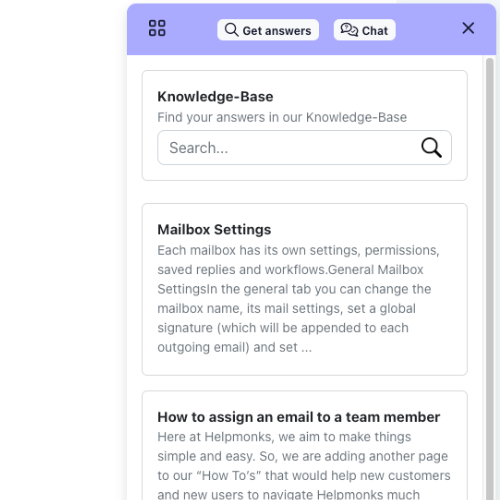
Live Chat Widget
A must-have is to provide your help documentation where your users need it the most. The most efficient way to accomplish this is by using a chat widget. With the Helpmonks chat widget, you can not only use it to provide direct customer support, but it also integrates your entire knowledge base. In other words, your customers can search your complete help center without leaving your Saas product.
Intercom
This knowledge base platform also offers you a unique way to acquire, engage and retain customers. Intercom allows you to create a knowledge base with customization options that will enable you to add images, videos, and buttons.
The easy-to-use dashboard also provides you to segregate content consumption for different users- paid subscribers and non-subscribers.
Intercom's knowledge base software benefits are manifold. You use this knowledge base product for lead generation, customer onboarding, and customer support.
Document360
You can create public and private knowledge bases using the knowledge base software platform provided by Document360. This distinction has been made keeping in mind the need for any support agent to access resources and a separate resource for customers.
Document360 also provides version control for an advanced search feature that uses AI-backed algorithms for suggestions to customers as they type in their queries. It is, therefore, one of the most straightforward tools to use while being affordable for its knowledge base features.
Zendesk
Zendesk is a well-known software solution that combines the features of a Help Desk with the characteristics of Document360 and Intercom. Zendesk allows you to set up an internal help desk with an extensive range of customization options.
With so many options, it should be no surprise that it has a somewhat convoluted interface, takes a long time to configure, and comes with a high price tag.
Groove
This knowledge base software solution allows you to create content and set up your knowledge base within minutes. With search analytics and customization options like creating knowledge base article markdowns, Groove provides an excellent tool for setting up knowledge bases.
Conclusion
Knowledge bases are essential for taking your customer service to a new level.
The Helpmonks Team Collaboration Tool Platform provides everything for support, sales, and Marketing Teams. The integrated knowledge base software solution allows you to build the foundation blocks for unparalleled customer service. Such a platform will enable businesses to create help pages in a knowledge base that allows customers to resolve their queries efficiently.






