
You can now schedule your emails in Helpmonks to be sent at a later date and time. This feature is available to every user in Helpmonks and on every device, be it desktop or mobile.
To schedule an email, write your email as you usually do, then schedule it to be sent at a more appropriate date and time.
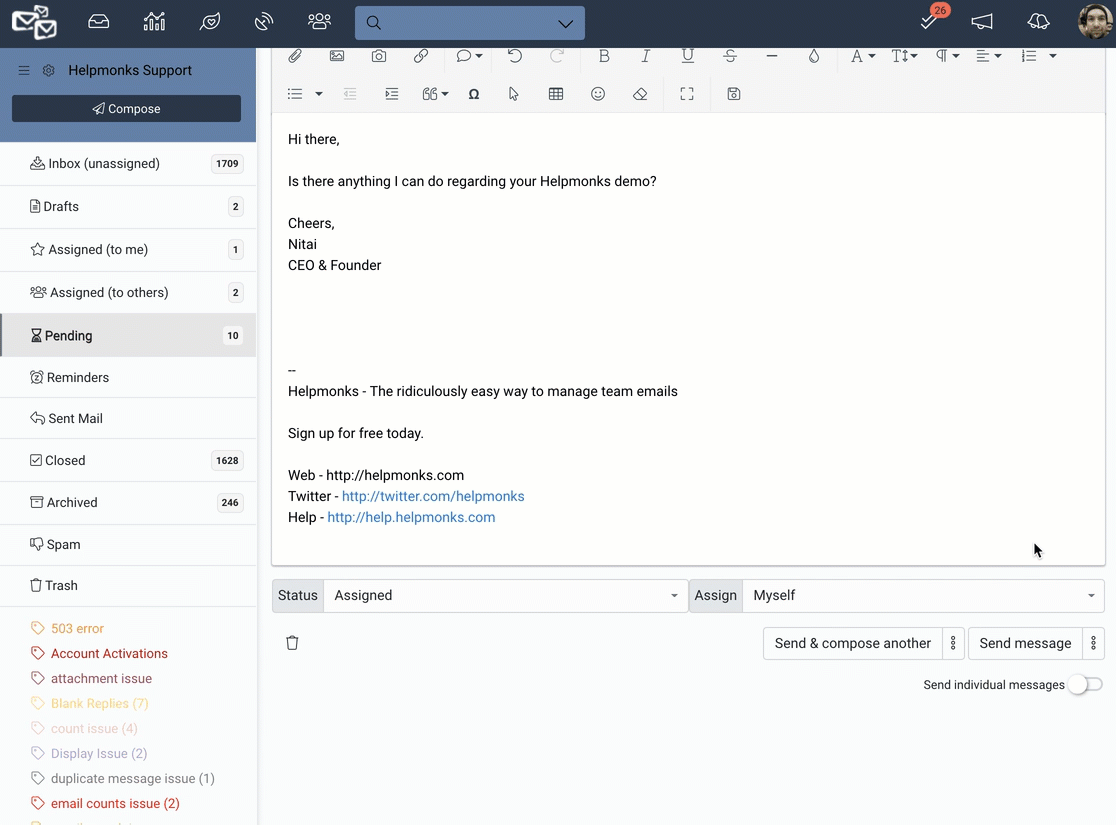
Your scheduled emails are found in a new section at the top of your “Sent Mail” folder. There you find your queued emails sorted by the date and time they are to be sent together with knowing if the message is a new email or a reply.
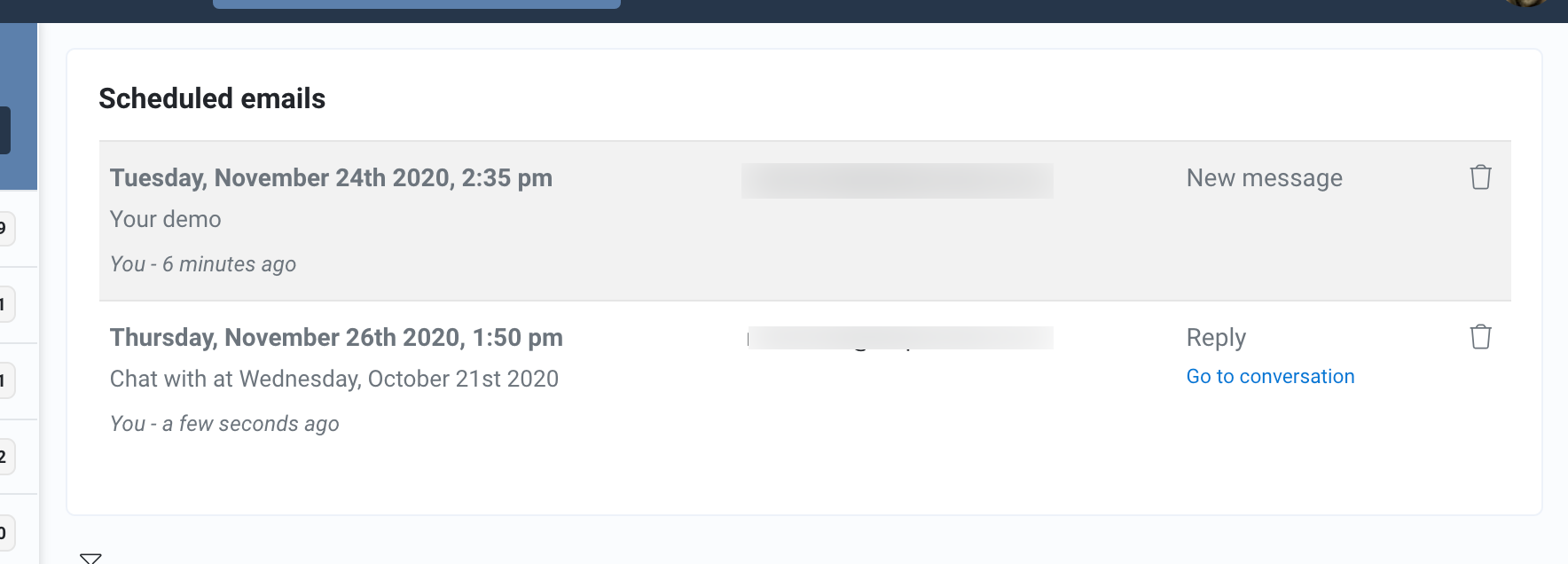
Scheduled emails can be reviewed and, if necessary, edited/re-scheduled.
An email sent at a later date will act just like a message sent immediately, i.e., status, assignment, and all your workflows will apply as usual.
We know many of you have been waiting for this feature, and we are excited to make it finally available.
Get a handle on your shared inbox
Let’s face it, Outlook, Gmail, or any kind of mail group is not cut out to handle team emails. Teams need tools like internal notes, assignments, and other collaboration tools. The Helpmonks email platform provides these and more. Sign up for free today and experience why so many companies use it.






