
We are excited to announce a feature that many of our customers have asked for — the possibility to see when a recipient has opened your email, a.k.a open tracking.
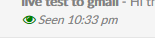
With Open Tracking enabled, you will see in the list view and also in the conversation view when your recipient has opened the email to read. The tracking info is being displayed next to the “eye” icon with the time the recipient viewed your message.
Additionally, and if you have desktop notifications enabled, you will also receive a real-time desktop notification with the Open Tracking enabled (speaking of desktop notifications, they stick around now for 20 seconds).
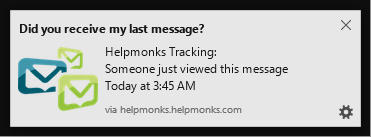
The Open Tracking option is available within the Administration and can be enabled for all your mailboxes. However, it can also be enabled or disabled, on the individual mailbox.
We know that the Open Tracking feature was one of the most requested features and we are happy to make this now available to all Helpmonks customers for no additional cost.
Stay tuned for more, as we are working on the “Collision Detection” next.
If you want to know, what we are working on next and want to vote on what we should work on, head over to our public Trello RoadMap.
What is Helpmonks all about?
With Helpmonks your team stays on top of things and emails become transparent for all to see. No more email silos, no more not knowing who replied.
Sign up today for free trial at https://helpmonks.com






