
Introducing new pricing for Helpmonks
Discover Helpmonks' new pricing structure, featuring a flexible PRO plan, a FREE plan for smaller teams, and an exciting affiliate program. Experience unparalleled email management solutions today!
Read nowDoes your marketing team use a shared mailbox or a distribution list? You may not think that it matters, but it could make a big difference in how your marketing team operates. In turn, this affects how effective your marketing campaigns are.
Many marketers don't even know the differences between a distribution list vs shared mailbox. They may just pick one and stick to it.
If you're unsure which one is right for you, keep reading. We'll cover the similarities and differences between the two options. Plus, we'll help you decide if you need to switch.
A distribution list contains each recipient that you're going to send emails to. These make it easier for companies to send mass emails without having to individually enter each individual's email address.
Those who receive emails cannot reply to the emails. This prevents individuals from sending emails to everyone on your list. Thus, it protects your email subscribers.
If a user wants to respond to the company, he/she can. The response comes from the sender's email address as if it were an original email.
When you're using a distribution list, emails can get lost easily. Whenever a customer sends your business an email, the system replicates the email and sends it to each employee's inbox.
That's right: every employee receives the same email at the same time.
From there, an employee may decide to read and respond to that email. However, other employees can't see the sent replies.
So, if another employee happens to see the email, they won't see that another employee has already replied. This means that they may send another email in response to that customer.
Naturally, that customer receives two emails in response to their single email. This is known as a duplicate response or a duplicate answer.
On the other hand, other messages may not receive any replies. An employee may assume that someone else has already replied to the customer. Therefore, those customers don't receive any replies.
It's easy to see how this pattern of replying and not replying can be problematic. You're annoying both halves of your customer base because you're over-responding to some and under-responding to others.
Emil distribution lists may limit communication with your subscribers, but there are some notable features and advantages:
You should use an email distribution list to send broad announcements and offers to your entire subscriber list. This will ensure that you can take advantage of the benefits that distribution lists give your marketing team.
If you are currently using a distribution list, you may want to figure out if the strategy is working. Understanding the effects of the current strategy can also help you decide whether you should upgrade your strategy.
The key is to look at the metrics. Here are some popular metrics to review:
If you're wondering about the value that each, individual subscribers brings, use this formula:
Monthly Email Revenue/The Number of Subscribers
A shared mailbox encompasses more. As the name suggests, a shared mailbox allows your employees to share a mailbox. This means that they will be able to send and read emails that they receive from customers, leads, and others.
Shared mailboxes also include a shared calendar that your staff can use to stay on top of work events. They can keep track of vacation time, work shifts, and more.
Overall, this multifactored interface makes it easier for your employees to work together.
The one drawback is that you can't do something without it affecting everyone else. If you delete an email, that email is gone for everyone. If you move an email to another folder, that email goes there for everyone.
We should note that you cannot use shared mailboxes on a mobile device.
A shared inbox improves your business' email management. Your employees can collaborate like never before. By leaving internal messages, they can communicate with one another and understand what their next tasks are.
Plus, this makes it easier to communicate via email with the client. You'll be able to see whether or not someone has already reached out to a client or if no one has done so yet. This prevents double emailing while ensuring that every customer gets the help that they're looking for.
Because your team members share everything, they can also reply to customers that someone else has emailed in the past. You may need to respond on behalf of an employee who is out sick. Or, you may need to help an employee who isn't sure what to do next.
With a shared inbox, you'll be able to collaborate with your coworkers to help customers faster.
Shared mailboxes are useful for companies who are looking to use collaboration in customer service to answer customer inquiries. With these platforms, your customer service team can work together to help customers with their questions and concerns.
A shared mailbox comes with plenty of features and advantages:
You should use a shared inbox if your company is struggling to keep up with its customers. We'll discuss this in more detail later. But, you should note that the shared mailbox allows your employees to handle more inquiries than they could with the typical email system.
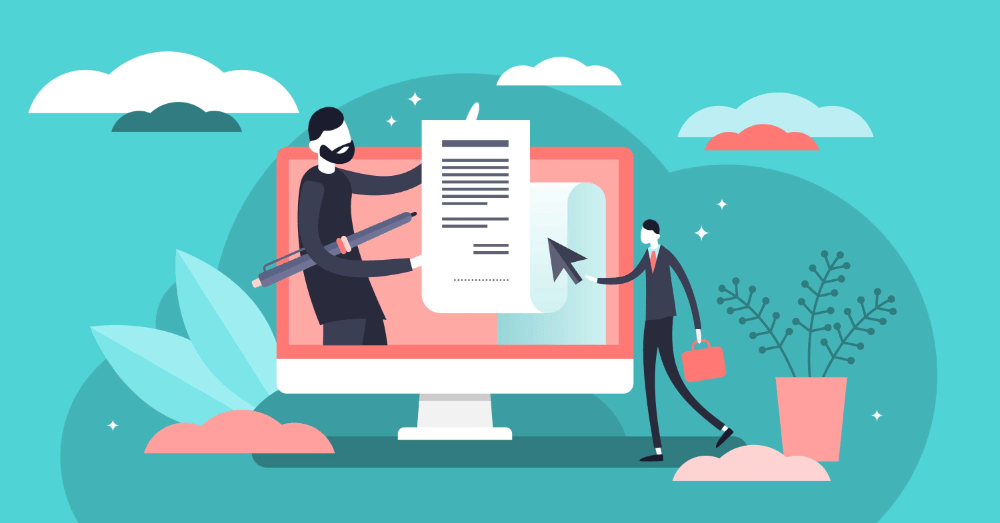
The purpose of a shared mailbox is to make responding to customers faster and easier. In order to make sure that a shared mailbox is working for your company, there are some metrics you should pay attention to:
You should monitor these metrics over time. Over time, you should see these metrics improving.
If not, two things could be going wrong:
If you're looking for an email solution that will make email marketing easier, a shared mailbox is the best choice. The versatility and transparency of a shared mailbox beat out the alternative with a distribution list.
By having a shared mailbox, you're removing any secrets. Everyone can read every email. There's no way to hide conversations.
Plus, shared inboxes can join multiple email accounts into one inbox. This streamlines your email management process and allows employees to answer questions from different emails.
Usually, businesses have email addresses for inquiries, sales, customer support, and more. By investing in a shared mailbox, you can allow your team to answer all questions collaboratively. Plus, you can organize incoming emails if some employees specialize in certain areas of inquiry.
If you're currently using a distribution list, you may be wondering whether or not you should switch to a shared inbox. After hearing about all of the great things that come with a shared inbox, it's hard not to question your email management strategy.
The truth is that a distribution list may work for you. Just because a shared inbox offers more, this doesn't mean that it's inherently better for you. In fact, shared inboxes are usually better for companies that intake hundreds of emails for multiple support agents.
If you have one person handling emails, there may not be a point in switching.
But, if you're on the fence, here are a few signs that you need to upgrade to a shared inbox:
If you're experiencing any of these issues, it's definitely time to upgrade to a system that can handle more.
As we said, not all distribution lists are bad. In fact, you can benefit from a distribution list if you know how to use it correctly.
We don't recommend using distribution lists for everyday customer interactions. But, we do think that email distribution lists are useful for your company's internal and external announcements, discussions, newsletters, ads, and more.
Basically, distribution lists are useful when you don't expect customers to respond.
So, if you have an announcement or another email blast that you want to send to multiple customers at once, you should use a distribution list. However, if you're looking to start an email thread with individual customers, you should opt for a shared inbox.
Some companies opt to use both strategies together. While this isn't the right move for every company, it can be helpful for large companies that need to break tasks up.
This is the best way to divide the strategies:
So, the email that you provide to your customers should lead them to your shared inbox. With this, your employees will be able to see the email.
The downside is that your customers can't respond to emails from distribution lists. But, you should provide your email throughout the announcement or newsletter.
In the distribution list vs shared mailbox competition, the shared mailbox wins. While there are a few situations where you can use a distribution list, the shared mailbox is better overall.
This is especially for larger companies that are having trouble keeping up with customer inquiries.
When it comes to creating an effective email marketing campaign for a growing business, you need to invest in a shared inbox.
With Helpmonks' software, you can organize your team's email better than ever. Plus, you can assign tasks and tag individuals on emails. Or, you can leave internal notes for other employees.
With Helpmonks, you'll be able to connect with your customers anytime anywhere. Go ahead and get started with a demo today.

Discover Helpmonks' new pricing structure, featuring a flexible PRO plan, a FREE plan for smaller teams, and an exciting affiliate program. Experience unparalleled email management solutions today!
Read now
Dynamic email signatures increase brand visibility, build brand identity, and boost conversions. Learn how to create and update dynamic email signatures.
Read now
Looking for an email marketing automation software? This guide shows what to look for. We'll also review the best tools for your online marketing needs.
Read now
Using customer engagement solutions helps you keep your existing customer base and grow. Here are the top 10 customer engagement solutions for your business.
Read now
Empower your team and delight your customers.
