Helpmonks is the #1 Groovehq alternative with a more modern approach to a help desk software.
Get (a lot) more - for less - with Helpmonks.
Compared to Groovehq, Helpmonks is the only true affordable Groove alternative for your customer support.
Furthermore, Helpmonks features a unified shared inbox, CRM capabilities, live-chat, email automation, email marketing, and a knowledge base.
Contrary to Groovehq pricing, Helpmonks does not charge per user. Instead, you pay a flat monthly fee for the entire team.
Below you'll find a comparison of Groovehq vs. Helpmonks.
Groovehq pricing
There's no comparison as you get (a lot) more with Helpmonks. With Helpmonks you get an all-in-one customer engagement software that's made for small businesses. True CRM capabilities, a built-in email marketing platform, and email automation takes your customer service team to the next level.
Compared to Groovehq, everything is included in your Helpmonks account from the start. Also, you don't pay more as your business grows.
See for yourself how much you can safe by switching to Helpmonks today.
| Helpmonks | Starter | Plus | Pro | |
|---|---|---|---|---|
Price Example with 5 users | ||||
| Price per month | $99 | $100 | $200 | $325 |
Price Example with 15 users | ||||
| Price per month | $99 | $300 | $600 | $975 |
Price Example with 25 users | ||||
| Price per month | $99 | $750 | $1,000 | $1,625 |
Price Example with 50 users | ||||
| Price per month | $99 | 1,000 | 2,000 | $3,250 |
Groovehq vs. Helpmonks: Features compared
There's no comparison as you get (a lot) more with Helpmonks. With Helpmonks you get an entire customer service platform that includes tools to drive more sales, talk to customers in real-time in Live chat, and generate leads with built-in email marketing capabilities.
Helpmonks has been built with small businesses in mind. With Helpmonks you get an unparalleled user experience and features that your organization need beyond a knowledge base. Everybody knows that Helpmonks is the best inbox tool for customer success that delivers Enterprise features (SSO, SAML, oAuth, etc.) for a fraction of the price of GrooveHQ alternatives.
See for yourself how Helpmonks compares to Groovehq features below:
| Helpmonks | Groove hq | |
|---|---|---|
| Unified mailbox | ||
| Email Automation | ||
| Email Task Management | ||
| Knowledge Base | ||
| Live Chat | ||
| Push Notifications | ||
| CRM | ||
| Email Marketing | ||
| Email Sequences | ||
| Landing pages / Forms | ||
| File Management (DAM) | ||
| White-Label / OEM | ||
| Dedicated Server Option |
A smart shared inbox.
Compared to Groovehq, Helpmonks comes with a smart unified shared inbox with instant access to all the customers communication, be it by email, live-chat, or a response to your marketing campaign.
However, Helpmonks is so much more than a shared inbox. It's a customer engagement platform that helps you to grow. That's why we don't label Helpmonks a helpdesk, service desk, or ticketing system.
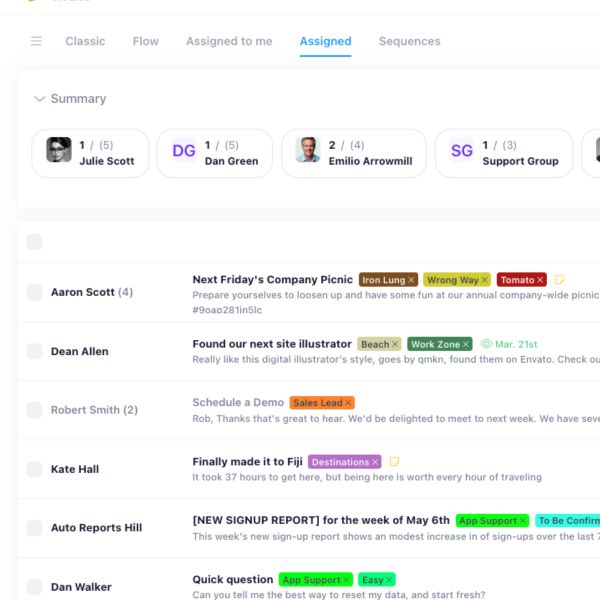
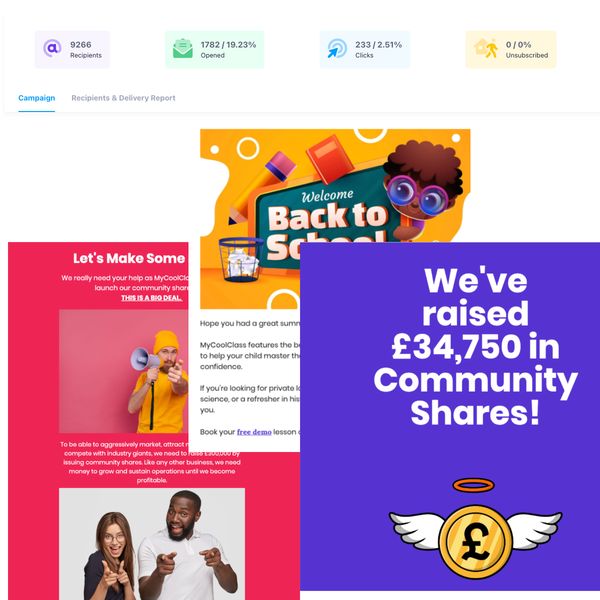
Email marketing included.
Instead of having to pay for yet-another-tool and work with a cluncky integration, Helpmonks comes with an Email Marketing Platform.
Manage all your marketing and sales prospects right within your email managmement platform.
Email automation.
Helpmonks features true email automation capabilities and not only for follow-up with leads.
Use the powerful email sequences to create a series of welcome emails, in-app messagesing or for abandoned shopping cart emails.
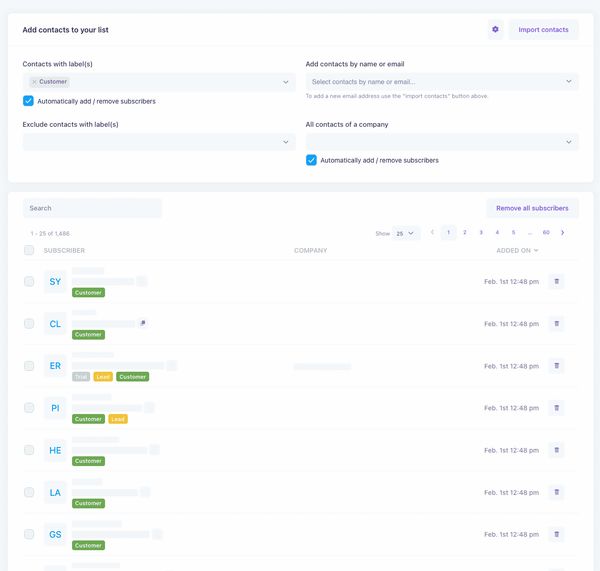
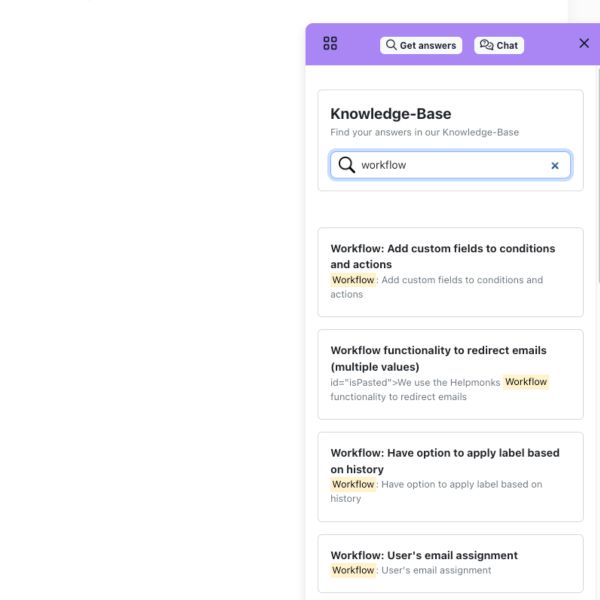
Enhanced Live Chat.
Use the Helpmonks live chat widget without any limitations on all your websites or online stores.
Use push notifications to engage your customers with personalized messages and drive sales and customer engagement.
No matter wich channel your support agents have to support, with our customer support software and the chat widget installed, you can provide an outstanding customer experience without limits.
Knowledge Base.
Build a beautiful self-service knowledge base with Helpmonks.
Get unlimited knowledge bases, custom domain, SSL, SEO settings, and more with the Helpmonks knowledge base.
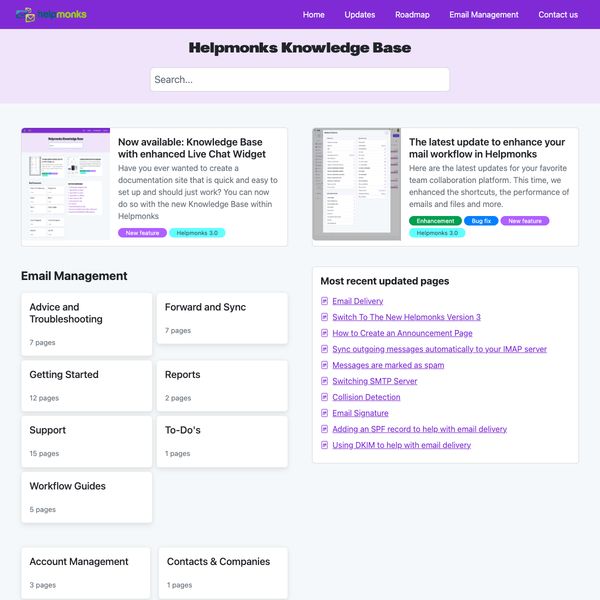
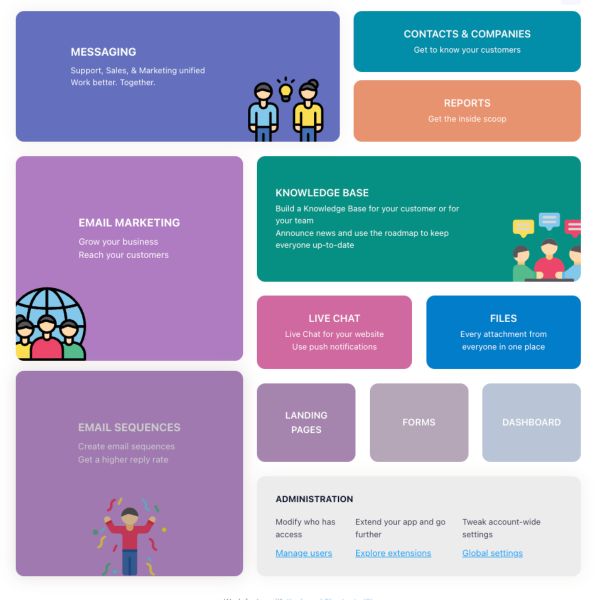
Get more, for less.
Helpmonks is an all-in-one customer engagement platform. It includes a shared inbox, knowledge base, CRM capabilities, email automation, and an entire email marketing platform.
Furthermore, Helpmonks is a (lot more) affordable than Helpscout. You can save up to 50% by switching to Helpmonks.
Best in class support from real people.
Helpmonks is a self-funded company. We're here to help you with anything you need. We're available via email and chat.
Furthermore, we're constantly improving our product. We release new features every week and we're always open to feedback.
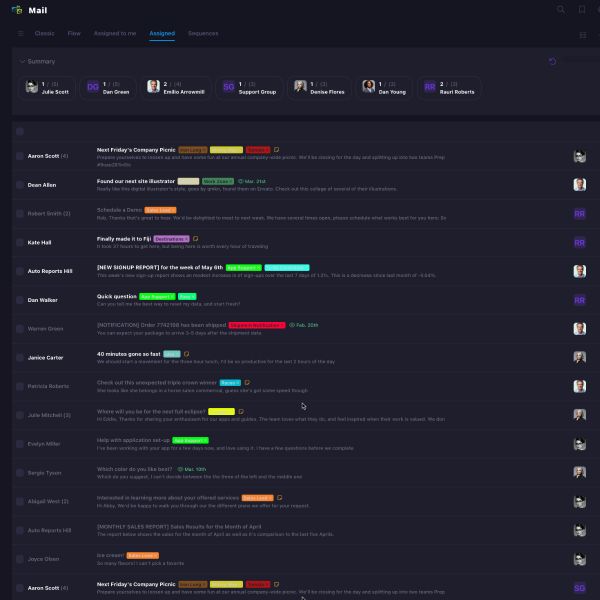
Do you want to see how Helpmonks works?
Create a free account now or schedule a personal demo.
Helpmonks vs Others
Here are in-depth comparisons to other products which people migrate to Helpmonks from.
Helpmonks vs. Help Scout
Upgrade to Helpmonks and get more features for less money. Helpmonks is the modern alternative to Help Scout.
Compare Helpmonks to HelpScoutHelpmonks vs. Intercom
Sick of paying Intercom's high prices? Helpmonks is the reliable and affordable alternative to Intercom.
Compare Helpmonks to IntercomHelpmonks vs. Frontapp
Got enough of overpaying? You are not alone. See why Helpmonks is the best alternative to Front.
Compare Helpmonks to FrontHelpmonks vs. Groovehq
Enjoy a superior, more mature platform with Helpmonks. Helpmonks is the best Groovehq alternative.
Compare Helpmonks to GrooveHelpmonks vs. Mailchimp
Do more than (over)pay with Mailchimp. Helpmonks includes a shared mailbox, knowledge base, and CRM capabilities.
Compare Helpmonks to MailchimpHelpmonks vs. Engagebay
Simpler to use, more affordable, and more powerful. Helpmonks is the best alternative to Engagebay.
Compare Helpmonks to EngagebayHelpmonks vs. Zendesk
Helpmonks is the best alternative to Zendesk. Helpmonks is more affordable, easier to use, and more powerful than any other helpdesk system.
Compare Helpmonks to ZendeskHelpmonks vs. Email Groups
Compared to Google Groups or a shared inbox in Outlook, Helpmonks is the better alternative with more powerful features and better team collaboration.
Compare Helpmonks to EmailHelpmonks vs. Team Outpost
Team Outpost was a shared inbox tool that was disolved. See why so many switched to Helpmonks as the alternative to a Outpost mailbox.
Compare Helpmonks to Team OutpostHere's what you get with Helpmonks
We created Helpmonks to be the foundation for your customer engagement. Use it to collaborate with your team on customer service and marketing, increase sales, and create a hub for all customer interactions.

Email Marketing
A mighty email marketing platform to help you reach your customers and increase sales.

Email CRM
Manage contacts and companies and get the full (customer) picture at any point and any time.

Knowledge Base
Create public or internal doc sites with ease. Fully integrated with our live chat widget.

Live Chat
Real time customer support with live chat for your websites. Including smart push notifications.
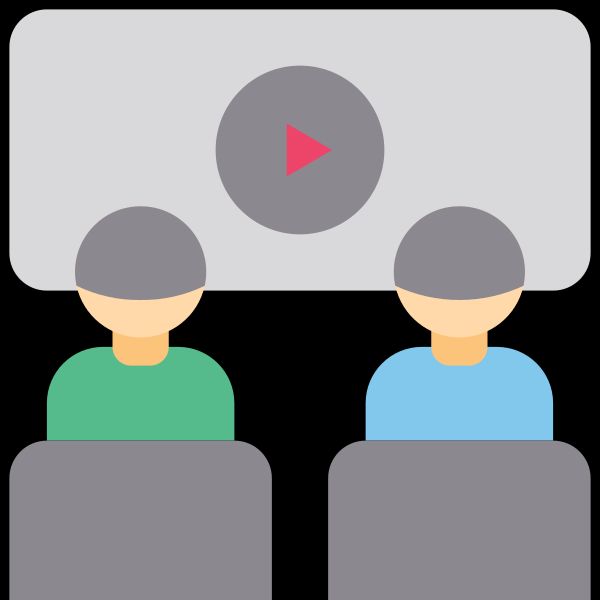
File Sharing
One central space for all your attachments. Plus file management with a lighting-fast search.




