Helpmonks is a powerful email alternative that enhances your existing email platform with a shared inbox, email marketing, and more.
Your email alternatives.
Compared to a shared mailbox in Outlook or Gmail, Helpmonks is a powerful email management system that has been built for high growth teams and businesses that rely on email.
Unlike other systems that treat your customers like a ticket, with Helpmonks you continue to use email as email is meant to be. However, as a powerful team collaboration tool, you can easily assign emails to others, leave internal notes, or create automated follow-ups.
All features work together to create one unified powerful email platform. Your whole company comes together for an unparalleled team collaboration that takes your customer service to the next level.
Alternative to Gmail
We understand that a Google Group or Gmail account is a convenient way to quickly share messages with your team. However, that's where the usability ends. You have no option to assign an email, leave notes, mention someone, or see the sender's past interactions. In short, an email group is nothing more than a distribution list with no additional benefit.
Helpmonks has been built with team collaboration in mind. You create a mailbox in Helpmonks for your shared email accounts, invite your team members, and start email delegation within minutes.
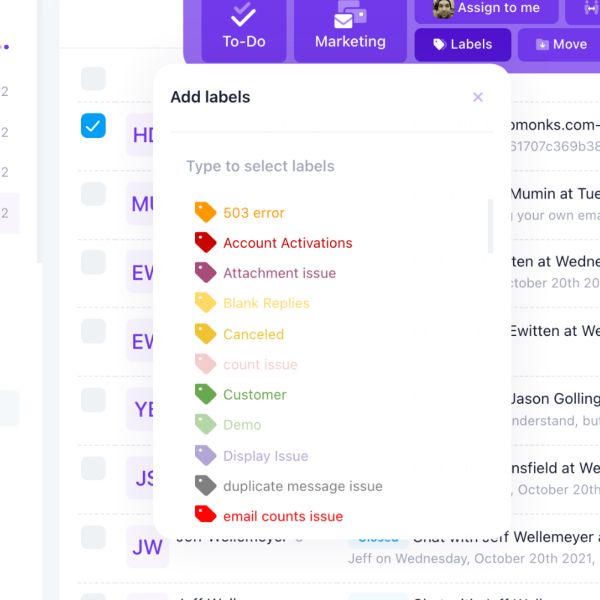
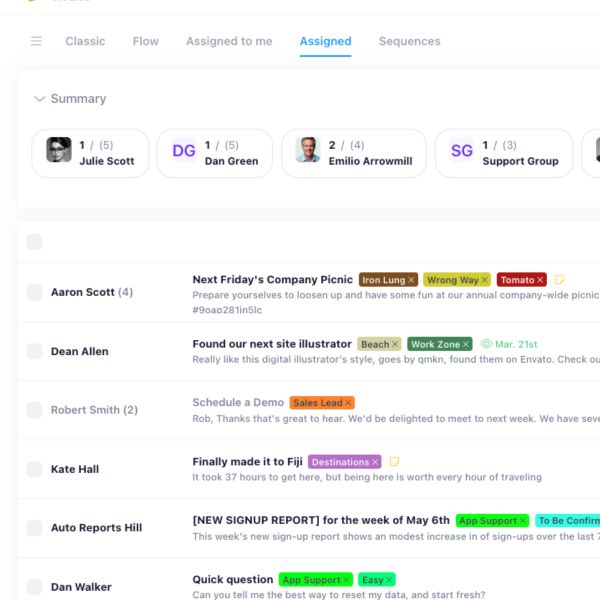
Alternative to Outlook
We believe that you and your team deserve much more than a clumpsy Outlook client or being forced into real-time chats with Teams.
Helpmonks is a email management platform that is modern and easy to use. Best of all, Helpmonks works just like an email app or your gmail app, so there is nothing new for your team to learn. No need to use Microsoft Outlook, set permission level, granting access, or delegate access for outlook folders and complex folder permissions.
Learn more about our email management software
More than email
Helpmonks is more than just email. It's an all-in-one customer engagement platform that knows what your team is doing, understands your customers, and helps you to deliver a better customer experience.
Reports provide insight into how many emails were assigned last week, how long it took to resolve customer requests, the response time for each team member, or feedback on the latest promotional email campaign.
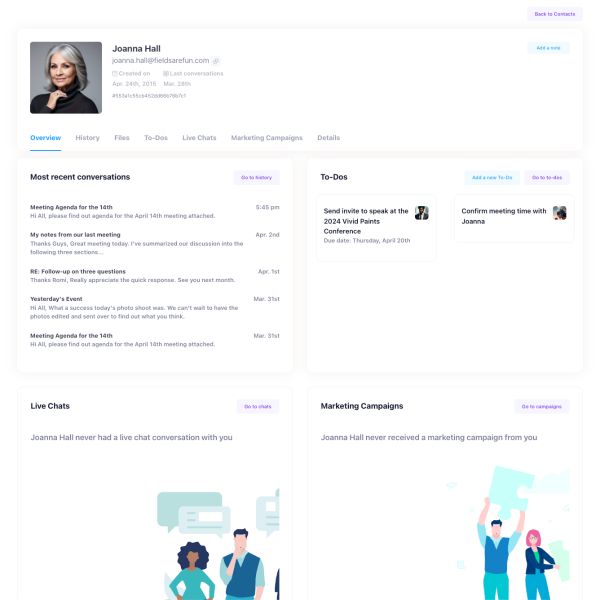
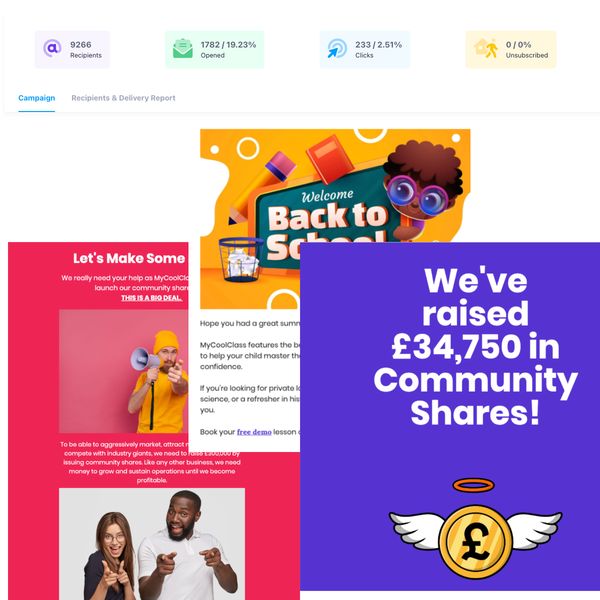
Business tools
Use any of our plugins to connect Helpmonks into your business process. Our plugins include integrations with Slack, Trello, Asana, and many more. Moreover, you can also use our API to connect Helpmonks with any other tool.
With our API, you can easily create your own custom integrations. For example, you can use our API to create a custom integration with your CRM, accounting software, or any other tool.
Integrated email marketing
Helpmonks is a complete email marketing platform. It includes everything you need to create, send, and track your email marketing campaigns. Moreover, you can also use our email marketing software to create and send automated email sequences.
Our email marketing platform is fully integrated with our shared inbox and knowledge base. That means you can easily create a new email campaign from an email conversation or a knowledge base article.
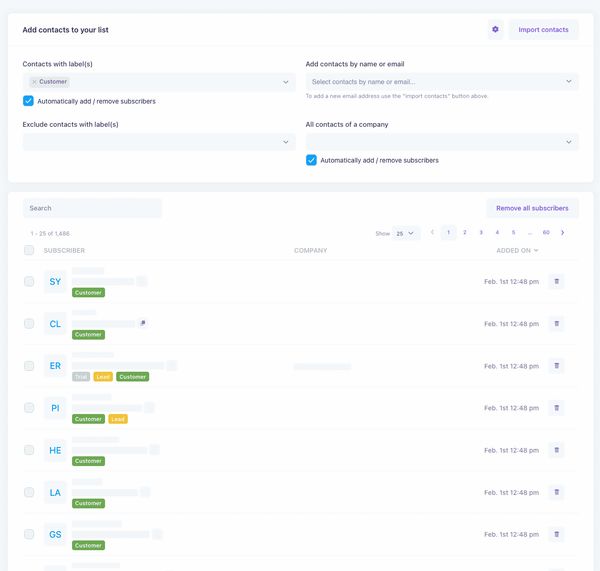
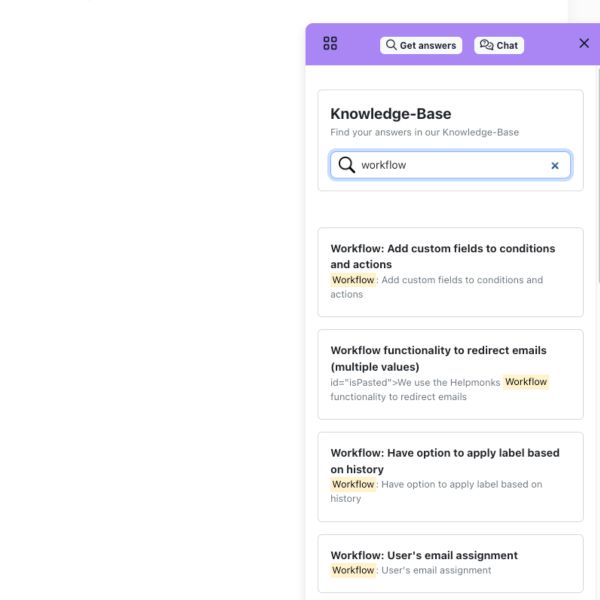
Marketing automation
Helpmonks's marketing automation platform is the perfect alternative to Engagebay for small businesses and startups. It's not only more affordable, but also more powerful and easier to use.
Our marketing automation platform includes everything you need to create and send automated email sequences. Moreover, you can also use our email marketing software to create and send automated follow-up sequences.
Landing pages
With Helpmonks's landing page builder you can design beautiful landing pages in minutes. No coding skills required. Our landing page builder is fully integrated with our email marketing platform. That means you can easily create a new landing page from an email campaign.
Furthermore, you can also use our landing page builder to create a landing page for your knowledge base. That way, you can easily collect leads from your knowledge base.
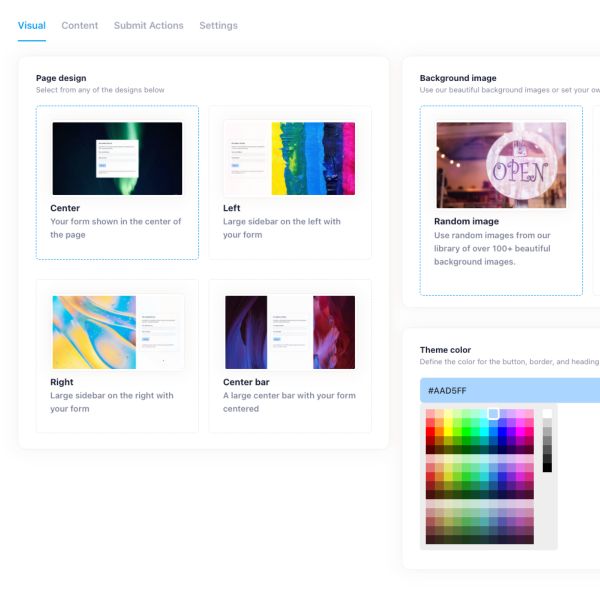
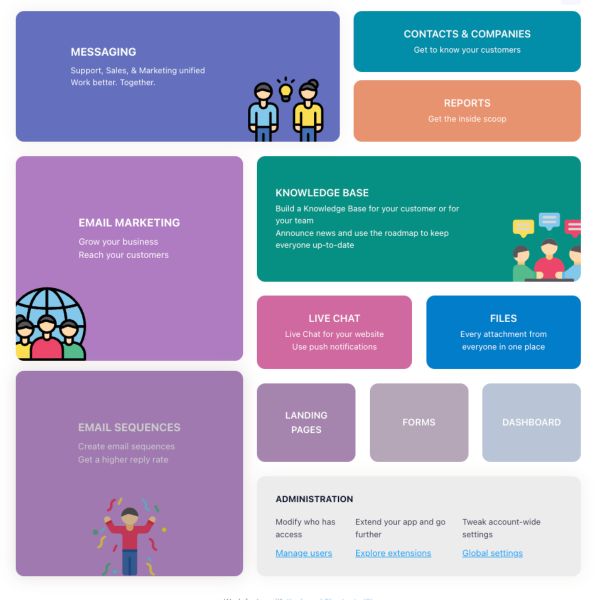
Signup forms
Use unlimited signup forms to collect leads from your website. Our signup forms are fully customizable and can be embedded on any website.
Besides, with our workflow engine, it automatically ensures that each subscribers gets properly tagged and added to the correct mailing list.
Behavioral targeting
Helpmonks features a behavioral marketing tool which allows you to automate targeted messages in real-time. That means you can send personalized messages on your website, online store, or per email.
Our tool automatically tracks website views, link clicks, and in-app activities. With it, you get a holistic understanding of your users and how they use your product.
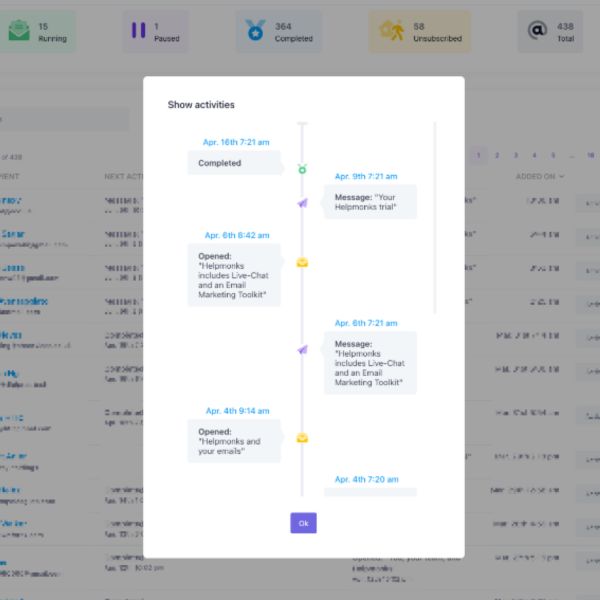
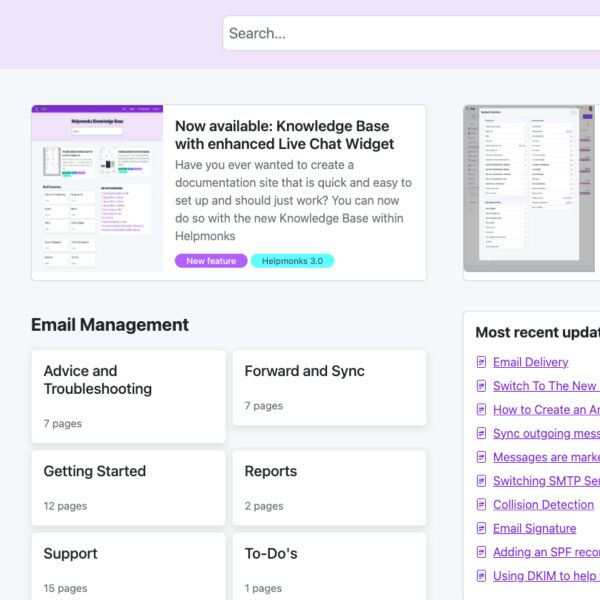
Knowledge base
Create a knowledge base for your customers and employees. Helpmonks's knowledge base is fully integrated with our shared inbox and email marketing platform. That means you can easily create a new knowledge base article from an email conversation or an email campaign.
Furthermore, you can also use our knowledge base to create a landing page for your email marketing campaigns. That way, you can easily collect leads from your email marketing campaigns.
Live Chat
Helpmonks also includes a live chat tool. With it, you can chat with your customers in real-time.
Our live chat tool is fully integrated with our shared inbox and email marketing platform. That means you can easily see every live chat conversation within the customer history and email replies.
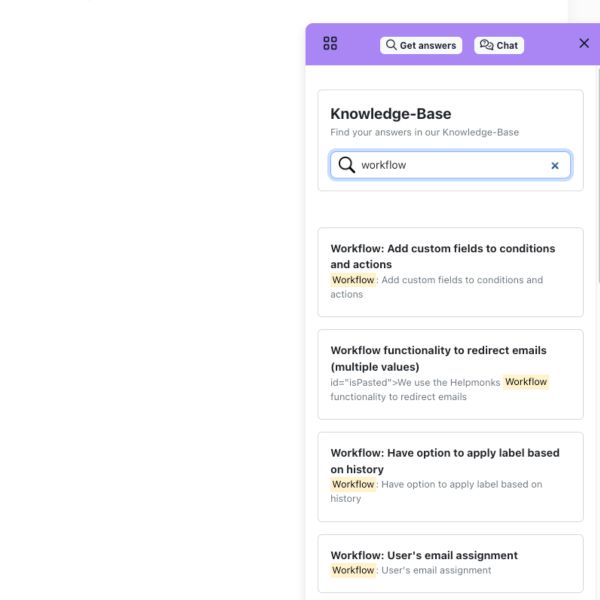
Do you want to see how Helpmonks works?
Create a free account now or schedule a personal demo.
Helpmonks vs Others
Here are in-depth comparisons to other products which people migrate to Helpmonks from.
Helpmonks vs. Help Scout
Upgrade to Helpmonks and get more features for less money. Helpmonks is the modern alternative to Help Scout.
Compare Helpmonks to HelpScoutHelpmonks vs. Intercom
Sick of paying Intercom's high prices? Helpmonks is the reliable and affordable alternative to Intercom.
Compare Helpmonks to IntercomHelpmonks vs. Frontapp
Got enough of overpaying? You are not alone. See why Helpmonks is the best alternative to Front.
Compare Helpmonks to FrontHelpmonks vs. Groovehq
Enjoy a superior, more mature platform with Helpmonks. Helpmonks is the best Groovehq alternative.
Compare Helpmonks to GrooveHelpmonks vs. Mailchimp
Do more than (over)pay with Mailchimp. Helpmonks includes a shared mailbox, knowledge base, and CRM capabilities.
Compare Helpmonks to MailchimpHelpmonks vs. Engagebay
Simpler to use, more affordable, and more powerful. Helpmonks is the best alternative to Engagebay.
Compare Helpmonks to EngagebayHelpmonks vs. Zendesk
Helpmonks is the best alternative to Zendesk. Helpmonks is more affordable, easier to use, and more powerful than any other helpdesk system.
Compare Helpmonks to ZendeskHelpmonks vs. Email Groups
Compared to Google Groups or a shared inbox in Outlook, Helpmonks is the better alternative with more powerful features and better team collaboration.
Compare Helpmonks to EmailHelpmonks vs. Team Outpost
Team Outpost was a shared inbox tool that was disolved. See why so many switched to Helpmonks as the alternative to a Outpost mailbox.
Compare Helpmonks to Team OutpostHere's what you get with Helpmonks
We created Helpmonks to be the foundation for your customer engagement. Use it to collaborate with your team on customer service and marketing, increase sales, and create a hub for all customer interactions.

Email Marketing
A mighty email marketing platform to help you reach your customers and increase sales.

Email CRM
Manage contacts and companies and get the full (customer) picture at any point and any time.

Knowledge Base
Create public or internal doc sites with ease. Fully integrated with our live chat widget.

Live Chat
Real time customer support with live chat for your websites. Including smart push notifications.
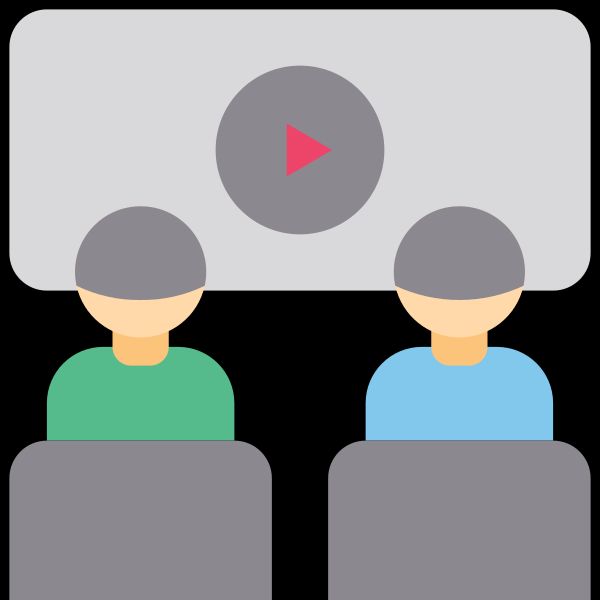
File Sharing
One central space for all your attachments. Plus file management with a lighting-fast search.




