
Introducing new pricing for Helpmonks
Discover Helpmonks' new pricing structure, featuring a flexible PRO plan, a FREE plan for smaller teams, and an exciting affiliate program. Experience unparalleled email management solutions today!
Read nowWe’ve overhauled the To-Dos in Helpmonks entirely. The new To-Dos contain lists, groups, new notification settings, global shortcuts, a new design, and tighter integration into your shared inboxes in Helpmonks. Besides, the To-Dos are now available to all users of Helpmonks, independent of the plan level.
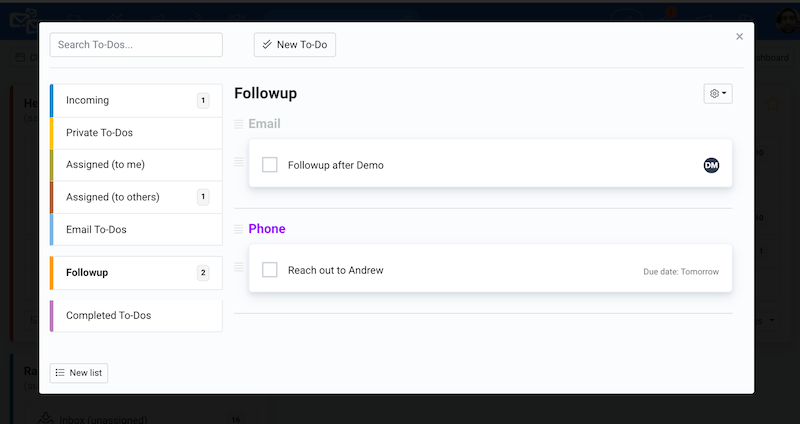
The To-Do lists, previously called “Categories,” are now listed on the left side and have been enhanced with default lists. These are “Incoming,” “Private To-Dos,” “Assigned to me,” “Assigned to others,” “Email To-Dos,” and “Completes To-Dos.” These default lists give you a quick view to see what To-Dos belong where. Notably, the “Email To-Dos” show all the To-Dos, which are associated with an email conversation. Just as before, you can access all To-Dos of an email within that email conversation, too.
To organize your To-Dos better, you can create customized To-Do lists with a custom color. Furthermore, within each listing, you now have “Groups” (think Sub-lists) to further categorize your To-Dos. Moreover, you can drag & drop your To-Dos and to that extend To-Dos within a Group to make each To-Do list be your own.
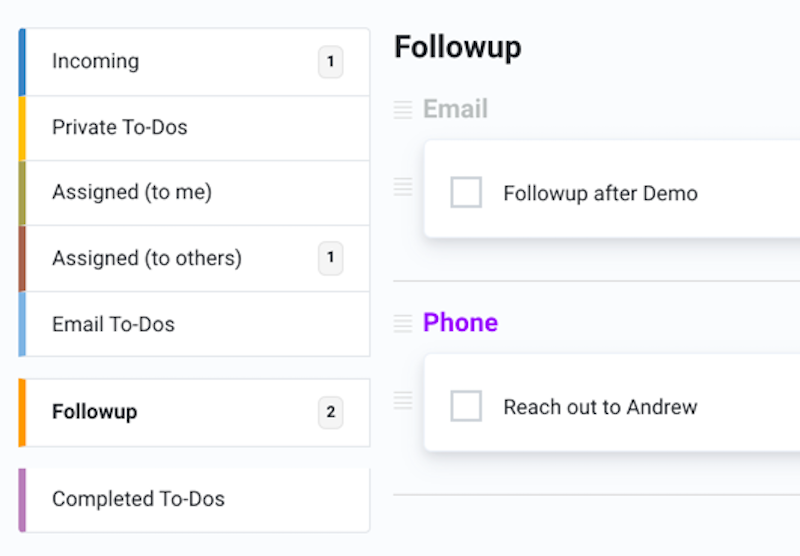
Navigating the To-Dos and adding a new To is quick and easy with the new shortcuts. For example, with “h t” the To-Dos show. With “t t,” you add a new To-Do. These shortcuts can be invoked globally. Oh, and before I forget, when you are within an email conversation, the “t t” shortcut will associate the To-Do automatically with the email.
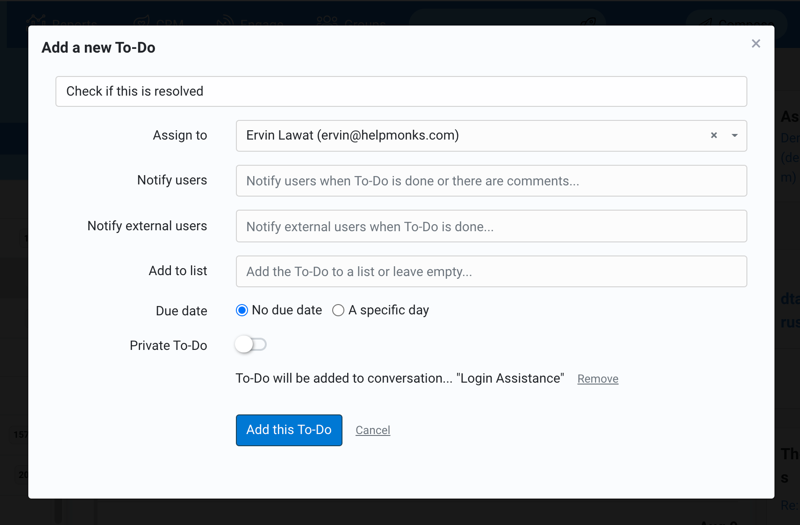
Speaking of adding a new To-Do, apart from assigning the To-Do, you can now add users that will be notified when you’ve completed the To-Do. But that’s not all, we’ve taken it a step further, you can also inform external users (any user in your Customer database) upon completion.
We’ve also enhanced the notifications further, and they are now also shown in the Notification Center. Thus, any assigned To-Do or a To-Do to which you are being notified will now show there.
Just as before, each To-Do has a commenting section. New is that composing your comments can now be done within an editor. Additionally, there is now a history-log available, showing you who did what.
Last but not least, we’ve changed the count for the To-Do notification. The count changed to only include To-Dos with a due date. These To-Dos can either be private, assigned to you, or To-Dos that you created but are not assigned to anyone else.
The To-Dos are an integral part of Helpmonks and can be used to assign a task to a team member quickly. As To-Dos can be associated with email conversations, they perfectly complement an email assignment as several duties can be attributed to an email at once.
As we are making the To-Dos available to all users of Helpmonks, we hope that many more take to this efficient and time-saving way of managing their team email flow.
Don’t miss out and sign up for Helpmonks today for free.

Discover Helpmonks' new pricing structure, featuring a flexible PRO plan, a FREE plan for smaller teams, and an exciting affiliate program. Experience unparalleled email management solutions today!
Read now
Dynamic email signatures increase brand visibility, build brand identity, and boost conversions. Learn how to create and update dynamic email signatures.
Read now
Looking for an email marketing automation software? This guide shows what to look for. We'll also review the best tools for your online marketing needs.
Read now
Using customer engagement solutions helps you keep your existing customer base and grow. Here are the top 10 customer engagement solutions for your business.
Read now
Empower your team and delight your customers.
