
Introducing new pricing for Helpmonks
Discover Helpmonks' new pricing structure, featuring a flexible PRO plan, a FREE plan for smaller teams, and an exciting affiliate program. Experience unparalleled email management solutions today!
Read nowI like to get my hands on the latest hardware and also check out as many alternatives to the established Windows and macOS “way of working.” Naturally, I was very interested in ChromeOS and what it has to offer. However, previous “low-cost” Chromebook offerings had little allure for me as I saw them more like a toy than as a serious way of working.
My current desktop is running on Linux, to be more precise, I’m using the brilliant Pop!_OS distro from System76. I also use Linux on my current laptop, a Thinkpad T490.
I’ve had the idea of using a Chromebook for some more light-weight “work,” like writing blog posts, checking on emails, and related activities. I’ve heard many good things about the Pixelbook Go. Since my current phone is a Pixel 4 XL (which gets way too much bad press, but is truly a great phone), it was somehow natural to check out another device from Google. After all, Apple is a prime example, what can happen when the software and the hardware come from the same place.
That said, the Pixelbook Pro is a gorgeous device. It looks great and has this great texture to it. I love the surface of the Pixel 4 XL (I got the orange one), and the Pixelbook Go has the same. Many other reviewers talked about the hardware already, so I don’t feel like I need to do a full rundown here again. I like to mention two things, though.

While others praised that “awesome” keyboard, I have to say that while it is good, it did not wow me much. That is most likely because I’m spoiled from the Thinkpad. The other is the trackpad. The Pixelbook Go might be the first device that I consider to be on par with a Macbook. Scrolling is excellent and very smooth.
The hardware behind us, I like to focus on the software, mainly on ChromeOS. Honestly, I have mixed feelings about ChromeOS. Yes, it is fast, yes the Pixelbook Go starts in a few seconds, yes it wakes up from sleep within milliseconds. Those are all great benefits (which Linux has too). However, during my use, I could not shake the feeling of limitations.
As someone familiar with Linux, I like that ChromeOS includes the option to run Linux apps now. Linux itself runs in a virtual environment. This way, ChromeOS is being protected from any issues from a bad actor on Linux (whatever that may be). While I think this is a good idea, it is also holding back some interaction between ChromeOS and Linux.
For example, ChromeOS does not have any useful Screenshot utilities. There are some, but most of them are web apps, and to edit images, you will need to upload them first. For doing a quick annotation, I feel this to be more work for such a little thing. Naturally, I’ve installed Flameshot, which works great on Linux but failed on ChromeOS/Linux. The same with CopyQ, which is a great clipboard manager on Linux, as ChromeOS has almost no Clipboard managers.
In general, ChromeOS and Linux do not work so well together. What I mean, e.g., the clipboard manager in ChromeOS is of no use in Linux, and a tool that only works in Linux, cannot be used within ChromeOS. The limit in interactions is something that limits working with a Chromebook and leaves something to be desired, especially as Google wants to attract more developers to ChromeOS.
By itself, ChromeOS works as it should. Chrome is fast; web apps that also have a PWA (Progressive Web App) become a first-class citizen (btw: so does any web site, created with a Chrome shortcut). Some other apps, like “Files” that make it feel like a real operating system. The Linux container does what it does best, run Linux apps, at this time with some limitations.
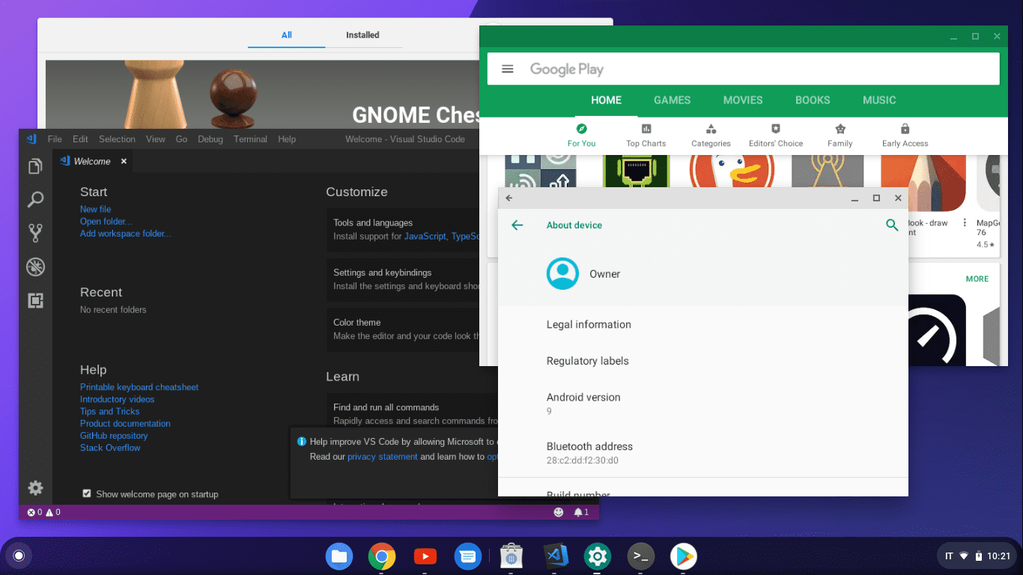
If I need a Linux container to run some of the apps or to make, a Chromebook be more capable, than why not get a laptop with Linux directly? While Android apps, enhance a Chromebook, many feel out of place. If you ever encountered an iPhone app on an iPad, you know what I mean. Furthermore, some apps offer a different experience in the web app, compared to the Android one. Something which I honestly found confusing.
If one approaches ChromeOS as a pure “web browsing only” appliance, then I believe ChromeOS is the future. Chromebooks are small (mostly) and cheap (mostly). If the purpose of a Chromebook is for consumption and some light creation, I would wholeheartedly recommend a Chromebook to everyone. From all the Chromebooks, I can recommend the Pixelbook Go 100% (if you got the money).
On the other hand, and as outlined above, if you desire a bit more than just the usual consumption, I think that there are better alternatives out there. Don’t get me wrong, a Pixebook Go, which comes with an i7 CPU, and with 256GB SSD and 16GB RAM, you can do a lot. It will run Linux fine, and it will run your web apps fast. However, it comes at a price point of $1,399 (before tax). Apart from that hefty price, you are still only getting a Chromebook. You cannot upgrade the RAM, nor can you get a bigger SSD.
Now, compare this to the latest Macbook Air starting at $999 (still limited but comes with macOS) or the latest System76 Lemur Pro, which starts at $1,090 and can be upgraded to 40GB Ram and up to 4TB SSD.
Especially, if you’re thinking of getting a Pixelbook Go for development, I would recommend a Linux laptop over a Chromebook any day. After all, ChromeOS is a Linux kernel-based operating system. As such, Linux can be tailored for your usage (though, I wouldn’t go so far and just use Pop!_OS). Besides, you can install any web browser you want. Instead of being limited to Chrome only, you can use Firefox or Vivaldi (you can install them in Linux in ChromeOS, but the experience is sub-par). Furthermore, you can install and use a lot more apps. If you wish, you can also install all the web app with Linux as you would with ChromeOS.

In closing, I wanted to use the Pixelbook Go as my secondary machine. Still, I will be returning the Pixelbook Go. I’ve tried to apply many of my workflows and was ready to make compromises. However, in my daily work with it, I was always missing something. While I found a workaround each time, it was still just a workaround. In other words, it wasn’t in sync with my desktop, which would make me duplicate my setup and configuration.
However, the most significant deciding factor is that ChromeOS by itself is limited and becomes more capable with the addition of the Linux container. Providing the Linux container in itself is a conundrum (and might be worth another blog post). For me, the solution is to use Linux itself.

Discover Helpmonks' new pricing structure, featuring a flexible PRO plan, a FREE plan for smaller teams, and an exciting affiliate program. Experience unparalleled email management solutions today!
Read now
Dynamic email signatures increase brand visibility, build brand identity, and boost conversions. Learn how to create and update dynamic email signatures.
Read now
Looking for an email marketing automation software? This guide shows what to look for. We'll also review the best tools for your online marketing needs.
Read now
Using customer engagement solutions helps you keep your existing customer base and grow. Here are the top 10 customer engagement solutions for your business.
Read now
Empower your team and delight your customers.
