
Introducing new pricing for Helpmonks
Discover Helpmonks' new pricing structure, featuring a flexible PRO plan, a FREE plan for smaller teams, and an exciting affiliate program. Experience unparalleled email management solutions today!
Read nowWhile many organizations have started to settle into having their teams work from home, we are releasing WORKGROUPS today. The Helpmonks Workgroup feature helps remote teams to work even more efficiently remotely within their shared mailboxes.
With Workgroups, you can create groups for your users, which in turn get access to a Workgroup that has one or several mailboxes under its control. Hence, multiple departments can have different responsibilities. Furthermore, a user can be a member of more than one group.
The Helpmonks Workgroups feature is a first-class citizen within your shared inbox. After creating your first Workgroup, you will find that you can assign any email conversation to the Workgroup now. The benefit here is that all members of a Workgroup will get notified of the assignment. Of course, the option to assign the email to individual team-members still exists.
Furthermore, you will find that there is a new “Groups” item in the main navigation to access your Workgroups at any time within Helpmonks. In case you’ve missed it, but we added an option a couple of weeks ago, in your profile section to set your default view when you sign into Helpmonks. Naturally, you can select a Group as your default view now too.
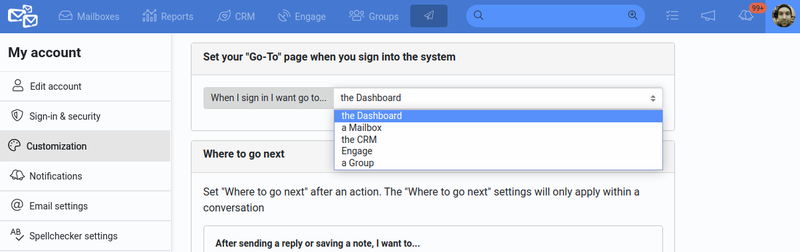
Another benefit of Workgroups is that all team members will see the emails across all mailboxes of the group in a unified view. Emails are organized in the same way as in any of your inboxes, i.e., with familiar folders and labels. Thus you immediately know your way around, working in a single mailbox or within a Workgroup. Besides, we’ve added some customization options to a Workgroup so that you can distinguish each Workgroup with custom colors and notification settings.
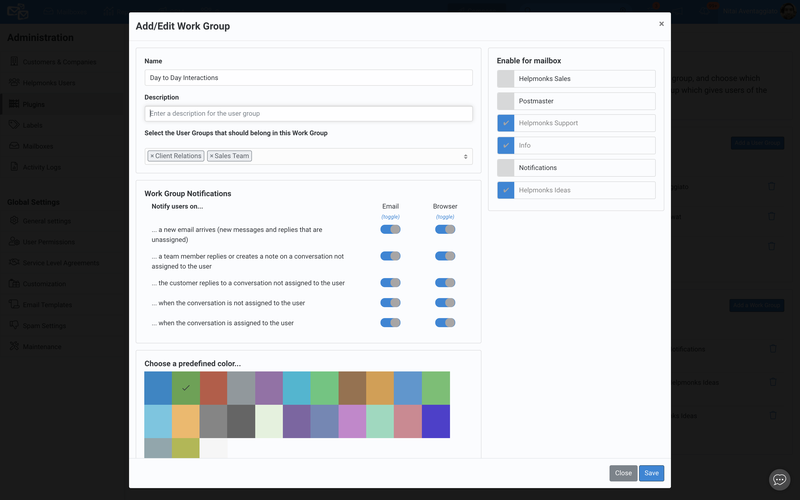
The Helpmonks Workgroup feature is an additional benefit of our FURTHER-plan. Customers who are on the FURTHER-plan will see the option for Groups within their plugin page. There they can configure user-groups and workgroups (if you don’t see it, let us know and we enable it for you).
Maybe some of you have already noticed the new Chat bubble within Helpmonks or seen a new section called ENGAGE on the Helpmonks website. While we have kept it under wraps, we are slowly ready to make some more announcements around Helpmonks ENGAGE soon. So far, we can tell that Helpmonks ENGAGE includes a Live-Chat and an Email Marketing Platform. Stay tuned for more information soon.
This is the best time of the year to get your team on the same page and organize your sales and support requests. Check out why over 2,000 organizations use a shared inbox from Helpmonks to stay calm. Get started with a 30-day free trial.

Discover Helpmonks' new pricing structure, featuring a flexible PRO plan, a FREE plan for smaller teams, and an exciting affiliate program. Experience unparalleled email management solutions today!
Read now
Dynamic email signatures increase brand visibility, build brand identity, and boost conversions. Learn how to create and update dynamic email signatures.
Read now
Looking for an email marketing automation software? This guide shows what to look for. We'll also review the best tools for your online marketing needs.
Read now
Using customer engagement solutions helps you keep your existing customer base and grow. Here are the top 10 customer engagement solutions for your business.
Read now
Empower your team and delight your customers.
