
Introducing new pricing for Helpmonks
Discover Helpmonks' new pricing structure, featuring a flexible PRO plan, a FREE plan for smaller teams, and an exciting affiliate program. Experience unparalleled email management solutions today!
Read nowSo far, installing SUN Java versions have always been a bit of a “pain” under Linux. Well, as I said, when you need SUN’s Java version that is. Most of the time you need to go to their intuitive (fun intended) download page and think very hard which version to download.
Ubuntu has made this step a bit easier. Actually, all there is to it, is the following:
1. Add the required partner repository
Under Ubuntu 10 you have to edit the file “/etc/apt/sources.list” and uncomment the partner entires (See screen shot below).
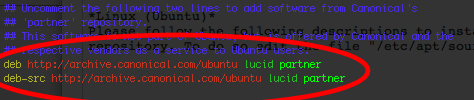
2. Update your repository
This is a simple one. Issue the command “apt-get update” and off you go.
3. Install Java
Now all there is for you to do is to install Java with “apt-get install sun-java6-jre”.
Now, anyone please tell me that Linux is hard to handle 🙂

Discover Helpmonks' new pricing structure, featuring a flexible PRO plan, a FREE plan for smaller teams, and an exciting affiliate program. Experience unparalleled email management solutions today!
Read now
Dynamic email signatures increase brand visibility, build brand identity, and boost conversions. Learn how to create and update dynamic email signatures.
Read now
Looking for an email marketing automation software? This guide shows what to look for. We'll also review the best tools for your online marketing needs.
Read now
Using customer engagement solutions helps you keep your existing customer base and grow. Here are the top 10 customer engagement solutions for your business.
Read now
Empower your team and delight your customers.
