
Introducing new pricing for Helpmonks
Discover Helpmonks' new pricing structure, featuring a flexible PRO plan, a FREE plan for smaller teams, and an exciting affiliate program. Experience unparalleled email management solutions today!
Read nowWe are excited to announce several significant enhancements to our email management platform - a powerful email attachment and media library browser, a re-designed search, and PDF and Word indexing.
The file browser is based on our Digital Asset Management System, Razuna. In short, a DAM makes it easy to manage your file library, share files and folders with external parties, and, foremost, find everything quickly.
With the extended media library, we also wanted to provide a central place for you to find all your files. To do so, we’ve had to re-design the search. In addition, we now provide a full-text search for your PDF and Word files.
We always had the option to provide a summarized view of all the attachments of an email thread. This is a quick way to download all attachments at once.
Furthermore, you can browse all attachments within the detailed contact page. Moreover, to take this up a level, you can also see all attachments of any email a company has sent you within the company pages.
Now with the new file browser, you have a central place to browse all attachments that anyone has ever sent to you. On top of that, we also added intuitive filters. Filters make it easy to find any file that anyone ever sent you.
For instance, you want to see all the PDF files a contact sent you. In that case, you open the file browser and navigate to Email attachments. Within that, you will quickly be able to find what you are looking for.
However, there is much more here for you to gain.
Tools like Dropbox, iCloud, or Google Drive provide a convenient option to store and share files. We use those tools to store digital files in a central location for easy access or to share with others.
Apart from the file synching (well, not yet), the new File Browser within Helpmonks creates a globally accessible file-sharing platform for your organization. You can create folders, tag files with your labels, and share folders (within your team or with external parties).
You can even create dedicated Workspaces for your team and collaborate with team members on all your digital files. After all, the file browser is a complete Digital Asset Management Software (DAM) and provides many more options than we can outline here.
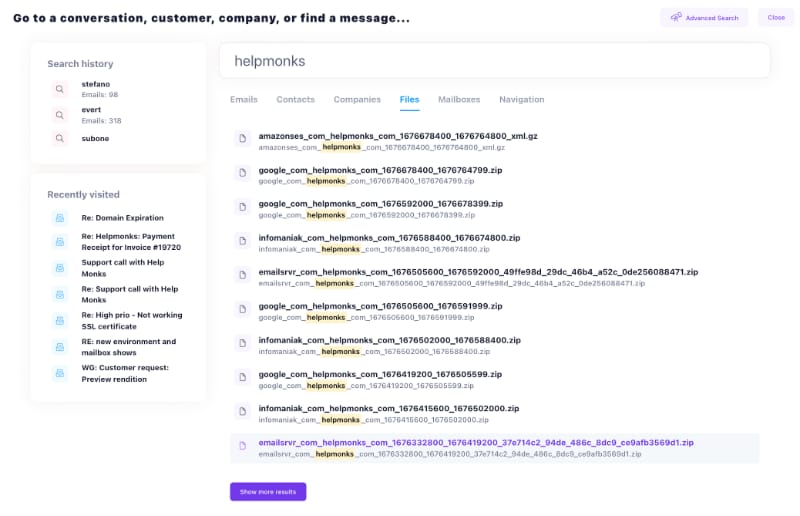
The re-designed Helpmonks search provides a convenient way to find everything within your account. You always have quick access to your emails, contacts, and companies.
With this release, the search finds all your files, be they attachments or files you’ve added manually. As a mighty DAM solution, it automatically indexes all metadata (IPTC/XMP) and your keywords, descriptions, and labels.
And now, we index the full content of your PDF and Word documents. Many of you store many of those documents, and I’m sure you are excited about this.
With the release of the attachment and file browser, we will focus on a tighter integration into your email workflow.
This means that we plan to replace the upload option within the email editor and instead will show a mini file browser so you can search and include any file directly and, of course, upload files.
At the same time, we plan to include a link to the files instead of sending them within the email (think of large videos or other files that are too large for an email attachment).
The new attachment and file browser is already available within your Helpmonks account. This feature is only available within the new Helpmonks v3 version. If you haven’t switched to the new version, we encourage you to give the new version a try.
As always, let us know what you think. We are listening.
Thank you for using Helpmonks.

Discover Helpmonks' new pricing structure, featuring a flexible PRO plan, a FREE plan for smaller teams, and an exciting affiliate program. Experience unparalleled email management solutions today!
Read now
Dynamic email signatures increase brand visibility, build brand identity, and boost conversions. Learn how to create and update dynamic email signatures.
Read now
Looking for an email marketing automation software? This guide shows what to look for. We'll also review the best tools for your online marketing needs.
Read now
Using customer engagement solutions helps you keep your existing customer base and grow. Here are the top 10 customer engagement solutions for your business.
Read now
Empower your team and delight your customers.
