
Introducing new pricing for Helpmonks
Discover Helpmonks' new pricing structure, featuring a flexible PRO plan, a FREE plan for smaller teams, and an exciting affiliate program. Experience unparalleled email management solutions today!
Read now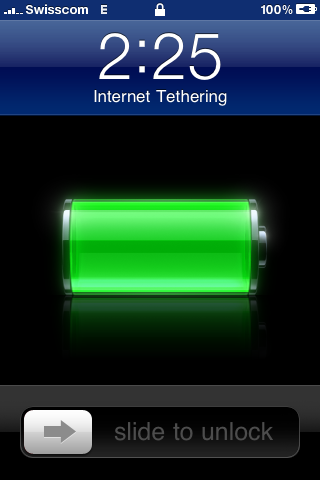 The last couple of weeks, I have had to use the Internet Tethering function that comes with the iPhone. During the course of this time, I made some interesting experiences that I would like to share.
The last couple of weeks, I have had to use the Internet Tethering function that comes with the iPhone. During the course of this time, I made some interesting experiences that I would like to share.
Phone Calls
There is one thing I learned the hard way when I enabled Internet Tethering and wished that someone would have told me. That is, that when you don’t have a 3G coverage, like only Edge (the “E” in the upper left corner as shown in the images on the right), you will NOT be able to receive any phone calls during Internet Tethering.
Thus if you need a Internet Connection and you want to be able to receive calls make sure that you are on a 3G network.
Battery
We all know that the iPhone has miserable batterie life. When you enable Internet Tethering you have two options how you want to connect to the iPhone. One is over Bluetooth and one is with the USB cable.
For keeping your iPhone “alive”, I recommend that you connect it over the USB cable. Thus you will not drain your iPhone batterie extensively and will charge your iPhone at the same time. but there are two important things to know about this method:
1. While your iPhone is connected over the USB cable and charging it will also suck the batterie from your MacBook extensively. So, make sure that you connect your MacBook to the power outlet when you have your iPhone hooked up per USB.
2. Contrary to the above I have noticed that the iPhone is NOT being charged, even thought connected over USB. The reason for this is that as more connection you have open over the Carrier network the less the Mac is able to charge the iPhone. It is like the connection (of the USB cable) is fighting with the power, since both go over the same cable. The remedy is to lower your usage for the connection, like closing your eMail application or lowering how many times you get your eMails.
Other things…
Some of the things that I wished would be really different from a user perspective are;
… Every time I have to make a call, Internet Tethering is automatically turned off! Meaning I have to reenable it manually after the call is done. That means, clicking on “System Preferences”, then on “General”, then on “Network”, then on “Internet Tethering”, then enable it and selecting “USB”. That makes it 5 steps, 5 steps too much!
… The iPhone does not switch from Edge to 3G automatically. The only remedy I have found to this is to enable Airplane mode and the disable it again. Right after, the iPhone selects the nearby 3G network (until the next time it is back to Edge).

Discover Helpmonks' new pricing structure, featuring a flexible PRO plan, a FREE plan for smaller teams, and an exciting affiliate program. Experience unparalleled email management solutions today!
Read now
Dynamic email signatures increase brand visibility, build brand identity, and boost conversions. Learn how to create and update dynamic email signatures.
Read now
Looking for an email marketing automation software? This guide shows what to look for. We'll also review the best tools for your online marketing needs.
Read now
Using customer engagement solutions helps you keep your existing customer base and grow. Here are the top 10 customer engagement solutions for your business.
Read now
Empower your team and delight your customers.
