
Introducing new pricing for Helpmonks
Discover Helpmonks' new pricing structure, featuring a flexible PRO plan, a FREE plan for smaller teams, and an exciting affiliate program. Experience unparalleled email management solutions today!
Read nowWe just released another feature for Helpmonks — enhanced options to battle spam emails. With our new spam options, you can define a “blacklist” and check for spam scores and spam flags.
Blacklist
With the blacklist, define email addresses that you know are being sent from a spam email address. In addition to individual email addresses, also blacklist a complete domain, e.g. @knownspamdomain.com. You can define as many email addresses and email domains you need.
Spam Score and Spam Flag
Many well-known mail-servers already check messages for spam before you forward them to your shared mailbox in Helpmonks. These servers may add a header of “x-spam-score” or “x-spam-flag” to the emails.
With the new spam options, you can now filter emails that have the “spam flag” header or/and the “spam score” header. In the case of the “spam score”, you can also set the value when a message should be classified as spam.
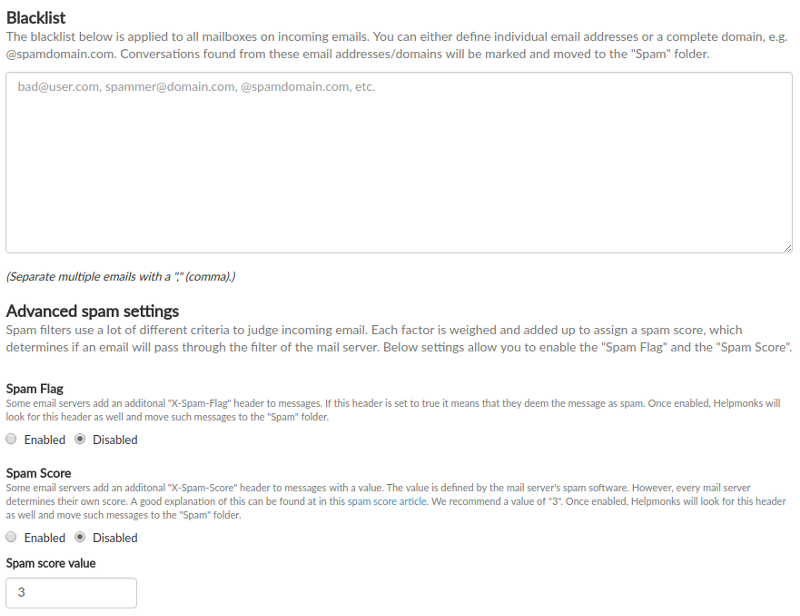
Emails that are being filtered by a blacklist or with the spam score and spam flag are moved to the spam folder within Helpmonks. Messages in the spam folder are automatically removed after 30 days.
The new spam options can be found in the Administration under “General Configuration” and are available as of immediately to all users of Helpmonks.
Looking for the next step in team email management?
Look no further and join the 1000 new customers that have eased their team email workflow. Sign up for free at https://helpmonks.com today.

Discover Helpmonks' new pricing structure, featuring a flexible PRO plan, a FREE plan for smaller teams, and an exciting affiliate program. Experience unparalleled email management solutions today!
Read now
Dynamic email signatures increase brand visibility, build brand identity, and boost conversions. Learn how to create and update dynamic email signatures.
Read now
Looking for an email marketing automation software? This guide shows what to look for. We'll also review the best tools for your online marketing needs.
Read now
Using customer engagement solutions helps you keep your existing customer base and grow. Here are the top 10 customer engagement solutions for your business.
Read now
Empower your team and delight your customers.
